What Are Windows 10 Requirements?
What you really need to make a successful upgrade to Windows 10
Windows 10’s basic requirements aren’t much more demanding than Windows 7. However, some features have been modernized and require more hardware clout. But not so fast, let’s tear down the requirements for Windows 10 for both 32-bit and 64-bit versions and dig into the hardware you’ll need to successfully upgrade to Windows 10. And, don’t forget, while Microsoft is not advertising it, you can still upgrade from Windows 7 to Windows 10 free. See this page to learn how.
The minimum requirements are as follows:
Windows 10 Home and Pro Requirements (32-bit)
CPU: 1 gigahertz (1GHZ) or faster processor or system on a chip (SoC)
Memory: 1GB or more
Storage space: 16GB
Graphics: DirectX 9 compatible GPU with support for Windows Display Driver Model 1.0 or later.
Display resolution: 800 x 600 or greater.
Internet connection: Required for authentication and device setup
Windows 10 Home and Pro Requirements (64-bit)
CPU: 1 gigahertz (1GHZ) or faster processor or system on a chip (SoC)
Memory: 2GB or more
Graphics: DirectX 9 compatible GPU with support for Windows Display Driver Model 1.0 or later.
Storage space: 32GB
Display resolution: 800 x 600 or greater.
Internet connection: Required for authentication and device setup.
Let’s dig into these “minimum” requirements and figure out what you really need.
CPU (Processor)
You’ll definitely need a 1 gigahertz or faster processor with at least 2 cores to run Windows 10. While you can run Windows 10 on a single core processor, it’s going to be sluggish. The CPU (Processor) is the brain of your computer and it does all the calculations that Windows requires to run – not to mention everything else. So how do you tell what kind of processor you have? Open your start menu and type System Information in the start menu search at the bottom. Click on System Information when you see it appear at the top of your search results.
Next to “Processor” on the page that opens by default in System Information, you’ll see your processor type and the number of cores. Hint: You may have to click on it to see the entire line. If you have at least 2 cores and your processor is faster than 1.0 gigahertz you’re good.
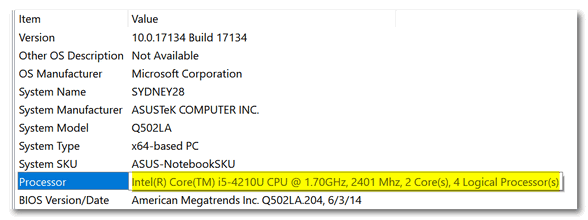
Memory (RAM)
Memory or RAM requirements in Windows 10 are one of the few requirements that differ between the 32-bit and 64-bit versions of Windows 10. In both case, Microsoft greatly understates the amount of memory you’ll need. Yes, 1GB or 2GB is enough to run Windows 10 32-bit or 64-bit respectively, you’re going to be pulling your hair out as programs will start hanging and your ability to multitask will be severely restricted. We suggest 4GB of memory(RAM) as the minimum.
In Windows 10 32-bit, 4GB is the maximum amount of usable memory. Windows 10 64-bit can support as much RAM as you like, but we think 8GB should give your PC excellent performance.
To sum things up – the bare minimum of RAM for 32-bit and 64-bit Windows 10 is not the 1 and 2 GB that Microsoft lists as minimum, but 4 GB of memory in the real world.
If you want to find out if you have 32-bit or 64-bit Windows, type System Information in start menu search and click on System Information when it appears at the top. Look down the list for “System type”. You’ll see it there.
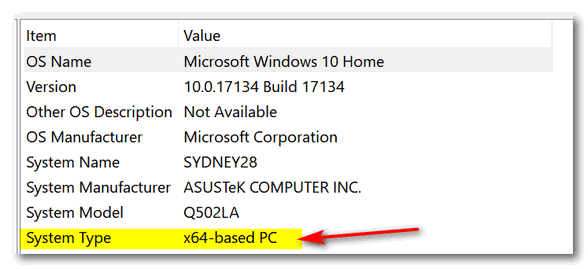
Graphics
DirectX 9 was released in 2002 and Windows 7 was released in 2009, so anyone running Windows 7 should have that. If you’re a perfectionist and want to know for sure, press and hold down the Windows key and tap the R key. In the Run box type dxdiag and press Enter. The graphics requirements for Windows 10 are very similar to those required for Windows Vista. Windows Vista was Windows 7’s predecessor and was released back in 2006. So, if your Windows 7 computer came with Windows 7 installed, you should be good to go on this requirement.
Storage Space
32 GB is the minimum space you’ll need to install Windows 10. Most of you with Windows 7 desktops or laptops have 320 GB or 500 GB hard drives. You should have no problems with this requirement – unless of course, your hard drive is completely full.
Display resolution
Computers made in 1999 – 2001 had display resolutions of 800×600. If your computer is running Windows 7 and it came with Windows 7 installed, then your display resolution should far exceed 800×600.
Internet Connection
If you’re reading this, you meet that requirement.
If your Windows 7 computer meets or exceed the above minimums and recommended requirements you should have no problem upgrading to Windows 7. We have successfully upgraded a 7-year-old Dell laptop to Windows 10 and it runs great.
There are, of course, no guarantees. However, if you try the upgrade and your computer won’t support it, your computer will be rolled back to Windows 7 and everything should remain as it is. Still, we recommend that you backup your personal files to an external hard drive before you begin the upgrade to Windows 10.
And if you’re not looking forward to getting used to Windows 10, we can help. We can make your Windows 10 computer look and work a lot like Windows 7. See this page to learn more!


Excellent information
TY for the info. I have 2 core but it also shows I have 2611 Mhz. Is that enough?
I’ve not seen a 2 core processor showing Mhz. However, 2611 Mhz = 2.611 GHz which is plenty fast enough.
TY for the info.
TY for getting back to me so quickly.
Have question, I use google photos, but cannot copy one I want to print.
How do I send a photo or copy one, can you answer this, as the site it great for my photos but cannot post them to anyone.
Thanks a Bunch,
Helen
If you want to send a photo from Google Photos you have to download it to your computer or include a link to it in your email or web page. If you don’t know how to do this, see Google Photos help.