What Happens When You Reset a Windows 10 or Windows 11 Computer?
If your Windows computer is running poorly and the number of major problems begins to mount – we sometimes recommend that you do a Windows 10 or Windows 11 Reset. We have written several tutorials on how to do a Windows 10 or Windows 11 Reset; you can read one of those here.
But we have received many questions about the Windows reset feature. Many of you have asked for a more thorough explanation. You want to know what happens when you do a Windows Reset. In this article, we explain what the two types of Windows 10 and Windows 11 Reset do.
When you reset Windows, the reset operation will remove Windows and reinstall it. Many times reinstalling Windows solves a myriad of problems especially problems that evolve from Windows file system corruption, damage caused by malware, registry corruption, and other serious Windows problems.
There are two main ways to reset Windows 10 or Windows 11. The first allows you to reset your computer and keep all your personal files. The second removes everything and reinstalls Windows. This option always has a secondary option to wipe the hard drive, remove all traces of data and reinstall Windows – which is a great option if you want to sell or give away your computer.

1. Windows 10 Reset, Windows 11 Reset, “Keep my files”.
If your computer is running poorly and the number of problems keeps increasing, resetting it may be your best and easiest option.
Windows 10 Reset and Windows 11 Reset “Keep my files” option does the following:
— Saves your personal files (pictures, documents, music, etc.)
— Removes programs and apps you’ve installed
— Removes your personalized settings
— Removes the current Windows installation
— Reinstalls the version of Windows that was installed when you started the reset and places your personal files and folders back where they were before you started the reset.
— Windows leaves an HTML file (a webpage) with a list of programs and apps that were removed on your hard drive for reference after the Reset is complete. You can use this as a guide when reinstalling programs.
After completing this type of reset the only programs that will still be installed on your computer are the programs that come with Windows 10 or Windows 11. You may find that applications your computer manufacturer installed may also remain installed. But you will need to reinstall any programs that you installed in the previous installation. However, we always suggest you install only the programs you really need.
After you reset your Windows 10 or 11 PC using this method, your user account will be the same as it was before the reset.
2. Windows 10 Reset / Windows 11 Rest “Remove everything”.
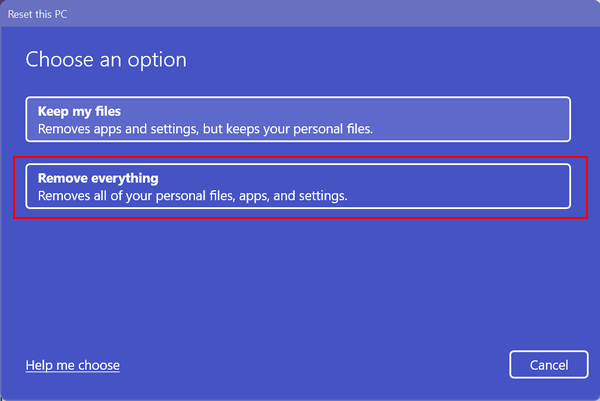
— Removes Windows
— Removes all your personal files and folders.
— Removes all programs and apps you installed.
— Removes all changes you made to settings
— Removes all apps preinstalled by the manufacturer
— Then Windows Reset reinstalls the Windows version that was installed when you started the Reset.
Once this type of reset is complete, you’ll need to set up a new user account and start over, so it’s similar to setting up a new computer.
We hope this helps you understand how Windows Reset works and what it does.


I’m running a PC Win10 Evaluation Copy (now expired) on a PC that can’t be updated to Win11, even an Eval Copy of Win11. I want to return this PC to full retail version of Win10, but am told that I have to do a clean install.
Can I use Windows Reset using a retail ver CD or USB Drive, and keep all my personal files and folders?
You can do an ‘upgrade’ using a licensed copy of Windows. But you can’t upgrade an unlicensed version of Windows. If you have a licensed version of Windows you can use the license on the copy of Windows installed. All legit copies of Windows come with product keys.