What is Safe Mode
Safe Mode is where you lay in a supply of beer, frozen pizza and chips, then lock yourself in your house, put 3/4″ plywood over all your Windows, bar all the doors, turn on the Leave it to Beaver marathon and eat, drink, and be merry. No one can get through your defenses. You’re in safe mode. Or Safe Mode could be travelling around in an armored car with body guards and machine guns, while you sit in the back seat and canoodle with you high school sweetie, Zelda Gilroy. With the exception of Zelda, you’re in safe mode.
Safe Mode is also a computer term that describes a special mode of Windows where only the essential parts of Windows load. You can use Safe Mode to troubleshoot problems, or to run system restore should you not be able to boot into normal Windows. You can boot into Safe Mode by restarting your computer and tapping the F8 key until Safe Mode loads.
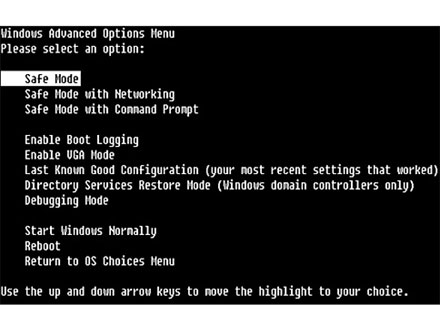
If you want the wordier version, let’s turn to Microsoft:
Safe mode is a troubleshooting option for Windows that starts your computer in a limited state. Only the basic files and drivers necessary to run Windows are started. The words Safe Mode appear in the corners of your monitor to identify which Windows mode you’re using.
If an existing problem doesn’t reappear when you start in safe mode, you can eliminate the default settings and basic device drivers as possible causes. If you don’t know the cause of the problem, you can use the process of elimination to help you find the problem. Try starting all of the programs you commonly use, including the programs in your Startup folder, one by one to see if a program might be the cause of the problem.
If your computer automatically starts in safe mode without prompting, a problem with your computer might be preventing Windows from starting normally

