Help us by sharing us on your Facebook page!
Do you use Facebook? If you have a Facebook page, please help us by sharing us on Facebook. You can help us by sharing any article or page. You can help us by sharing our InfoAve web site at https://thundercloud.net/infoave/new/ or our Facebook page at https://facebook.com/cloud8internet/. If you have used our products and services and are pleased, mention us on your Facebook page. Thanks so much for your help!
What’s coming in Windows 10 version 1903
Like it or not, Windows 10 version 1903 is right around the corner. Tentatively called the Windows 10 April 2019 Update, version 1903 should start rolling out sometime in April (or May) 2019, hopefully with much better results than the haunted rollout of the Windows 10 October 2018 update (version 1809).
Here are some of the new features of Windows 10 version 1903. There are many more, but here are some of the major changes you’ll see in v. 1903.
New Light Theme
Windows 10 version 1903 brings a “Light Theme” that gives Windows a very different look and feel. In Windows 10 version 1903, you can enable it in Settings > Personalization > Colors and choose “Light” from the dropdown menu under the “Choose your color” option.
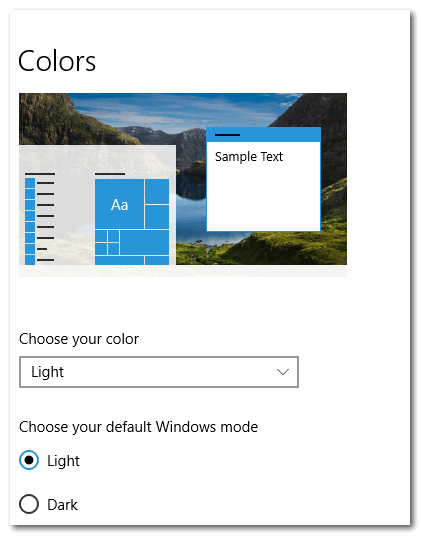

Cortana and Search are Separate
Finally, Microsoft has separated taskbar search and Cortana. In Windows 10 version 1903, you’ll have separate icons for taskbar search and Cortana. The Search experience has been improved with a larger search and a larger search-results panel.
You can choose to show the search box or search icon on your taskbar. You can also hide the search icon/search box and Cortana too. If you hide taskbar search you can do taskbar searches by using the Windows key + S shortcut.

Enhanced Search Mode
Search has been added as a new option in Settings in Windows 10 version 1903.
Starting with version 1903, Windows Search has an “Enhanced” mode. It isn’t enabled by default, but you can turn it on in Windows 10 version 1903 in Settings > Search > Permissions & History.
In Windows 10 version 1903, when you search from the taskbar, Windows gives you the option to filter out adult content – or not. This feature is also available from Settings > Search.
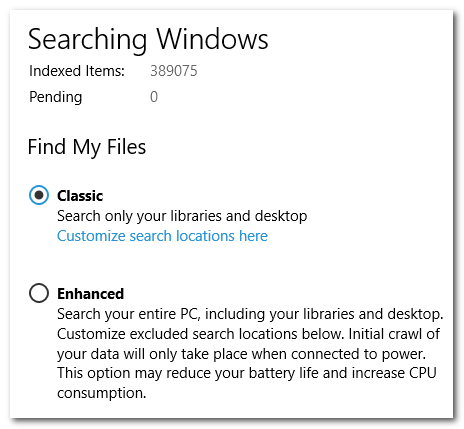
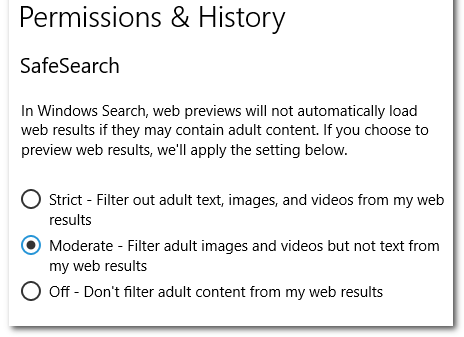
Pause Updates for Windows 10 Home
Windows 10 Pro users have been able to pause Windows 10 updates for a long time. But users of the Windows 10 Home version had no easy option to delay or pause updates. Home users had to resort to downloading 3rd-party apps or change Metered Connection settings. Starting with Windows 10, version 1903, Home users will be able to pause updates for up to seven days by simply clicking a button. Windows 10 version 1903 users can find the pause update settings by going Settings > Update & Security > Windows Update. It’s about time Microsoft added this feature for Windows 10 Home users.
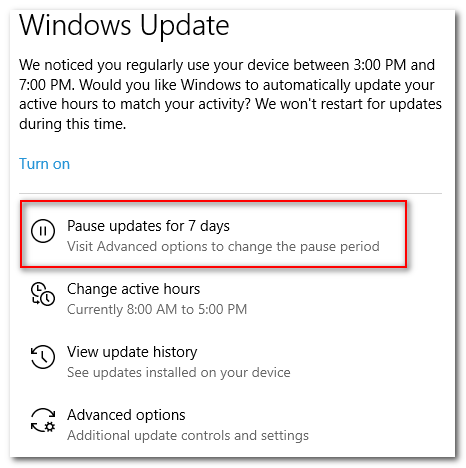
Brightness Control Now Is a Slider in Action Center
Previous versions of Windows 10 let you control screen brightness with a button. But that button only had 4 settings for brightness thus limiting users from making precise screen brightness changes. In Windows 10 version 1903, the button has been replaced with a slider that gives users more precise control over screen brightness settings.
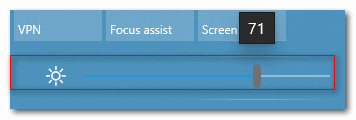
So, there you go. A “sneak preview” of some of changes coming to Windows 10 when the April 2019 Update (version 1903) is released.
Are you ready for another major Windows 10 version update?


Always share your info on my FB and am member of your FB page. And all I can say is hallelujah! Cortana and search separate. Haven’t been able to keep Cortana open from one day to next. Thanks for making my evening happy.
THANKS SO MUCH, DAWN!
I just received the October update, everything went smoothly but what was the point with the April update right on it’s tail.
I’m still on 1803. Mine never updated to 1809????
Bonnie, we covered this not long ago – it does not matter if you have 1809 or 1803 – you’ll get 1903 when it’s released (over time).
See this article.