Why You Should Turn Off Recommended Updates Now
Once upon a time, maybe 10 or so years ago, you could just leave Windows Update with its default settings and forget about it. But not so anymore. Microsoft has been using Windows Updates to push unnecessary driver updates, and other things like Bing Bar (several years ago) and now the Windows 10 update nagger for Windows 7 and 8 users.
A little history: Back in the days of Windows 95, 98, and even the early days of Windows XP, driver updates were common and necessary But driver updates in the later days of XP and beyond caused more problems than they solved. In fact, many people who have problems after a Windows Update have those problems because unnecessary driver updates where pushed via Windows updates.
But we’re not telling you to shut off Windows Update, we’re telling you to uncheck Recommended updates. You still need the critical and important updates – including any and all security patches.
So how do you turn off recommended updates without stopping critical and important updates ( the ones you need ) ?
This will work in all versions of Windows including Windows 10.
Open Control Panel
Change the view to Large Icons
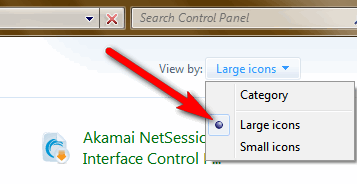
Find Windows Update and click on it.
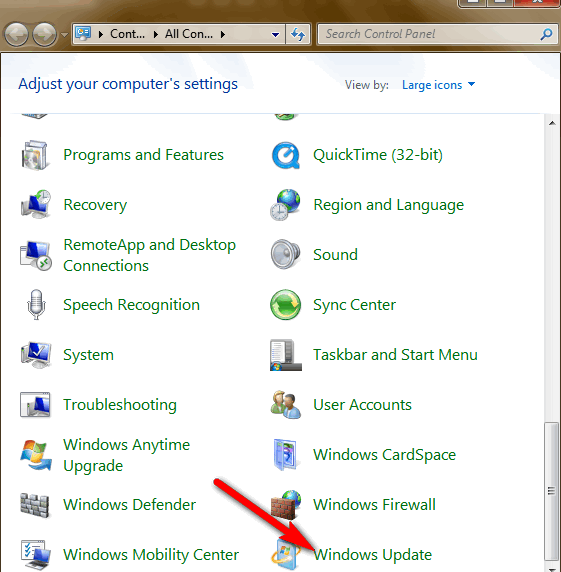
Once you’ve clicked Windows Update, look in the left pane for “Change Settings” and click it (see below):
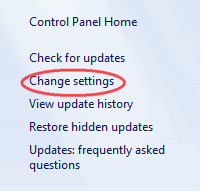
In the settings dialog (see below) – uncheck the box next to “Give me recommended updates the same way I receive important updates”
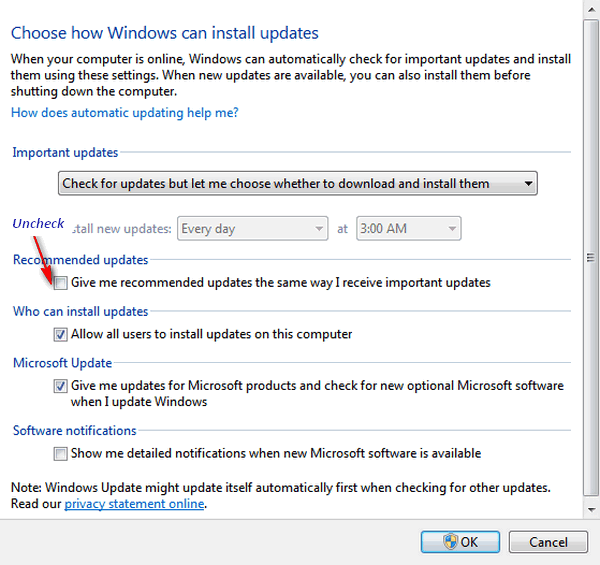
As far as how you want to download and install updates, if you don’t have a good memory or you’re not like us and fiddling around with settings all the time, you choose automatically download and install updates (under Important Updates) instead of the settings we use. Do as we say, not as we do! 🙂 The important thing here is that you continue to allow Important updates – because, duh, they are important, but that you turn off recommended update which can cause more problems than they solve.


My wife and I are so grateful for all the help we receive from you folks. We don’t know much and you both have just helped up over the years so much.
Thank you – David and Ann
I have tried and the views etc doesn’t seem to work in XP. Any suggestions appreciated.
The article was for Vista and newer. XP doesn’t get updates anymore anyway so there was no sense including XP in the article.
Do we need those optional updates?
thanks for all the information and help you give us!!!
There is no Windows 10 at the moment – only the Technical Preview. There is no Windows update box in the Control Panel (or in the Settings – only automatic) for the Preview. This is probably to make sure you get all the updates while it is in the Preview state. You can decide on slow or fast updates, depending on whether you want the potentially buggy updates earlier. However, if you have the slow updates setting you won’t get the Spartan browser included.
Hi.
I think you’ve already recommended gthis approach some time ago. Anyway I’ve adopted it already.
Amazingly, Windows update still suggests driver updates. For wxaplr, lastly it tries to push some Western Digital driver update! Microsoft’s mystery?
I am running Windows 7, and have turned off the setting for automatic Recommended Updates. Thanks for the helpful and good advice, as always! Don’t know what we’d do without Cloudeight!
Thanks so much for this refresher course – you two are the Greatest! I made sure my setting were still just like yours. But what I really needed to know was to go to Control Panel and choose large icons. It kinda makes you wonder why the Control Panel page just doesn’t always open like that – some of those things are hard to hunt down. So I pinned the Updates button to the start screen (in W8.1.) then when I see that updates are available, I can easily go there and take care of that first.
EB & TC, thank you, I, being one of countless people for many years, am more computer literate than I would have achieved by going to a University to study under a whiteboard pontificator, one of many who bounce knowledge off the walls and ceiling to prove to all students that they, students, will never attain the competence level of ‘the self-appraisal level’ of the person who lectures.
Done, Thank you!
I have unchecked “Give me recommended updates the same way I receive important updates” — but I would prefer to leave my setting of “Check for updates but let me choose whether to download and install them” as is. That is the way I’ve always had it.
This is ok, isn’t it?
i cant belave i did not think about turning off recommended updates for the last month
due to windows 10 been pushed onto my unsuspecting customers i have now by default no longer installing recommended updates any more (just important and microsoft update option is enabled)
as getting a bit long winded now having to uninstall the windows 10 update KB 3035583 and the every day customer experience scan service(it scans every single file on your system) KB2952664 if windows 7 or kb2976978 on windows 8 and then having to Wait for windows update to recheck for updates
all i have to do now is uninstall them 2 updates (i end process GWX.exe first and i use a batch file that uninstalls al them all 3 updates using wusa.exe /uninstall /kb:NUMBER /norestart /quiet for each update) and now turn off recommended updates (why i did not think of that before, as waste so much time waiting for windows update to recheck on some systems so i could Hide them updates as takes a long time on some systems, all i had to do was just turn off recommended updates)