Windows 10 April 2018 Update Available Now
If you’e one who likes to try the latest thing, the newest Windows 10 version update is available now. The Windows 10 April 2018 Update is available from the Windows 10 Download Page.
You can use the Update Assistant to upgrade your Windows 10 PC to Windows 10 April 2018 update – or you can create Windows 10 April 2018 Update installation media – DVD or USB – to install Windows 10 April 2018 Update by using the media creation tool.
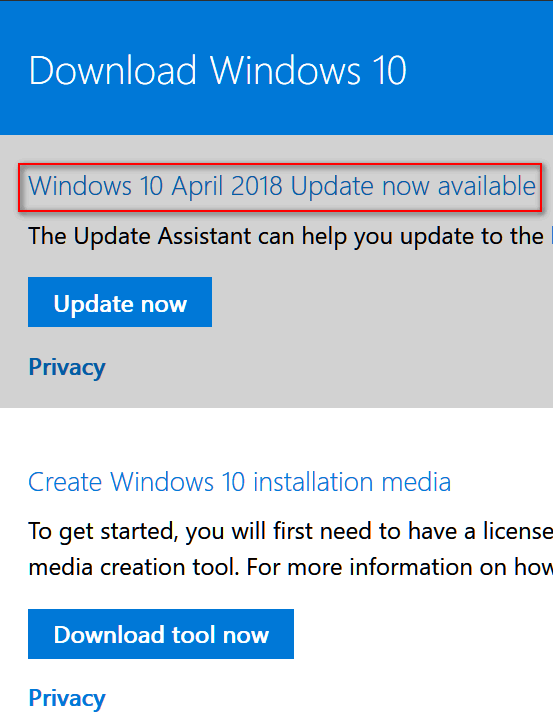
Screenshot from Microsoft’s Windows 10 Download Page
If you choose to use the media creation tool to create a Windows 10 April 2018 Update DVD or USB, see our article here about creating Windows 10 installation media.
You can update your Windows 10 computer to April 2018 Update from this Microsoft page.
Or use check for updates to get Windows 10 April 2018 Update. According to a updated post on the Microsoft blog, if you don’t want to use the “Upgrade assistant” or create installation media, you can also go to Settings > Updates & Security > Windows Update and click the “Check for updates” button.
If you prefer to wait to install Windows 10 April 2018, it will start rolling out to Windows 10 users via Windows Update starting on May 8, 2018. Of course, not everyone will get the update on that day. Looking back at other major Windows 10 version updates, it could be weeks or even months before everyone gets the update.
If you don’t want the update at all right now, you can try turning on Metered connection.
We put together a short list of some of the new features and enhancements in Windows 10 April 2018 Update (Windows 10 Version 1803). To be honest, the April 2018 Update is not that big of an update… the only major new feature is Timeline which uses an upgraded Taskview feature to keep track of everything you do or use on your computer.
View and Delete Diagnostic Data
Touted by many as a big privacy enhancement, Version 1803 (April 2018 Update) allows you to delete diagnostic data uploaded by Windows to Microsoft, You’ll need to download the Diagnostic Data Viewer app from the Microsoft Store to use this feature.
Focus Assist
If you’re working on something important – writing a letter, working on a story, reading an ebook, watching a movie, etc. you don’t want a bunch of notifications popping up telling you that a new email has arrived or some program has an update availble. Focus Assist – like the Do Not Disturb feature Apple users have enjoyed for years – lets you control what notifications you will allow – you can even shut all them off. Focus Assist allows you to “focus” on whatever your doing on your computer at the time.
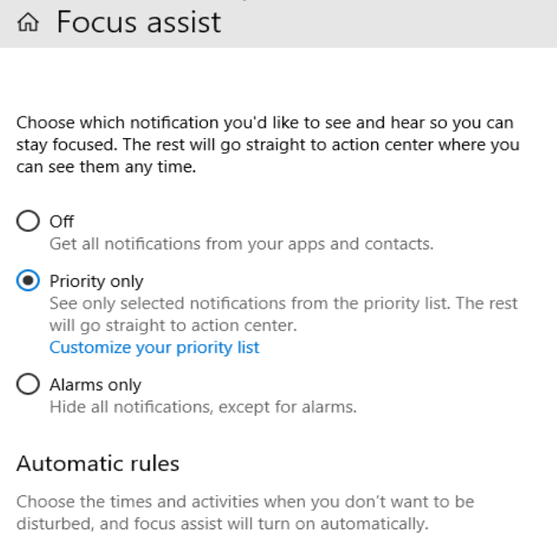
Above: Windows 10 April 2018 Update “Focus Assist”
Dictation
Dictation has been vastly mproved in the April 2018 Update. Dictation allows you to convert yor spoken words into written text in WordPad, NotePad, MS Word or any other word processing application. Use the Windows Key + H shortcut to open Dictation.
Timeline
Timeline is one of the major new features in the April 2018 Update. Timeline takes Task View (Windows Key + TAB) to a whole new level by creating an historical view of the activities you performed on your PC. Not only can you view the applications that are currently open, you can view an historical list of the documents you created, pictures and images you added to your computer, the web pages you visited, and more. Timeline creates one location where you can easily find files, images, web sites and more you have accessed today or in the past.
And many more…
Windows 10 April !0 Update to Windows 10 adds more significant features like more display and grahpic options, access to fonts in Settings, Microsoft Edge improvements, and many more less significant ehancements and features.
We will feature some new tips & tricks for Windows 10 April 2018 Update very soon!


Yesterday evening, when I switched off my computer I was told that Windows was updating and that I should not switch off, which I didn’t of course.
I watched the % progress and eventually the computer switched off itself.
I assumed that it was the 1803 update.
Today, after switching on, I was told that Windows was completing the update install but then I got the message “We couldn’t complete the updates. Undoing changes” and after a few minutes it restarted itself, apparently with the update undone.
Have you any idea what happened?
My computer is a relative new HP that came with Windows 10 factory installed.
Thanking you in advance for your help.
Hi John,
Windows 10 Version 1803 will not start rolling out via Windows Update until 8 May 2018. So, your update could not have been the Windows April 2018 update.
I can’t tell you why the update failed, but I can tell you that it’s not unusual to get an error message for a cumulative update to Windows (cumulative updates are minor update to Windows and include fixes and security patches).
There are no prerequisites for Windows 10 Version 1803 (April 2018 Update) other than you must be running Windows. I would not worry about a minor update that didn’t install Windows will automatically try to reinstall it. The April 2018 Update will contain all previous cumulative updates anyway.
With the roll out of Version 1803 being so close, I’d just wait. However, you could also go ahead and install the April 2018 Update (Version 1803) by following the instructions on this page.
I just found out that, if I click the power button, my choices are not “sleep; shut down; restart” anymore, but “sleep; update and shut down; update and restart”!?
In other words: every restart Windows starts to ‘configure the computer’ for an update, fails to completely update and is then ‘Undoing changes’ again, as described in my last post above.
I also have the impression that my computer is slower than before all this misery started this morning, but perhaps that has to do with my irritation …..
I hope you can help me sorting this mess out, and again, thank you in advance.
Hi John,
It’s not a mess – it’s the way it is supposed to be when an update is pending.
You have a cumulative update that is pending… it’s not the version update (April 2018 Update) – it can’t be yet – it’s not available via Windows Update yest. Once you successfully install any pending cumulative updates, your start menu choices will be as they were.
Again, keep in mind that no one will get the April 2018 Update (Version 1803) until 8 May 2018 unless the download and install it manually. Also keep in mind that the rollout via Windows Update will be gradual. Indeed, no everyone will get the update on that day or even that week. It will take weeks – even a months -before everyone will get the update automatically through Windows Update.
If your computer is slower, it has nothing to do with this…
sorry, I have already answered your mail directly.
I didn’t know the correct procedure, I saw my mail coming in first.
do you want me to paste my response in here as well, for other people to see perhaps?
here it is:
Hi TC
I just found out what it was: 2018-04 Cumulative Update for Windows 10 Version 1709 for x64-based Systems (KB4093105) (19) Requires a restart to finish installing.
I agree wholeheartedly with you: I don’t even want this update, I rather wait untill 1803 arrives automatically!
But this is the problem: although this update DOES show on the installed updates list (from that I learned the definition as mentioned above), it DOES NOT show on the uninstall list so I cannot uninstall, the update remains sitting there pending a restart!
In other words: EVERY TIME I restart or switch on my computer, Windows first tries to re-install, fails to do that and then is undoing the changes again!!!
In the meantime the update keeps pending again!!!
And indeed my computer slowed down, for the first time I see that little blue circle turning around more often when applications seem temporarily “frozen”.
That was “the mess” I was talking about.
Any idea to get out of this?
Thank you for your help.
John
Hi John,
See this page for more information:
https://support.microsoft.com/en-us/help/4093105/windows-10-update-kb4093105
Here’s the gist of it:
You can verify if the update was install or not by doing this:
Right-click on your start button. Click Run and in the run box type:
WINVER
And press enter. If you see this build number…
Windows 10 version 1709 (OS Build 16299.402)
Then the update was installed successfully.
Thank you TC
I have build number 16.299.371
The update simply fails to properly install.
But I have no problems with that at all!
I can wait until April 1803 renders this one obsolete as you have pointed out yourself.
But my problem is however, that every time I turn on – or restart – my computer, Windows keeps trying to update, fails every time and keeps “Undoing the changes” over and over again!
My question therefore is: is there a way to undo/cancel/delete/destroy this “pending until next start/restart”-pest?
I turned my computer on the first day of May to find it trying to download 1803 so it must have been released to some people in some areas. For two days it failed and froze my computer over and over again. Even if I put it on metered connection, it downloaded it and tried to install it. The only way I could even use my computer was to shut it down and when it started I looked at my email quickly before it froze again. I checked online and found others saying it was failing for them too and two suggestions were to run the system file checker then restart and try to install it or to run the troubleshooter for windows updates. The system file checker completed with no problems found but after a restart, 1803 would still not install and again my computer froze. When I ran the troubleshooter it said “corrupted data base”. So I finally downloaded the windows media creation tool 1803 and tried to install it that way. Twice that failed too but on the third try it looked like it was working. Before I ran it the third time I found the location of the download and deleted all of those files in case the download was the problem. So I left it run last night and when I got up, 1803 was installed. All of this started with Windows Update yesterday. I didn’t initiate it. I also tried then to update it on my laptop and got error messages even using the media creation tool 1803 so I have put that aside for now. As long as I have one working computer for paying my bills I am OK. But it did create a lot of havoc on my desktop and I couldn’t get it to stop downloading and trying to install no matter what I did. I rarely have a problem with the updates but this was a really bad start for this one. I understand that Microsoft doesn’t want us to turn updates off but they are going to have to come up with a better system than this if they are going to push these large updates on us unexpectedly. All seems to be working well now that it is installed but what a mess it was yesterday.
Barbara, Windows 10 April 2018 Update (Version 1803) is not going start rolling out via Windows Update until May 8, 2018 unless you go to Settings > Update & security and manually check for updates. Just turning your computer on does not install version 1803. Whatever update you have is not Windows 10 April 2018 Update. You can verify this by reading this info from Microsoft…
That is what I assumed also but it was starting to download early yesterday morning when I looked to see if there were any new updates without me initiating anything and in windows update it specified Spring 2018 update 1803 in the title of the update. And then it started freezing up and I couldn’t stop the download or the install. It said the same thing on my laptop when I looked at it last night but that failed to install and at least that isn’t trying over and over to install it and freezing the computer. I haven’t gone any further with that. I don’t know how or why it came through on my computers but it was there bright and early on the first. And if I look at the OS build that is installed now it is version 1803 build 17134.1. Of course that was through the media creation tool but somehow, it made its way to my windows update yesterday also. If it had not shown Spring 2018 update 1803 in the title I would have assumed it was just another cumulative update. But that was what it said in windows update as available updates. So who knows. I was just lucky I guess.
You have a very special way to define “luck” Barbara.
I wonder how you define “unlucky”?
I am not sure I want to know.
It gives me the shivers!
This applies to everyone who expects to have or is having problems with the new version of Windows. Even if Windows 10 April 2018 Update (AKA Spring Creators Update) is installed on your computer, you have 10 days to remove it without losing anything – you won’t lose any files, any folders, any programs, any settings – you won’t lose anything. Fear of the unknown is understandab
2019 ???
If you happen to have a Wall Street Journal of 2019 lying around, please send it to me, I will send you 1 million US
You must be hitting the sauce 🙂
Is there a difference between using the update link on the top of this page or going via Settings > Update & security, as you advised Barbara to do (and is also mentioned in the link you gave her)?
Somehow the method via the link on top of this page seems more “solid” since download and installation are clearly divided into 2 separate actions (or am I talking non sense).
When is May 8 … it depends where a person lives.
Many people are checking and clicking Microsoft Updates and version 1803 is readily available NOW.
It matters not if May 8 is the date to start the update if is already obtainable, therefore the update should be behind a locked door until the adverised release date!
I checked for updates last night and the new one was there. I was downloading most of the night. Then I checked on it and it said it failed. So I shut down my PC. Today when I put my PC on I did not check it. But later in the day I did and it was installing it and it went in. It has some real nice new features too. Had I not checked for updates I would have never known it was there .
turned on my computer yesterday (may 2) and was notified that new update was waiting to download. Hit the download button and windows started downloading and then installed Version 1803. Took an hour on my rig. Doubled checked the system version and sure enough there it was Version 1803. I was waiting til next Tuesday but for one reason or another it jumped the gun. No problems, working fine. Really like the Timeline feature.
Thanks thanks thanks TC
also in your e-mails
everything went perfectly
again thanks
(don’t forget to send me that Wall Street Journal)
On 5/3/2018, as I was going to shut the computer down it showed update/restart, so I clicked on it. Mentioned that computer would restart several times, but only did once. When I check WINVER it shows Version 1803 (OS Build 17134.1). Now I have a Local “G” Disk that I never had before….popup keeps coming up that it is running out of disk space (32.1 MB of 449 MB). Shows “Other” 401.0 MB, “System & Reserved” 16.1 MB, & “Documents” 24.0 KB. When that message shows in Action Center I click on it & there’s nothing there. On Disk Cleanup it shows you can cleanup to free “0” Bytes of disk space on “G”. Thanks for any help you can give me on this.