Windows 10 Will Get a New Start Menu
Microsoft has been teasing users with screenshots of its new Windows 10 Start menu. In all the screenshots we’ve seen, the live tiles have been turned off.
If you turn off live tiles in the current Windows 10 Start menu, you get an ugly solid block of color. In the new Windows 10 Start menu, you’ll have an icon placed in the center of a color-coordinated block — the color based on whether you’re using the Windows 10 light theme or dark theme.
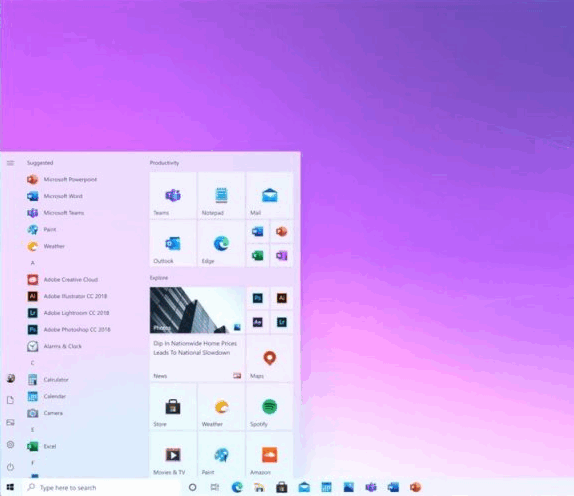
(Photo courtesy of Microsoft.)
The new Start menu also features new and redesigned app icons.
Microsoft says the reason for all of the changes to the Start is to unify the Start menu and make it more uniform and less chaotic.
The new Windows 10 Start menu will give users more control over the appearance, design, and the size of the Start menu.
When can we expect the new Windows 10 Start menu? Microsoft is not saying.


They love and have always loved to confuse their users and make things harder than they need to be. Its ridiculous and a waste of everone’s time and eforts.
Obviously, Roz does not like changes. Why confusing? Surely you have made changes in your decor of your house over the years; wear different clothes; changed your old microwave, drive a much different car than you did 5 years ago! I won’t even mention you new TV set
Can we go back to XP???!!!!!
TC gave me back the basic start menu which I love…Oldster that doesn’t like changes 🙂
I never liked the tiles…don’t do “apps”.
HOW will the change take place also do we have any choice or can we stay as we are
How will this take place also what are our choices
Quite an improvement! I got rid of those ugly tiles years ago, when you miracle workers at Cloudeight (TC & EB) converted my computer to look more like Windows 7. I will, however, STILL use the Cloudeight start page, which I’ve grown to love. It has everything I need or want.
Obviously Marius who lives in the modern high wage bracket has no idea about people who like some things to stay as they are especially older people and who do not change all their items every few year,s it becomes very confusing to them and I happen to be one of them, and have got used to how the start menu is now changing the icons and the names of programs is very irritating and you have to start over again until next time its changed not everyone lives in the modern day world.
No thanks Microsoft. We’ll stick with Classic Shell.
As we get older it is good to learn new things, keeps the old brain going , as long as it’s not too confusing 🙂
For me personally, I just don’t see anything new here that I actually want. I just like customization on the Start Menu and this one just does not have enough, for me anyway. That is the reason back then I went to Start10. I also use what used to be classic shell on another computer.
We all use what we like and I guess this update is welcoming to some.
Thank you for sharing…D.
Do we have a choice or can we just stay as it is now yes changes are ok just look at the change in everyones life now I for one dont like it and who knows how long this will go on .
I do not know, I doubt you’ll have a choice.