Windows 11 is Available for Download – But Look Before You Leap
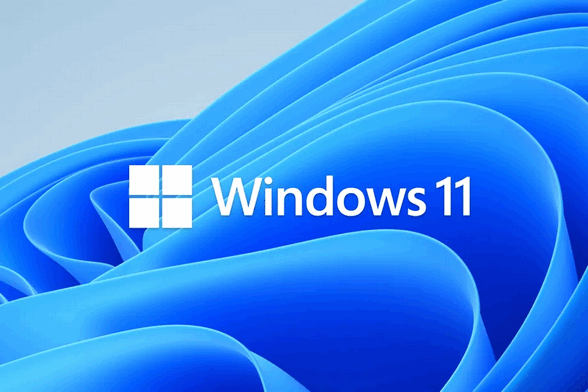
Microsoft is making Windows 11 available to anyone who wants to try it. And the upgrade is free. But before you decide to be on the cutting edge, make sure you know what you’re getting into.
Windows 11 offers a lot of new appearance upgrades and some features upgrades. From the all-new centered taskbar and start menu (which you can move to the left – where it’s always been) to a new system font (Segoe UI Variable) to new icons to rounded corners… Windows 11 looks like a refreshed version of Windows 10. And remember, until three months ago, Windows 11 was not Windows 11, it was Windows 10 21H2 “Sun Valley”.
Microsoft is making early versions of Windows 11 available to all Windows 10 users (and Windows 7 and 8.1 users too – although it’s hard to imagine Windows 11 would run on any computer that came with Windows 7 or Windows 8 since generally speaking it won’t run on computers built more than four years ago).
However, Windows 11 will install on Windows 10 computers with older 64-bit processors that do not meet the requirements for Windows 11 – as long as the computer is UEFI, Secure Boot capable and has Trusted Platform Module (TPM) version 2.0. The problem with this loophole is that Microsoft is threatening to withhold updates from those who install Windows 11 on computers with processors that do not meet the stated requirements for Windows 11.
Windows update will let Windows 10 users know if Windows 11 is compatible with their computers and the update will be available via Windows Update. However, the tech web is loaded with articles with links to Windows 11 ISO files they can use to upgrade to Windows 11. We’re not going to publish those links here yet – as Windows 11 is still weeks (maybe months) away from its official release. One bet we’d make – it will be out in time for the Christmas buying season- probably early October 2021.
So far, in our opinion, there are no earth-shattering features that make Windows 11 a must-have for most users. It could have easily been a major Windows 10 feature update instead of a brand-new version of Windows. Nevertheless, many computers now in stores include information that they are upgradable to Windows 11.
Here’s the official Windows 11 “Promo” video from Microsoft.


Thanks so much for this. I get another newsletter and they say to download Windows 11 right now and gave links to download. I’m so glad I didn’t. My processor is not on the list of approved processors. I might have gotten stuck with no updates
Keep up the good work.
Lyle
My newest computer can take Windows 11 but, at this time, I just don’t see anything in Windows 11 to make me want to jump to it from Windows 10. We shall see as time goes along…
On my computers that can’t take Windows 11, I have 4 years to think about it. One, I think I’m going to use just for my pictures (offline), and the other I’m going to listen to infoave and see what they are recommending.
A question out of sheer curiosity. In Windows 11, is it still possible to have the Start screen displaying in full screen mode? This is how I use the Start screen in Windows 10.
Thanks.
I’ve always wanted to jump to the newest, bestest, greatest version of anything. Experience has taught me, however, that to move to a new version of Windows (not an update, but a new program) is best approached slowly and with great caution. Usually after 6 months to a year, most of the bugs have gone away. I don’t have time to be Microsoft’s quality control.
All you need to do is shrink your windows hard drive size and create a new partition. Then you can install Windows 11 on to the newly created partition and still have your old operating system on the first partition.
This is how to create a dual boot operating system. Then you can try Windows 11 if you decide you do not like it and delete the partition and then resize partition back for your Windows 10 OS.
NOTE: We don’t recommend creating a dual-boot system just to try Windows 11. First, if your computer does not meet the specifications for Windows 11 – you’ll be wasting your time. Secondly, it’s not that different than Windows 10. If you like Windows 10 stay with Windows 10 – you have about 5 years of support & updates left. Dual-booting might be cool for the advanced user but it’s a hassle for the average user. And don’t forget, until MS got its bright idea of calling the next version upgrade of Windows 10 “Windows 11”, Windows 11 was supposed to be Windows 10 21H2 “Sun Valley”.