Microsoft’s Simplification of Windows 11 Removes Customization Options
Microsoft shows how making something simpler makes it harder to use.
In Microsoft’s attempt to simplify Windows, they’ve made it harder to customize the taskbar and Start menu in Windows 11. As of now here are things you can do in Windows 10 that you won’t be able to do in Windows 11.
1. You can’t resize the start menu.
2. There are no live tiles on the Windows 11 start menu. Maybe you didn’t use them, but some did especially for photos, news, and weather.
3. You can’t move the taskbar to the top of the screen.
4. You can’t use small icons on the taskbar.
5. There is no setting to “show all icons” in the Notification area.
6. You can’t create custom start menu groups (See our tip for organizing the Windows 10 Start menu with groups here).
7. There is no option to use the Start menu full screen.
8. The Start button and the Start menu are in the center of the taskbar. There is now an option in “Taskbar settings” to move the Start button and the Start menu to the left edge of the taskbar where it has been in all previous versions of Windows.
Windows 11 makes it more complicated to choose default apps.
Additionally, Windows 10 makes it easy to choose and change default apps. For instance, changing from Edge to Chrome or Firefox, etc. is quick and easy. Just open Settings > Apps> Default apps and change your default browser under “Web browser”.
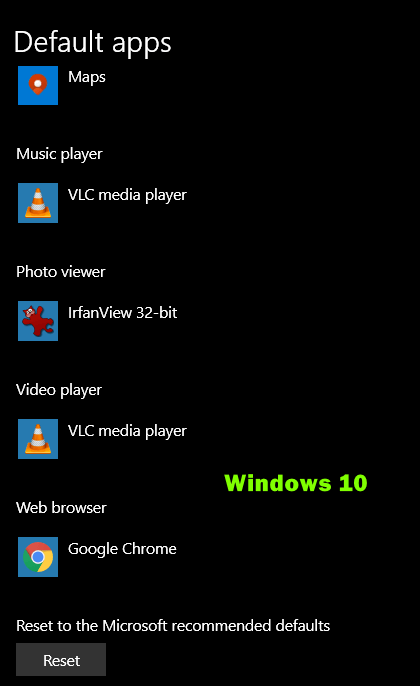
In Windows 11, switching default apps can be confusing, For example, rather than setting a default “web browser” as you do in Windows 10, Windows 11 asks users to set defaults by file type. So, setting Chrome as your default browser means having to select at least four file types and links: HTM, HTML, HTTP, and HTTPS, and then selecting Google Chrome to open them.
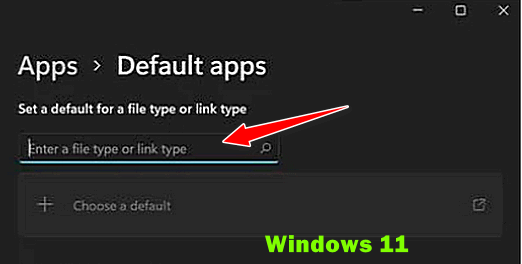
Recently Mozilla Firefox has made this change automatic for those installing Firefox on Windows 11, so let’s hope other companies follow Mozilla’s lead.
And… keep in mind we’re still weeks away from the official public release of Windows 11, so (hopefully) some of these things will change.
Are you anxious to switch from Windows 10 to Windows 11?


I can’t understand Microsoft letting things like the default apps issue for one going out to the public; the insiders I hope we’re at least commenting on that to Microsoft.
I use four different browsers; it would be interesting to set the forks to some of those as default if wanted. It would be interesting to set the default to a lot of things if wanted.
As I have said, I don’t see any reason to jump on Windows 11 at this time. To me, it looks like a beta Windows in places.
You can currently set any program as default for any file type, you just have to scroll through hundreds of filetypes. If you want Opera to open .htm and Chrome to open .html, you absolutely can do that!
After going to Settings > Apps> Default apps, scroll to the bottom and click on Choose default apps by filetype. Have fun! 🙂
It is very kind of you to post that SB; people may end up having to use that going into Windows 11 when it first comes out. ;=)
SB, that is the reason I said it reminds me of beta in places right now. What else have we not seen that needs to be worked on? Hopefully, Microsoft will change and fix other things given the time (1 year ), give or take.
We already lost on that interesting taskbar (opinion); some of that may change down the road, and it, may not.
Look, a lot of this depends on how much the public gives Microsoft a hard time about things; how much Microsoft wants to play hardball and hold its ground on things. That is why we need to give Windows 11 time to be fixed and how much is really going to stay the same; is that the new windows we even really want :=) .
Thanks again SB :=)
Highly unlikely that Windows 11 will make users cherry-pick file types in order to set a default browser (or default mail client, default image viewer, etc. Irfanview (image viewer) has been setting file types for its program since Windows 95. Firefox automatically associates file type if you want to make Firefox your default (you can choose not to). Chrome will soon automate the procedure and once it does all Chromium variants will too. And as far as Windows 11 being “beta” software, it is and will be until it’s officially released on October 5, 2021. Microsoft will announce the final official hardware requirements for Windows 11 on September 22.
And users who really want to set default apps by file type don’t have to wait. They can do so on Windows 10. But I don’t see many doing that. Just go to Apps > Default Apps > “Choose default apps by file type” and scroll through an extensive list of file types. That option has been in Windows 10 2015. Older versions of Windows also have that option.
To me it looks like Microsoft want to lose all windows users if they keep stuffy around like this people will be going to APPLE or one of the others. As they say if it ain’t broke leave it alone or is they are trying to get more money out of people.
It seems obvious to me that Microsoft wants users to stay with their own apps. Make it complicated to change default browser and a lot of people will admit defeat and stick with Edge. Microsoft likes to be in control.
Nope. why they can’t just let things be.
I like to try to keep ‘up-to-date’, but from what I see at the moment, I’m in no hurry to think of changing to windows 11 !!
Well I for one think that what they have done for people that have older Computers is horrible!! Not everyone can afford to buy new computers. What every couple of years Microsoft is going to come out with another new Windows that will cause you to have to buy another computer to use it. Who can afford that! I will stay with Windows 10 till the end of it in 2025. My computer is in good running condition with lots of space and I can do as I want without having to go pick files that I want a browser to run. I think they are getting to controlling for me as a user.
OMG, I am just getting used to 10, now we have to learn all over again.
What can we do to keep 10?