Windows Cipher Command: Wipe Your Drives’ Free Space
By now you know (or you should know) that when you delete files or folders in Windows, they’re not really deleted. Not even close. Deleting a file or folder merely tells Windows that the space occupied by the file or folder that you deleted is now available for use, and Windows considers it free space, space it can use. So everything you delete is still on your computer, but the hard drive space it used shows as free space. Of course this means any of those files are very recoverable at least for a while. In fact, with the right software, everything you’ve ever had on your computer, every word you’ve typed, every picture you’ve saved and deleted, everything is recoverable.
Did you know there’s a hidden utility in Windows that will overwrite all the free space, thus making the files you’ve deleted virtually unrecoverable – or at least very much more difficult to recover? There is and all it takes is a simple command to run it.
Press the Windows Key plus the “R” key and type:
cipher /w:C (where C is the letter of the drive you want to wipe). So if you want to wipe drive C, type: cipher /w:C . If you want to wipe drive D, type cipher /w:D . Please note the space between cipher and the forward slash.
Also, it’s important to note that wiping the free space on your drives does not affect any of your data or programs. It merely wipes the space Windows shows as free to use. So you aren’t going to lose any data by doing this.
One more thing: If you have a very large hard drive with a lot of free space, this process is going to take a long time, so be prepared. Also, closing all open applications while the free space is being wiped, helps speed up the process. So it’s best to do this when you’re not actively using your computer.
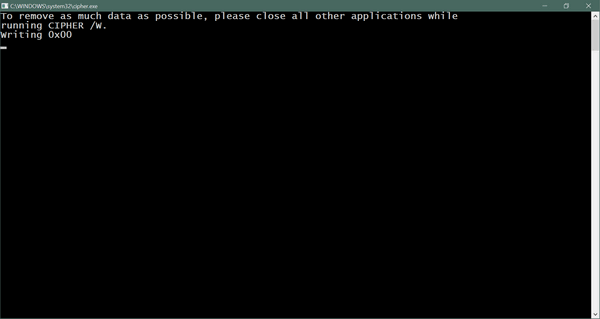


Hello…..I have tried the Windows Cipher Command to wipe the drive C free space…..But all I am receiving is “Windows cannot find Cipher”….Is there any way around this please ? Sincerely Gerry Myers Truro Cornwall UK.
Cipher command is part of Windows, please make sure you’re entering the proper run command in an administrative command prompt:
CIPHER /W:C
Thanks,
TC
I wanted to wait until you brought this up again. This is off subject some what, but it does deal with how files are being deleted on a another type of drive, the SSD. I know you can’t do this above and I know it has Trim, but I’m still not sure about the security of that SSD. How do I know that Trim is running when I need it to delete? Does it run by a schedule?
I have had others to say the only way to know as for as security is to encrypt the drive. They just don’t feel very comfortable about what they have read either. I’m about in that camp also. When I want to make sure my social security number and etc. is off this computer or the best I can, I can at least initiate the deletion and later run the above. That way I know it has been done and when.
I would like your opinion of a SSD anyway. Maybe in another article. More speed is not everything…
I have never owned an SSD basically because the speed/capacity/price issue. SSD’s are faster but they’re also more expensive. I have a 2TB HD in my computer. A 2 TB SSD runs $500-$800 whereas a 2 TB runs from $90-$150. To me, for what I use a computer for, it would not be worth it to install an SSD. I rarely shut my computer down or let it sleep so faster reboots are not a factor. Keeping my computer is good shape and having adequate RAM means my programs open virtually instantly and I don’t play games on my computers. So for me – there’s no compelling reason to switch to SSD.
As far as your question – are you trying security for speed. That depends on what you’re trying to hide. It’s pretty hard to erase data from an SSD, since the operating system doesn’t even know where, on the SSD, the drive is stored. On average, i would say it’s harder to hide data on an SSD than on a standard hard drive — thinks like credit card numbers, back account numbers – things we’d all rather not allow someone to access. But I’m not an expert on SSDs. For regular hard drives you can nuke everything on the drive with DBAN; I don’t know if there’s a corresponding program for SSDs – I’ve heard that there is.
If you want to read a good article written by someone who is an expert with SSD technology, you’ll find this one, by Michael Smith, a well-written, easy-to-understand overview of SSDs.
Thanks,
TC
@ Infoave
I think right now especially cost wise it just does not make sense for me and probably also for a lot of others to do the SSD’s. I’m sure they’re others who feel the need to and that is fine. At this time I’m just not sold in different areas on these things. When I’m dealing with my Medicare and other business on line and I’m through, when it is time to delete any information or what ever, it would make me nervous counting on is Trim still operating properly. Has something corrupted Trim that I don’t know. I still feel we are early in the game on Trim. Maybe we are not. Maybe that is as good as it is going to get. Maybe it is better. We will see as time goes along.
As always thank you for your help and the link. The link was interesting.