How many times have you tried to delete or move a file only to be told you’re not allowed to delete it or move it? Wait! It’s my party and I’ll cry if I want to! And it’s my computer and I’ll delete and move any darn files if I want to. But sometimes Windows just won’t let you do what you want to do. Bad Windows!
You need to take control of the situation. You need the power – the power of UnLock-IT. Using UnLock-IT you can scoff at Windows error messages like:
· Cannot delete file: Access is denied
· There has been a sharing violation.
· The source or destination file may be in use.
· The file is in use by another program or user.
· Make sure the disk is not full or write-protected and that the file is not currently in use.
Ha-ha! Windows is soooo sure. But you’re in charge with UnLock-IT a free utility that tells Windows you’re the boss. Well, if you’re not working with EB you’re the boss anyway. If you’re working with her, forget it. There isn’t a program in the world that can tame her. But you can tame Windows with UnLock-IT.
Here’s what the developer Mr. Emil Emco (I just made that up) has to say:
“Are you struggling with the Windows message that access to resource is denied, or it’s in use by another program when you try to modify, rename, move or delete a file or folder? In most cases this message means that a file or folder is locked, but it’s not really clear what to do without an assistance. EMCO Unlock IT can provide you with such assistance and help you to unlock file or folder.
How does a file or folder unlocking work? First of all, you should select file or folder and check it for locks. EMCO UnLock IT is able to detect a different types of locks and if they have been detected, display a list of processes that hold locks. Having this information you can close corresponding applications to release locks by a natural way. Alternatively, you can force immediate locks releasing directly from EMCO UnLock IT. In this case the application tries to unlock the resource by closing file and library handles. If it doesn’t allow to make an unlock, the application prompts to terminate processes that hold locks…”
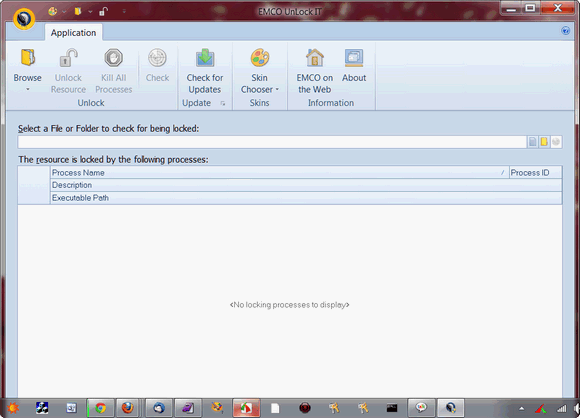
Oh yes, Mr. Emil Emco is anything but laconic; he is wildly verbose. (English teachers: Note the correct use of the semi-colon; tell me you’re proud of me!) We’re going to ask him (Mr. Emco, not the English teacher) to write an article for InfoAve Premium someday and then you’ll be begging for us to write something because we’re so thrifty with words!
If you would like to take back your Windows computer and make it comply with your wishes and not Windows’, then Emco’s UnLock-IT might be just the sort of program you’ll love. It works with Windows XP, Windows Vista, and Windows 7 (32/64bit)


UnlockIt doesn’t work as stipulated. When I try to unlock some files, When I use UnLock IT, I get the statement “The file system resource is not locked by any process.” And I still can’t delete the file or folder.
Hello,
I was facing a problem to delete a flv file
and i got ot know bout this app it really works…………the app is Lock Hunter…………..and u can find it in this site
http://lockhunter.com/
for both 32 and 64 bit versions
just browse for the file in the app and right click it in the browse bar and click — What is locking this file—- never thought it would work but it did WOOOWW this app ia gr8 !!!!
Hope your problems are solved
XXXXXXAaronXXXXXXX
UnlockIt doesn’t work as stipulated. When I try to unlock some files, When I use UnLock IT, I get the statement “The file system resource is not locked by any process.” And I still can’t delete the file or folder, I have kill all processes & changed rights of files and folders but still I am not able to delete that all files&folders.
You should try out Long Path Tool program. I had the same problem, but this solved them all!