Windows Troubleshooters: What They Do and Where to Find Them

Windows troubleshooters can help you fix some of the most common Windows problems. And while they don’t always work, they’re always worth trying. Windows Troubleshooters are easy to use and they only take a few minutes to run. So, it just makes sense if you’re having problems with your computer and there’s a troubleshooter available related to the problem you’re having to give it a try before moving on to more complicated solutions.
How to find Troubleshooters on Windows 10 and Windows 11
So, how do you find all these Windows troubleshooters on your Windows 10 or 11 computer? Just type TROUBLESHOOT in the taskbar search and press Enter.
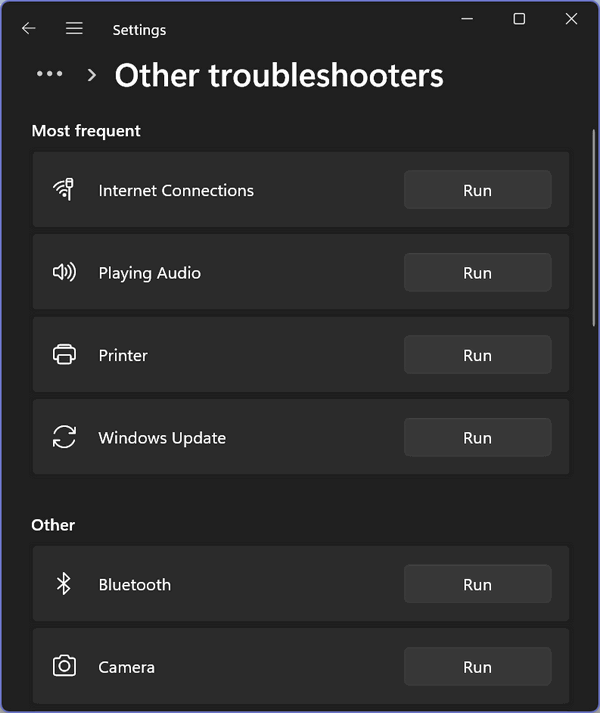
Above screenshot from Windows 11
Here’s a list of all Windows 10 and Windows 11 Troubleshooters along with a brief description of each.
Internet Connections
Find and fix problems with connecting to the Internet or websites.
Playing Audio
Find and fix problems with playing sound.
Printer
Find and fix problems with printing
Windows Update
Resolve problems that prevent you from updating Windows
Blue Screen (Windows 10 only)
Troubleshoot errors that cause Windows to stop or restart unexpectedly.
Bluetooth
Find and fix problems with Bluetooth devices
Camera (Windows 11 only)
Find and fix problems with your computer’s camera
Hardware and Devices (Windows 10 only)
Find and fix problems with devices and hardware
Incoming connections
Find and fix problems with incoming computer connections and Windows firewall
Keyboard
Find and fix problems with your computer’s keyboard settings.
Network Adapter
Find and fix problems with your wireless and other network adapters.
Power
Find and fix problems with your computer’s power settings to conserve power and extend battery life.
Program Compatibility Troubleshooter
Find and fix problems with running older programs on this version of Windows.
Recording Audio
Find and fix problems with recording sound.
Search and Indexing
Find and fix problems with Windows search
Shared Folders
Find and fix problems accessing files and folders on other computers.
Speech (Windows 10 only)
Get your microphone ready and fix problems that may prevent Windows from hearing you.
Video Playback
Find and fix problems playing movies, television, and video.
Windows Store Apps
Troubleshoot problems that may prevent Windows Store Apps from working properly.

