A New and Better Way to Find Out Why Your PC Can or Cannot Run Windows 11
So many of you are asking us why your PC won’t run Windows 11. We wish we could tell you, but alas, we’re not Microsoft. And we certainly have no idea why they bothered to release an app, that in retrospect, appears to be half-baked.
It seems to us that the Windows PC Health Check app that tells you if your computer can run Windows 11 or not, fails miserably in telling you exactly why your computer cannot run Windows 11.
So today we’re going to tell you about WhyNotWin11. It’s a new program recently listed on GitHub that will tell you precisely why your computer cannot run Windows 11.
However, WhyNotWin11 comes with some challenges. First, it’s a new program and not widely downloaded. If you use Chrome, it will tell you that the file may be dangerous but allows you to download it.
When you try to run it, Windows SmartScreen will block the program from running. You’ll have to jump through a hoop to run it.
Here’s how to get around the SmartScreen block…
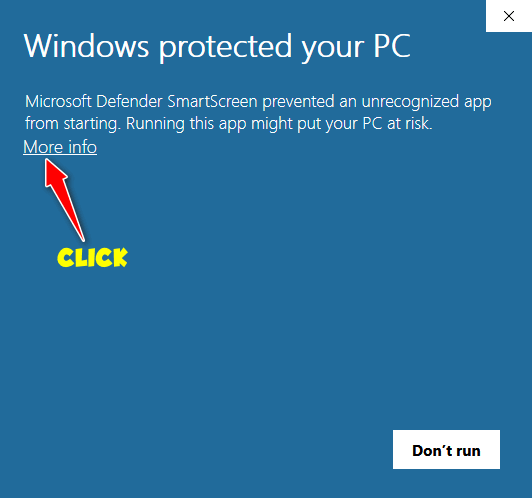
In the first “Windows protected your PC” dialog, click “More info”. (See the screenshot above).
In the second “Windows protected your PC” dialog, click “Run anyway”. (See the screenshot directly below.)

If you’re still reading and you’re willing to run through an obstacle course, WhyNotWin11 will show you why your computer can or cannot run Windows 11.
Here are the many reasons why my nine-year-old Dell – my old buddy – cannot run Windows 11.
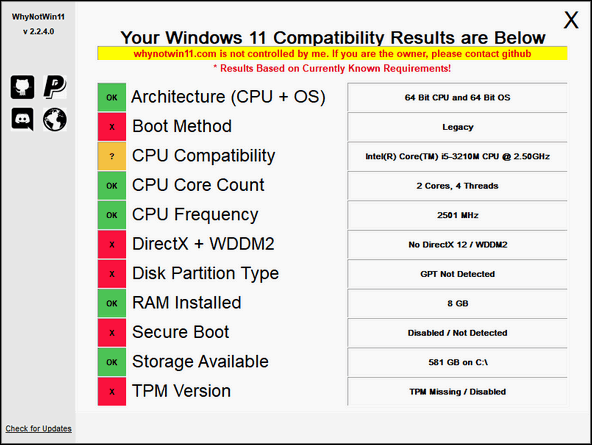
But I have no fear, this PC will run Windows 10 just fine until either it dies… or Windows 10 support ends on 10/14/25.
If warnings, mazes, and hoops don’t deter you, you can download WhyNotWin11 from here.


Everything is green!
In other words: I can update to Windows 11 when the time comes !!!
I thought we were told that windows 10 was the FINAL Windows OS. What’s with Windows 11 ?????
Microsoft needs to drain more money from us poor old folks… We try to take care of our computers, be safe, and have Cloudeight to fix are sometime problems when we do mess up. It’s all about the almighty dollar, Laurie.
Seems the would have to honor that comment but they’ll find a way around it.
My computer fails in only one area, CPU Compatibility. Unable to check list Intel (R) Core (TM) i-7-7700 CPU. Why is Microsoft unable to “Check List”?
Microsoft has an extensive list of processors that can run Windows 11 — here.
I have a I7-4790, and it is showing on it (?). I will stay with Windows 10 on my older computer, because you (might -might) end up on Microsoft’s minimum end, and you could end up being slower than you know what even if they did later approve it (My opinion).
Thanks, infoave for the processors list by the way.
I’m curious if Microsoft is going back to the way they did things before, coming out with a new Windows every so often like 11.
My antivirus will not allow download?
I haven’t received your newsletter in a few days. Maybe you’re on vacation?
Thanks!
Our daily newsletter has been sent every night. If you’re not getting it may because we switched mail services from Feedburner to Feedblitz as Google is no longer updating Feedburner. Add “Cloudeight InfoAve Daily” feedblitz@feedblitz.com to your address book.
For more information see The New InfoAve Daily.
I am sick of Windows shifting the goalposts . I am saving my money for an Apple for when they make my computer obsolete.
Regards