All We Are Saying is Give Search a Chance
OK sing along with me… All we are saying is give search a chance… everybody’s talking about search engines, birch engines, gasoline, Vasolene, trampolines, Carlenes, Marlenes, Charlenes, Maybelline’s, who’s been seen, lima beans, behind the scenes, magazines… All we are saying is give search a chance.
Enough singing, I tells ya! When we say give search a chance, we’re talking about the often overlooked and underused Windows 10 taskbar search. It can be a real time-saver if you know how to use it and what you can use it for. And we’ve noticed that not very many people use it even though we feature it in a lot of our Windows 10 tips and tricks.
We’re going to show you just a few of the things you can use Windows 10’s taskbar search for.
Beginning with Windows 10 version 1903, Microsoft wisely divorced Cortana and taskbar search. So now they have gone their separate ways. Below, Windows 10 taskbar search.
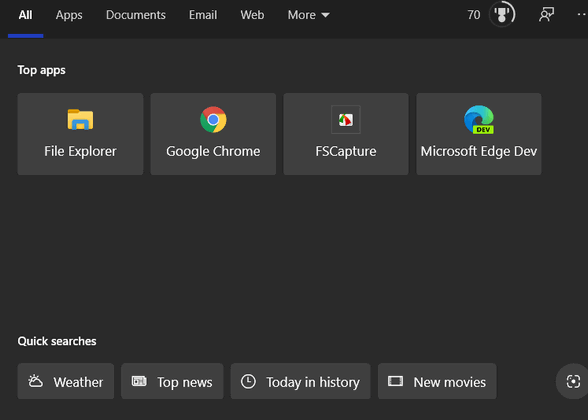
Let’s say you want to open a Command Prompt with administrator privileges. Just type cmd in taskbar search and you’ll see this (see screenshot below). Click “Run as Administrator” and a Command Prompt with administrator privileges will open.
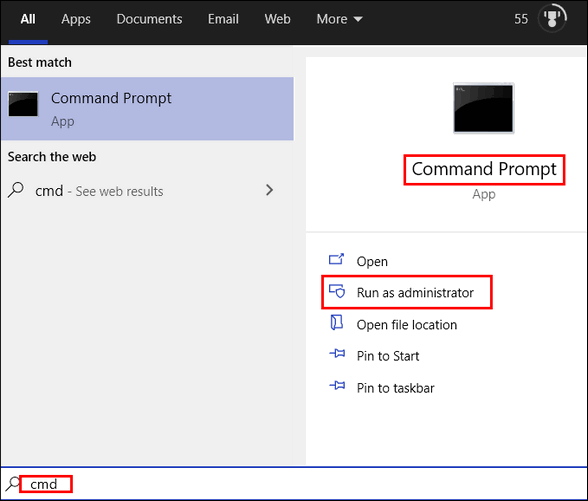
Or, type WINVER in taskbar search and find out the version of Windows 10 you are using.
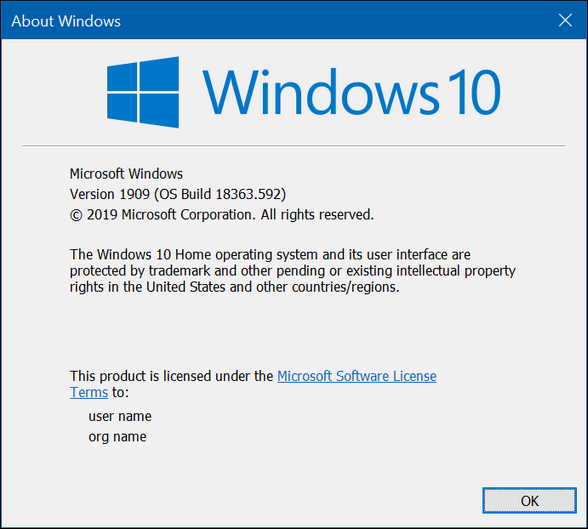
Looking for a file or folder? No problem. Type its name in taskbar search and we’ll be you find it quickly. In the example below, I searched for a folder of signatures and text files I have and I found it quickly. It was on my desktop.
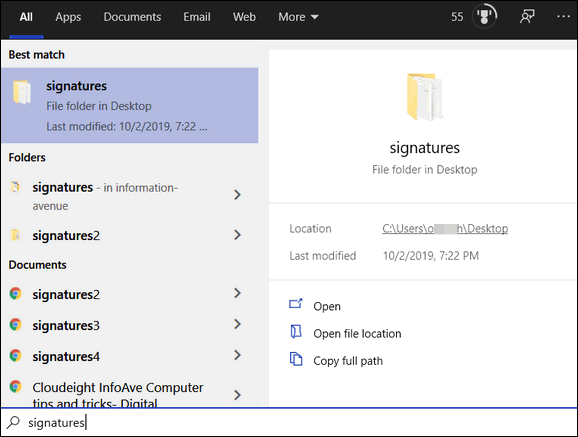
Has your cat or dog ever been sprayed by a skunk and now your house smells like a skunk? YUCK! How do you get rid of the smell? Just type skunk smell fix in taskbar search, I tells ya.
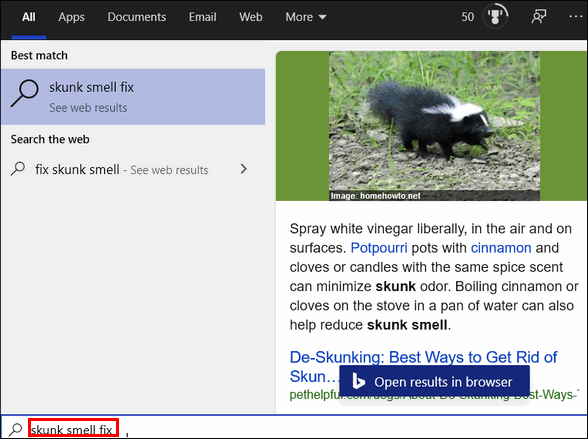
Want to get your local weather faster than can say “OH NO! Not more snow!”? Just type today’s weather in taskbar search.
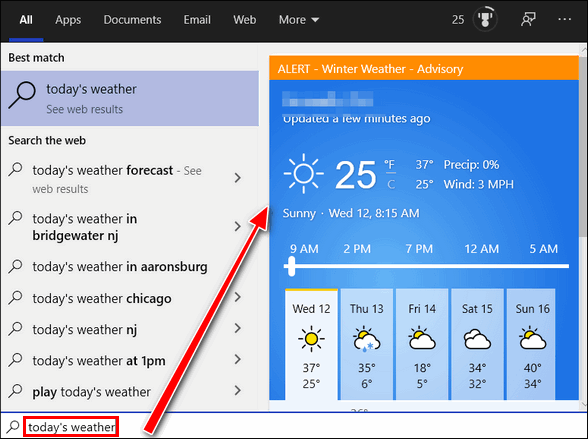
Tired of the cold and snowy North? Got more money than I do? Hop on a silver bird and head to Ft. Myers. It’s going to be 88º Fahrenheit there on this February day.
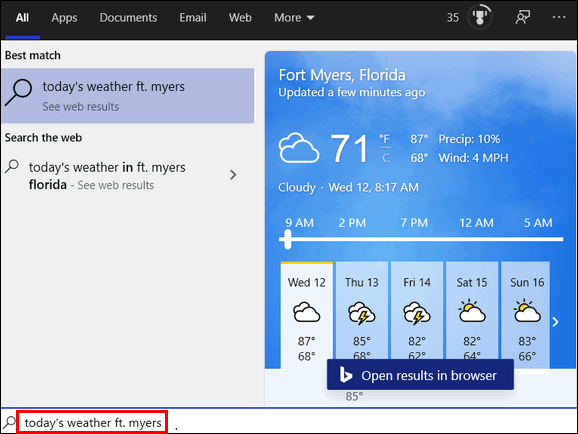
For our friends in metric land, it’s going to be just over 31º C in Ft. Myers, Floida today. How do I know? I can do conversions in taskbar search too. See?
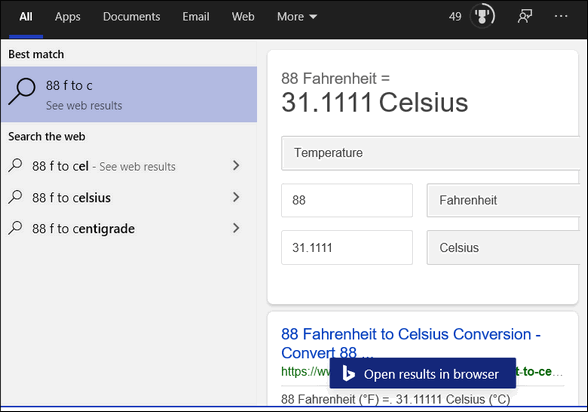
I don’t think I’m eating enough carrots or leafy things. I’d better buy some vitamin A. But I’m broke and EB won’t pay me so I need a good deal or else deal with night blindness and all the other bad things that come from a lack of vitamin A. Let’s ask taskbar search what the best price I can get on vitamin A is, shall we? OK… I’m going with the $2.99 stuff. It will good enough for an old codger like me.
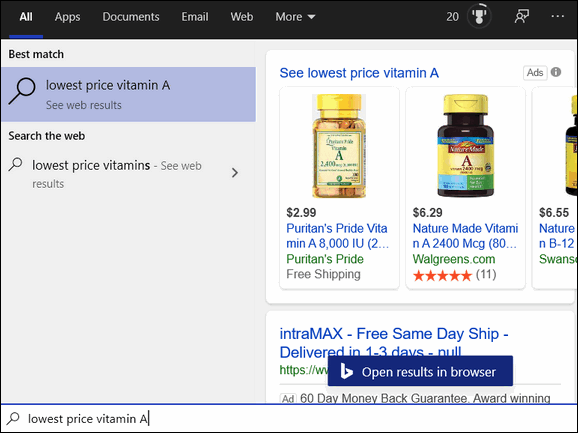
Have a problem with your USB ports or devices? Well, you should first head for our wonderful and amazingly helpful InfoAve website. But if you can’t find the answer there, don’t despair. Taskbar search may be just the ticket.
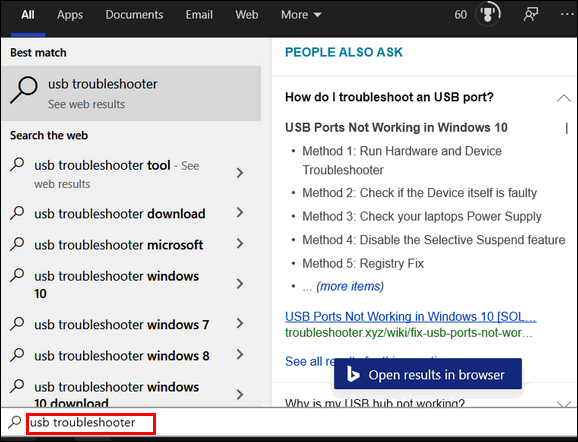
If you’re looking for an app, document, email, website, folders, music, etc. You might want to use the tools on the toolbar to help narrow your search. But for this article, I just used taskbar search right out of the box – so to speak.
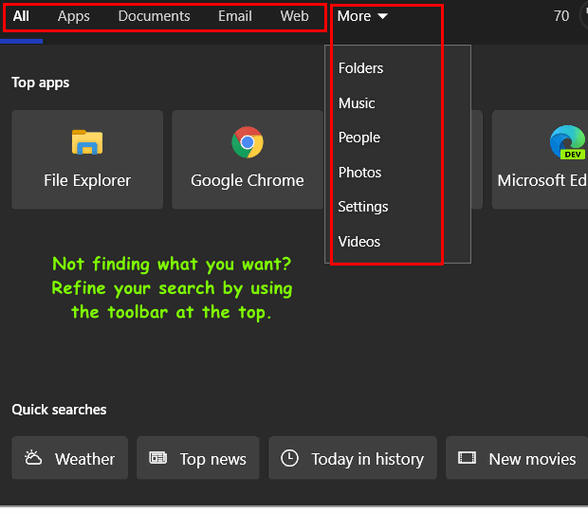
The things you can use Windows 10 taskbar search for are limited only by your imagination. So, all we are saying is give search – taskbar search that is – a chance.


I have version 1909 and also Cortana. How do I get rid of it? TY for all the info about the search bar.
My taskbar search doesn’t work .
I use Master Seeker which is excellent
Thank you for all this info. I understand this much better now and no longer miss Cortana. You two are always there for me and this senior sure appreciates it!!!
Gail