Are You Fussy About Keeping Your Desktop Icons In Order?
Darcy has a few desktop icons; I have a few also, but hide them. But we noticed that many of you are really fussy about how you arrange your desktop icons.
And we don’t recommend Fences or any of those other desktop enhancement utilities/programs because they’re always running in the background chowing down on computer resources. Of course, we’re penny pinchers when it comes to conserving our PCs’ resources. To others aesthetics come first.
But if you have spent a lot of time organizing your desktop icons only to have them re-arranged by a Windows update — or a Windows gaff — we have a freeware program we think you’ll like.
First, w like it because all it does is save your current desktop layout as a file. You can restore your current layout from that file. The program does not have to run in the background… or even start up with Windows. And guess what? You don’t even have to install it. You just unzip it, and run it.
We do recommend after you unzip it that you create a shortcut for it on your start menu. That way, if you ever need to restore your desktop icons in the exact order you like them, just open the program and restore from one of your saved backup files. It’s that easy. It’s called DesktopOK. It has a lot of other great features too.
Here are some words from the developer, some screen shots and links for more info and, of course links to the the downloads.
Save and restore the positions of the Windows Desktop Icons.
DesktopOK is a small but effective solution for user that have to change the screen resolution often. t is also good for windows users who often have to work with a projector on the notebook eg laptop or tablet-pc.
After you change the screen resolution you can find an icon chaos on the windows desktop, as if a bomb had hit it.
The icon position will shift and Windows will not correctly restore the desktop icon position.
DesktopOK has also other helpful functions, you can find this, in the Main-Menu, Tools.
Features:
- Save your favorite icon locations for each screen resolution.
- Easily minimize all of the windows on your screen
- Launch at Windows startup.
- Each user can then have his own arrangement.
- Portable Windows app.
- Autosave the Desktop Icon Layout
- Change Language
- Maximize the number of windows desktop icons
- Change Windows Desktop Icon Size
- Minimises to tray area for easy access.
- Multilingual
- Automatically hide and display desktop icons
- Portable
Save and restore the positions of icons. DesktopOK is a small but effective solution for user that have to change the screen resolution often. DesktopOK does not have to be installed and can be executed easily from the desktop.
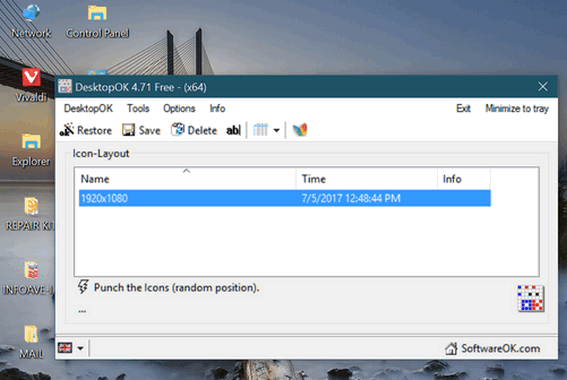
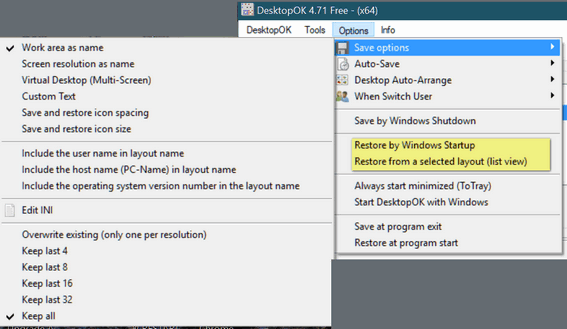
DesktopOK works with Windows 7, Windows 8x, Windows 10 (all versions). There’s a 64-bit and a 32-bit version. If you don’t know how to tell if you have a 64-bit or 32-bit system, see our article here.
Interested? You can read more about DesktopOK by visiting this page.
The general download page is here.


I would like to download this Icon freeware, but there seems to be popup download squares, and I am wondering if it is the right one to choose. Could you give us pictures etc.
Bev.
The download links are right at the bottom of the article – including direct links for 32-bit and 64-bit computers. If you’re not sure which you have do this:
Windows Key + R
In the run box type
MSINFO32
Press Enter. Look next to System Type. The program does not install, it’s a zip file as explained in the article.
I was going crazy trying to keep my desk top icons where I put them, – but I guess they had a mind of their own!!
Downloaded DesktopOK and – what do you know it WORKS GREAT!!
Thanks for the great tip!!