Bonus Questions & Answers – 82821
It’s Saturday again and the last Saturday of August. That means it’s time for another edition of Bonus Questions & Answers.
Sometimes the best tips and tricks are hidden in the questions and answers we publish. And rarely do we post questions and answers on this website. Today, we’re featuring some of the questions and answers from past issues of our InfoAve Weekly newsletters.
These answers were selected at random from past InfoAve Weekly newsletters, and, as far as we know, have never been published on this site or in our InfoAve Daily newsletter.
Bonus Questions & Answers – 82821
Brenda tries to uninstall a program not listed in Programs/Uninstall a program
Some time ago you sent out some links to get rid of unwanted programs like Avast etc. Well, I have a problem with Avast. It isn’t showing up as a program that I can uninstall so I tried taking it out of the registry. It wouldn’t let me do this. Then I found your link to Avastclear. It no longer works and in fact, when I clicked on it froze my whole computer and I had to close and start again.
So now I don’t know how to get rid of the Avast stuff that keeps popping up all over the place.
Any help from you would be gratefully appreciated. I don’t what most of us would do without your wonderful help and advice.
Bless you, both. Brenda H.
Our answer
Hi Brenda. Yikes! If a program won’t uninstall or does not show up in Control Panel / Programs / Uninstall a Program, or Settings > Apps & features, the last thing you should do is try to remove it by removing pieces from the registry. Not only is that unlikely to work, but you may also delete something that you shouldn’t. With AVAST, there could be hundreds or even thousands of registry entries, not including other parts of the program like services that need to be removed.
The solution to your problem sounds crazy, but it’s the best way. You’ll need to reinstall Avast (free) and then restart your computer.
After restarting your computer, use AvastClear to remove Avast. Be careful not to use Control Panel or an uninstaller to remove Avast first. Use AvastClear to remove it.
You must reinstall Avast and restart your computer before trying to remove it. Restarting your computer is essential.
Generally, this is how you would uninstall any program that does not show up in Control Panel / Programs / Uninstall a Program or Settings > Apps & features.
Let me know if this helps.
———-
Brenda wrote back: “Thank you for your help! It worked. Cheers, Brenda”
Maureen says Google Chrome support wanted to charge her for assistance
I am asking you because you will no doubt have the right answer. Using Google Chrome I wanted to ask them a question about Google Chrome and I thought they were the best to answer. After I asked my question the person on the answer said it would have to go to the tech the Support but there was a charge for doing so. I was shocked I always thought Tech support was free. This has never happened before with any other places. Thanks for helping you are great. Maureen.
Our answer
Hi Maureen. Google does not charge for tech support and neither do they have a public support number. You fell for a scam. Anytime you search for “support” for this or that, you’re almost always going to dive into a nest of scammers.
Google’s support is done via https://support.google.com/ but you may not get an answer.
If you tell us what your problem is with Chrome, we’ll be able to help you. Most always a problem with Chrome is caused by a bad extension, malware, or Chrome has become corrupted. There are easy remedies for all of them.
Be careful not to search for “Support for Chrome” or search for any kind of support, or you’ll be walking into a den of thieves.
We are glad you did not give them your credit/debit card information.
Bonnie cannot log into her prescription drug site after updating Windows
Hi TC. I have a question…….LOL Since installing Windows 10 I can no longer sign into my online prescription drug company, OptumRX on Google. But I can on Firefox. Would you know the reason why? Thanks, and God’s Blessing to you and Darcy. Bonnie.
Our answer
Hi Bonnie. I have no idea because that’s not logical. All I can think of is that you have some sort of extension installed that’s blocking you from signing in.
I bet if you do a Chrome reset, you’ll be able to log in with Chrome. A Chrome reset clears your cache, sets Chrome back to its default settings, and disables (but does not remove) all extensions. It does not affect your bookmarks. You can turn them back on one by one after you try logging into OptumRx. If you turn them all back on and you can’t log in again, then you’ll know the cause.
Here are the instructions for doing a Chrome reset.
Try a reset and let me know what happens.
——
Bonnie wrote back: “Thank you so much. It’s working now. It was one of the extensions that was blocking it. Don’t ask me which one, I think it was Privacy Badger. Thanks a million. I knew you’d be able to help me…AGAIN! Bonnie.”
Delores cannot connect to her wireless network
My computer will not connect to my wireless network. The laptop, iPad, etc. are all connected. Dell desktop with Windows 10, The message is: “Network cable is not properly plugged in or may be broken”. How do I fix this?
Our answer
Hi Delores.
1. Right-click on your start button and click Settings.
2. In Settings click on “Network & Internet”.
3. In “Network & Internet” click on “Wi-Fi”. Make sure the switch is turned on:
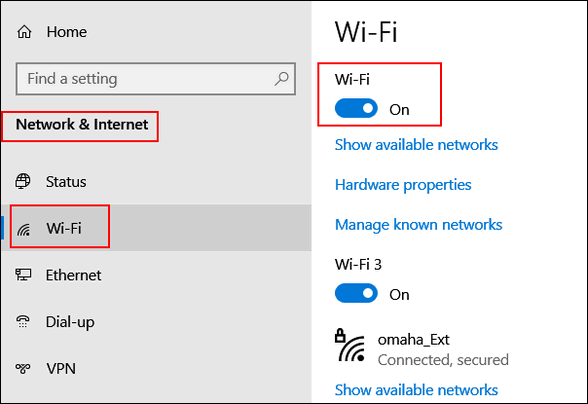
If Wi-Fi is on, click on “Status” (in the menu on the left) and run the Network troubleshooter:
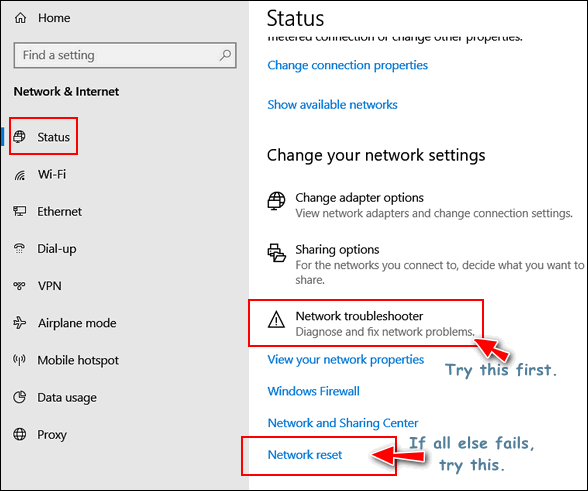
If that does not work, click on Network reset. This will reset your adapter settings. After you do the Network reset, restart your computer, and set up your wireless network again.
If none of the above work, it may be that your computer’s Wi-Fi adapter has gone bad. If that is the case, you can buy a USB Wi-Fi adapter from Amazon, Best Buy, Wal-Mart, etc. The cheapest ones cost about $10 and the most expensive $60 or more. No need to buy the most expensive. Something in the $15 – $20 range should work quite well. You just plug it into a USB port on your computer, install the software and follow the instructions that come with it. It works as well as an internal adapter and you don’t have to take your computer apart to install it. Read more about USB Wi-Fi adapters here.
We hope this helps you.
Kathy wants to know if she can put a Windows registry backup and Windows 10 on the same USB flash drive.
Can you make a backup of both Windows 10 Installation & Windows 10 Registry on the same USB? If so, what size USB? Or if it’s best to make separate backups, what size for each USB? Thank you for all your many informative hints. Kathy
Our answer
Hi Kathy. Thank you. The answer to your question is no. When you make a Windows 10 installation USB you’ll need at least an 8GB USB flash drive. You should use a brand new one, although you can use one with data on it as long as you understand creating the installation USB will wipe out everything on the flash drive. When it’s done, it is a bootable Windows 10 installation drive, and you don’t want anything else on that drive. The Windows 10 USB can be used indefinitely even if the version of Windows 10 on the USB is an older version. Windows will automatically update to the newest version if you use it to install Windows 10. The troubleshooting tools on it don’t change much, if at all, from version to version.
A registry backup can be stored on a very small USB flash drive (1 or 2 GB). And keep in mind, you’ll not want to store a registry back up very long because it needs to be fairly current – in other words, it needs to be updated quite often. For example, you would not want to use a 2-month-old registry backup, or you might end up having a lot of problems with your computer.
We hope this answers your questions, Kathy.
Donna says she’s an administrator but is still locked out of a folder
In a previous issue of InfoAve Weekly, Walt asked about where Windows store apps are installed. When I tried to go into my data, I was blocked even though when I check my account, I have Admin. privileges. can’t figure out how to access it as I never had a problem accessing anything before. Thanks for all your help.
Our answer
Hi Donna. The Windows Apps folder is blocked and being an administrator does not allow you access to that folder. To access it you’ll need to take ownership of the folder. As we stated in the newsletter:
“To see the folder at C:\Program Files\WindowsApps you have to unhide hidden folders in File Explorer / View / Options / Change folder and search options. If you try to open that folder, you’ll be blocked by Windows security settings. You can access it by changing its security settings or by taking ownership of the folder.”
You can take ownership of a folder by right-clicking on it, clicking “Properties” and changing the owner name in the security tab -and taking several more steps. If you want to do it that way, the long way, read this Laptop Magazine article.
If you want to do it the short way, download this reg file to add “Take ownership” to your right-click menu. You’ll be able to right-click on the folder or file that you want to take ownership of and choose “Take ownership”.
Once you download the zip file, unzip it, double-click the first file called “Install Take Ownership, click OK when you see the warnings about adding things to the registry.
If you ever want to remove Take Ownership from your right-click menu, we’ve included a reg file in the zip file called Uninstall Take Ownership.
Remember, being an administrator does not give you access to every file and folder on your computer – as illogical as that seems. Sometimes you must take ownership of a file or folder to see and/or modify it.
Jaci wants a good (free) word processor
Dear TC and EB. I want a word processing program that I can download for free. I know that you had written about several of them in the past, but I can’t find the article.
Someone suggested that I get Open Office. Is it the same as Apache Open Office? Can you provide me with information about it and give me the correct URL that I should use to get it? I don’t want to mess up again and try getting something from the wrong site. Thanks for your help. Jaci
Our answer
Hi Jaci. Open Office and Apache Open Office are the same. The URL is www.openoffice.org.
Open Office is a complete office suite that includes other office programs as well as a word processor.
Here are two good word processors that are free and that are not part of an office suite.
NOTICE: Be careful you don’t click the big green buttons. The download link is on the download page.
I hope this helps you, Jaci.
Dennis wants to know how to refine his computer searches to find certain kinds of files
I volunteer with a breed-specific dog rescue organization. Among my duties is looking through long lists of dogs (every day) for dogs that match our mission. Some of the lists are pdf, some Excel, and some are I don’t know what. I can “find” the breeds with PDF and Excel but is there some way to sort through HTML documents looking for specific words? In the old days, I would have tried a bat file (do you remember those?). I’d appreciate any help to ease this tedious task.
Our answer
Hi Dennis. You can search Windows by file type or keywords by using the asterisk *.
To search by file type, see this page.
To search by keyword, use taskbar search. Then use the * and the keyword, for instance, *bulldog. Make sure you click “Documents” (at the top) so it restricts your search to files on your computer and not the web. You can use an asterisk with file names and file types, for instance, *.HTML, *HTM, etc.
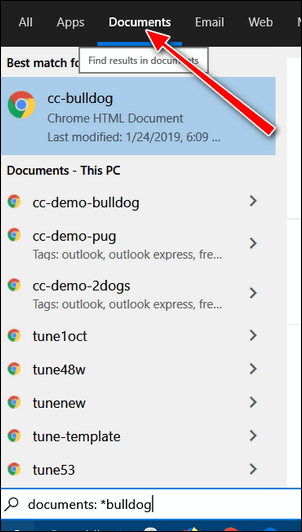
I hope this helps you, Dennis.
Cindy wants to know about Hard Drive Sentinel
Are you familiar with a program called Hard Drive Sentinel? If so, what is your take on it?
Our answer
Hi Cindy. Most of the time you won’t need a program to tell you when your hard drive is failing. Almost all hard drives are S.M.A.R.T. (see our article here). That means almost all hard drives are self-monitoring.
If you want to analyze and check your drives to see what condition they’re in, you could use Hard Drive Sentinel. But you’ll notice if you look at the download page it’s not free. There are free versions for DOS and Linux, but not for Windows.
If you want a disk analyzer and you don’t want to pay for it, we recommend CrystalDiskInfo. It’s free for home users. You can read our recommendation here.
Let me know what you think.
———-
Cindy wrote back: “Thank you so much for this info. I recognized the name right away and am sure at some point in the past I installed it on your recommendation from a newsletter. But I must have lost it in a crash somewhere along the way and didn’t remember to re-install it. I’ve already downloaded it and will be using it. Thanks again, Cindy.”
Joann is a victim of a tech support scam
A big scary window came up on the Windows 10 screen. “SECURITY ALERT FROM MICROSOFT” – “Your computer’s registration key is Blocked.” Your following personal information is at high risk: “Credit/Debit Card details – Online Banking Details – E-mail Passwords – Local hard disk data. “Contact Microsoft helpdesk immediately to prevent data theft. Call (Number removed for this newsletter) toll-free. ” Enter Windows registration key to unblock “ENTER KEY” – – urntxxxsecure — is requesting your username and password
The other smaller window states “Authentication Required” (URL Removed for this newsletter) is requesting your username and password. The site says “Secured Page: Enter your Network username & secret key wrong secret phrase shut web association and boycott your ISP approach @ (phone number removed for this newsletter) Call toll-free.
I can’t get rid of any of this via Task Manager, closing each window, or anything. I’m truly nervous about this & don’t know what to do. Should I initiate the use of my Senior Season Pass for this? Please help me. Thank you so very, very much. Joann B.
Our answer
Hi Joann. This is nothing but a tech support scam ad. Please see this page for more information. On that page, there are links to our other articles about tech support scams and these contain dozens of screenshots of tech support scams in action.
What you’ve encountered is just an ad made to look like a warning- it may have horrible beeping sounds and even a voice telling you that your computer is locked, and your data is at risk. It’s designed to scare you. Don’t panic.
All you need to do is press CTRL+F4 to close the tab. If that does not close the tab, press CTRL+F4 again. If all else fails, shut down your computer completely (power off). Leave your PC off for five minutes. When you restart and you open your browser, it will tell you that your browser closed unexpectedly, would you like to reopen the tabs that were open? Do not reopen the tabs that were open, or you’ll be right back to the scam ad. Press CTRL+H and clear your browser’s history.
Your computer is not locked, you’re not going to lose data if you shut down. Just restart your computer, you will be fine. Just remember do not click “Yes” when your browser asks if you want to restore pages that were open when you restarted. And then be sure to clear your browser’s history as soon as you can.
Please let us know if you need more help.


Hi Cloudeight Gang, I love these bonus questions and answers. I have a queabout Apache Open Office. I having installed as a backup word processor on Windows 98 or XP. During those times many programs needed Java which was installed and updated as needed. Over the years having new computers with the Windows10 update and versions, Java was considered not necessary. Was this true? I no longer have Java installed on either computer. When trying to install Open Office from your download page it says Java also needs to be installed to work. Is this true and is it safe?
Hi Cloudeight Gang, I love these bonus questions and answers. I have a question about Apache Open Office. I had Open Office installed as a backup word processor on Windows 98 or XP. During those times many programs needed Java which was installed and updated as needed. Over the years having purchased new computers with the Windows10 updates and versions, Java was considered not necessary. Was this true? I no longer have Java installed on either computer. When trying to install Open Office from your download page it says Java also needs to be installed to work. Is this true and is it safe? I also want to install Open Office on grandson’ s laptop since his free Microsoft Office trial period is over and he does not want to purchase the program. Thank you, looking for an answer.😘😷
Java is required for complete OpenOffice functionality. … If you do not need to use Base and do not want to use any of the Wizards, then you do not need to have Java installed and configured for running Apache OpenOffice.
Keep in mind this is not used the same way as the old Java for browsers that allowed malware and worse to be installed on your computer via web browsers (Chrome, Firefox, Edge, IE, etc.)
Open Office, Libre Office, and other MS Office alternatives require JRE (Java Runtime Environment) to be installed. Since this is installed on your computer and not in your browser there is no risk of intrusion by bad actors using Java inside browsers to compromise your computer.
Thank you so much. Sorry for the double post. I did some correcting and did not realize I had all ready posted comment. You guys always have the solution and answer to a problem. WIll be installing on my grandson’s laptop. I also downloaded Microsoft Neat Office app for him to install in case he does not like Open Office. For your readers it is still free. I have it on both my computers and use Word all the time. Neat Office was another tip from you guys last fall. Keep on doing what you do for the Cloudeight readers. Stay safe and healthy in your life and business.😘😷
The hyper link for the short way to Take Ownership of a file did not work. Thanks anyway.