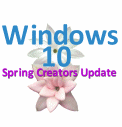Rename All Files In a Folder at Once
Rename All Files In a Folder at Once Here’s a handy tip if have a lot of digital photos and you’ve ended up with folders full of images with names like DCC0122420171107.jpg. Not very descriptive. You can’t tell if it’s a picture from a birthday party, Christmas day or your vacation to Hawaii. Wouldn’t it be nice if… Read More »