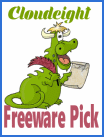Cloudeight InfoAve Premium – Issue #805 – Available Online
Cloudeight InfoAve Premium – Issue #805 – Available Online If you’re not a subscriber to Cloudeight InfoAve Premium Newsletter, please join us. It’s delivered to your inbox every Friday and it’s completely free! Subscribe right now! Cloudeight InfoAve Premium, Issue #805, was sent to all subscribers on Friday, March 15, 2019, at approximately 10:00 AM, Eastern standard time… Read More »