Saturday Bonus Questions and Answers – 042024
Summer is quickly approaching for those of us living north of the equator. It’s hard to believe how fast time passes. Enough blathering! Today is Saturday and time for another edition of Saturday Bonus Questions and Answers.
Sometimes the best tips and tricks are hidden in the questions and answers we publish. Today, we’re featuring some of the questions and answers from past issues of our InfoAve Weekly newsletters.
These questions & answers were selected at random from past InfoAve Weekly newsletters.
Saturday Bonus Questions and Answers – 042024
Cheryl wants to save files as PDF files
Hello, my computer gurus. Would you be so kind as to recommend a PDF program I can use? I want to be able to scan either from the PDF program itself to my computer OR from my printer to my computer. I do not use Adobe for anything. If I scan a document from my printer to my computer, I need a PDF program on the computer so that the file will be saved as a PDF Thank you for your time. Hope you both are doing well. Take care.
Our answer
Hi Cheryl. Both Windows 10 and Windows 11 have a feature called Print to PDF.
Here’s our tutorial showing you how to convert any document or picture into a PDF file.
The tutorial is for Windows 10 but Print to PDF works the same on Windows 11 too.
Let us know if this helps you, Cheryl.
———–
Cheryl wrote back: “Thank you for your prompt response and the information. Have a wonderful day. Feel free to post my question if you think it might be helpful. Cheryl.”
Patty wants to know how to open .ico files
How do I open a .ico file? Is there a free program I can use to open it? I have looked online and it looks like there are dozens of programs to open .ico files but I don’t know which ones are safe. I would appreciate your help. Thanks, Patty.
Our answer
Hi Patty. A .ico is an icon file. We use IrfanView to open and view them. It’s free. Ico files are not images – they are image containers for computer icons. Generally, one ICO file has multiple sizes and color depths of the icon for viewing in various settings. For example, if you view a folder icon in Windows Explorer, it appears very small, but if you view a folder icon on your desktop, it will be much larger. Windows lets you resize icons from very small to extra large. All icon sizes are contained in one .iso file.
Here is a link to IrfanView: https://www.irfanview.com. You can also download IrfanView from here.
We hope this helps you, Patty.
Sharon wants to create a database
Hi. Can you tell me of a free spreadsheet program that I can use to create a database for our HOA? Thanks! Sharon.
Our answer
Hi Sharon. If you’re looking for a free program to create database files, you can use “Base” which is included in Apache’s OpenOffice. Base in OpenOffice is designed to create almost any type of database. You can use Base to create tables, queries, forms, and reports. And OpenOffice has “wizards” to help you. Open Office also includes a free spreadsheet program called “Calc”. You can learn more about and/or download Apache Open Office here. Open Office is freeware.
We hope this helps you, Sharon.
Sylvia wants to know if we recommend Adaware Web Companion
Do you recommend Adaware Web Companion (free version)?
Our answer
Hi Sylvia. Ad-Aware Companion was a free software program developed by Lavasoft, designed to provide additional security to users of the Ad-Aware anti-spyware program.
The software was intended to complement the functionality of Ad-Aware by providing real-time monitoring and protection against spyware, adware, malware, and other potentially unwanted programs that may attempt to infect a user’s computer.
Ad-Aware Companion was discontinued by Lavasoft in 2008, and its functionality was integrated into later versions of the Ad-Aware software. Today, Ad-Aware is owned by another company called Avanquest. It is now an antivirus, antimalware program.
We do not recommend Ad-Aware, it is not ranked anywhere near the top of any list of the best security software. The only anti-malware, antivirus, security software we recommend is Emsisoft. If you are using Emsisoft, you don’t need anything else.
THANK YOU FOR HELPING US!
When you support us with a small gift, you help us continue our mission to keep you informed, separate the truth from the hyperbole, and help you stay safer online. Plus, our computer tips make your computer easier to use.
Did you know that we provide support to thousands of people? Every week we help dozens of people via email at no charge. The questions and answers you see in our newsletters are from the email answers and help we provide to everyone free of charge.
Thanks to your gifts, we do more than provide this free newsletter. We help you recognize online threats, fight for your online privacy, help you navigate the Web safely, provide suggestions for safe, free software and websites, and help you get more out of your PC.
Please Help us keep up the good fight with a small gift.
Would you be interested in making an automatic monthly gift? Visit this page. Please help us keep on helping you… and help us keep you safe on the Web.
Audrey wants to cancel her outlook.com email address
How can I cancel my email address(axxxxxx@outlook.com) and get back to my original email address (axxxxxxx@msn.com)? I have SeniorPass. Please help me! Audrey.
Our answer
Hi Audrey. One thing I want to be sure you understand. Just because you have an outlook.com account does not mean you have to use it as your primary email address. I have Outlook.com addresses but rarely check them or email using them
Closing your Outlook.com may have many ramifications. Closing your Outlook.com account may mean closing your Microsoft account. So anything you log into with your @outlook.com address will be affected. Here’s what Microsoft says:
To permanently close your Outlook.com email account, you need to close your Microsoft account. When you close your Microsoft account, your email and contacts are deleted from the servers and can’t be recovered. If you use your Microsoft account with Xbox, Skype, OneDrive, or other Microsoft services, you’ll no longer be able to access those services.
You can visit this Microsoft link to close your account. You will have to sign in first and follow the instructions on that page to close your Outlook.com account.
Whether or not you close your outlook.com account you can continue to use your MSN email address. But keep in mind if you used your Outlook.com email address to sign in to any Microsoft services including your Windows PC, you cannot use your MSN address unless you sign up for those services again using your MSN address.
My advice? Keep your Outlook.com account but don’t use it. That way you’re safe from any negative ramifications closing your Outlook.com email account might have. You can continue to use your MSN email account as your primary, everyday email account.
Thanks for supporting us and for purchasing a SeniorPass!
Carol had a pretty shutdown screen and now it’s ugly
I’m using Windows 10. I used to have a picture on my shutdown screen. When I updated Edge it went away and now shows an ugly blue screen. How can I get it back? I love all your tips and tricks. Thank you, Carol
Our answer
Hi Carol. Thanks for your nice comments.
On that screen, I think you are referring to the lock screen… try this and tell me if it fixes the ugly!
Next to the start button, in the search area (taskbar search), type Lock Screen, then press Enter. You can change the background picture there.
I hope that helps solve the problem of the ugly screen!
———
Carol wrote back: “Wow, you guys are quick in responding!!! Problem solved with your help. Thank you, Thank you, Carol”
Audrey found Reimage installed on her computer and she tried to delete it
All of a sudden Reimage Repair entered my computer. I do not know where it came from but it is doing things to my computer can you help me? I deleted it but it is still there so checked and it is not listed and I do not know what to do, can you help me?
Our answer
Hi Audrey. Reimage was once a legitimate program. It was purchased by a company that chose to turn it into a PUP. It usually gets installed on a computer surreptitiously -bundled with other programs, particularly freeware.
I don’t know how you tried to remove it, but just a reminder you can’t just delete an installed program, you have to uninstall it.
The best way to uninstall it is to use an uninstaller program like Geek or HiBit.
You can get Geek Uninstaller free from this page.
Or
You can get HiBit uninstaller free from this page.
Run the uninstaller you downloaded and find Reimage in the list of programs and then uninstall it.
If you still can’t find it to uninstall it, please let us know.
We’ve helped hundreds and hundreds of you with your computers since we started our Cloudeight Direct Computer Care Service! If you’re having computer problems – we CAN help you!
We all know that sooner or later our computers will start having problems. We can help you with any computer need — from diagnosing and fixing Windows problems – to setting up a wireless network for you – to safeguarding by creating an image-based backup (the only kind that really works when you really need it to work) – to cleaning up your computer and optimizing it — and more. We can do almost anything you need done and we guarantee our work – you’re either satisfied or we’ll refund your money.
We connect to your computer and fix it while you watch
We will connect to your computer via the Internet and fix any problems you may be having. You can watch us work and chat with us while we do. If you have any computer questions you’d like to ask we’ll be glad to answer them for you. We don’t just fix your computer, we explain what we’re doing and why we’re doing it and we are right there with the entire time. Since we’ve started we’ve helped hundreds of you with your computer problems and we’ve received dozens of referrals and testimonials from our readers and customers.
We offer many other computer services too! If you have a problem with your computer – we can fix it!
Get more information about Cloudeight Direct Computer Care and or get your repair keys here.
Karen asks about Google Chrome
Hi Darcy/TC, I am having issues with Google & also Chrome or Google Chrome and am getting confused with this. I was using Chrome & then Google Chrome shows up. You folks have helped me before and I hope that I can get one of you to help me get this mess sorted out. I am hoping you can get back to me and advise me as to what I should do here. Thanks so much, look forward to your reply. Karen
Our answer
Hi Karen. You are thinking that Chrome and Google Chrome are two different browsers. They are not. Google makes Chrome, just like Microsoft makes Microsoft Windows. Whether you call it Windows or Microsoft Windows they are the same. And Mozilla makes Firefox. You could call Firefox or Mozilla Firefox -they are the same.
You can’t have two copies of Chrome on the same computer. Whether you call it Google Chrome or Chrome, it’s the same program.
The simpler you make things, the easier they are.
Jim asks about Gmail playing multimedia files
Do you have anything to say about Gmail not playing videos like MP4s and such? I understand this has been going on for over a year.
I don’t use Gmail directly, just indirectly. I use Microsoft Outlook as my email client but Gmail is one of my accounts. I’ve never really known about it I’m just asking for my brother-in-law so please say something impressive to tell him. I don’t want to appear as dumb as he is. Thanks, Jim
Our answer
Hi Jim. Gmail on the Web is a webmail application. Gmail and other email applications are not media players. If you check Gmail using Chrome (or any other browser) you’ll be able to play multimedia files embedded in or attached to the email – if your browser supports playing them.
Suppose you check Gmail with a mail program like Thunderbird, OE Classic, Outlook, etc. In that case, the default media player on your PC plays the multimedia files attached to or embedded in your emails if the email client integrates with your OS media player. When you check Gmail with a mail program, Gmail is just another email account like any other account.
Mail clients are not media players but integrate with media players in browsers and media players installed on your computer’s operating system (Windows)..
I hope this helps you explain it to your brother-in-law.
Earl wants to clean up his cluttered desktop in Windows 11
Again many thanks for the prompt reply… However, the cluttered desktop remains. As I mentioned, I had already tried your tip and did so again after this email arrived. The problem I have is that when I right-click the Windows 11 Taskbar, I do not get the context menu, but a button entitled ‘Taskbar Settings’…
Our answer
Hi Earl. We’ll have to update the desktop tip for Windows 11… but it’s simple to hide desktop icons on Windows 11 too. Right-click on an empty space on your desktop, click “View” and uncheck “Show desktop icons”. That’s all there is to it.
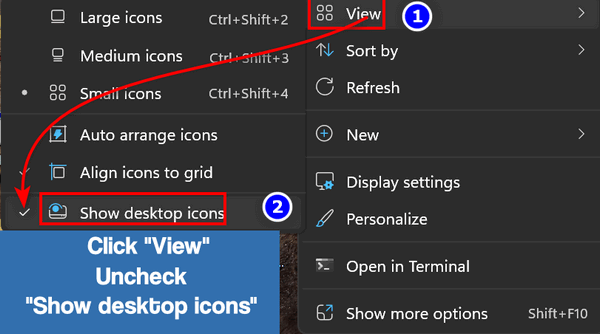
Your desktop icons will still be visible in File Explorer > Home > Desktop (see below)…
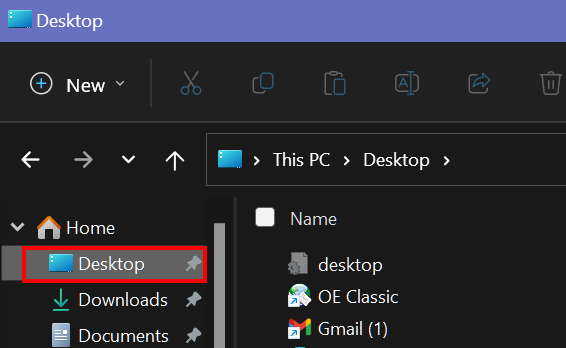
You can’t create custom toolbars in Windows 11 unless you want to go through a lot of fuss… Since you can see all your hidden desktop icons in File Explorer there’s no reason to jump through hoops to create custom toolbars.
And that should do it, Earl.

Now available: Reg Organizer 9.40
If you purchased or renewed Reg Organizer through Cloudeight within the last 12 months, you’re entitled to a free version upgrade to Reg Organizer 9.40. It works great with Windows 10 and Windows 11!
Save $14 on Reg Organizer right now!
Reg Organizer – A Swiss Army Knife of Windows Tools – Works Great on Windows 10 and Windows 11!
Leslie wants to turn off facial recognition log-in on Windows 11
Hi, Darcy & TC. My new Dell standalone computer unlocks by the camera scanning my face. I would much prefer no lock on the computer. How do I change it? Thanks, as always Leslie.
Our answer
Here’s how to turn off Facial recognition (Windows Hello).
1. Type SIGN-IN OPTIONS in the Windows 11 taskbar/start menu search
2. Click on Facial Recognition (Windows Hello)
3. Click on “Remove” to the right of the “Remove this sign-in option”.
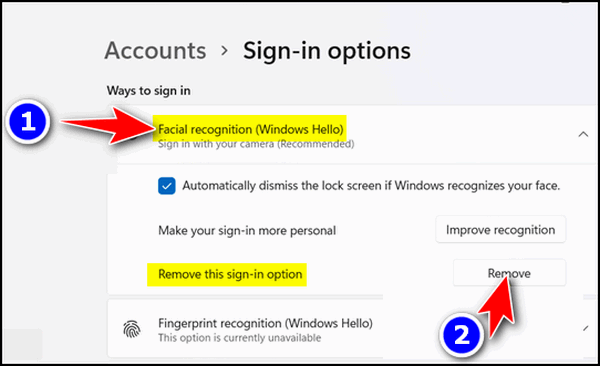
We would suggest you use some kind of sign-in to protect your computer from being accessed by others even if you’re the only user -some malicious software can access unprotected accounts. The simplest way to sign in to your computer is by setting up a 4-digit PIN – that’s a lot better than having no sign-in requirements.
Since we don’t recommend not using a password, PIN, fingerprint, or facial recognition to sign in to Windows, we have not written a tutorial on doing so. If you still want to sign in to Windows 11 without any account protection automatically, see this page.
We hope this helps you, Leslie.
Dianna is having problems with her router/modem
I’m having problems with my internet sporadically disconnecting. It’s extremely frustrating. I do the bulleting for church and when my wireless ‘hiccups’ it messes up my printer too. I wind up with part of the bulletin blank. How do I get instructions to get your help? Thanks, Dianna.
Our answer
Hi Dianna. It sounds like your modem or router is going bad. The first sign of a router (or modem) going bad is the connection constantly dropping. If your modem or router is more than 3 or 4 years old – it’s a possibility.
You can try power cycling to see if that helps. Disconnect your modem from its power source, then disconnect your router from its power source and wait a few minutes. Then plug in your modem and wait until the modem lights look normal then plug in your router and wait a few minutes. Then try your internet connection. See if it falters or disconnects over the next day or two. If it still disconnects, you should call your ISP and tell them about the problems you’re having. They can check the lines coming into your home to make sure the problem is not on their end. Most ISPs will also check your equipment (modem/router). They can do this from their office without coming to your home.
We hope this helps you, Dianna.
Maureen has a troublesome Windows 10 Update that keeps reinstalling
I recently had a Windows update (done automatically when I shut down the computer at night). The next morning I still had the black screen with the rotating circles. (It was at 100% installed) . It couldn’t shut down by itself. I pushed the power button to shut it down and restarted it again – the circles are still there. After about 3 tries of repeating the process, the screen turned green and said it was unable to install updates and it was uninstalling them. Then everything worked fine . . . until the next night, Windows tried to install them again. The same thing happened – a few tries with the power button and then it uninstalled the updates. At this point, I went into settings and delayed the updates for 7 days. Now I don’t know what to do – I’m afraid if I take the computer in, I will lose all my apps and settings. Documents and photos/videos have been backed up, so I am okay there. Help me, please. Maureen P.S. I have had a few suggestions from friends as to what to try, and nothing works so far. Is there an easy fix?
Our answer
Hi Maureen. I understand your frustration and worry – but you’re not alone. It’s a common occurrence for updates to attempt to install, cause problems, and then continually attempt to reinstall.
See if this article helps you. It includes a link to download “Show or hide updates” which is from Microsoft although they mysteriously removed the link to it a couple of years ago, thanks to “The Internet Archive” it’s still available. It’s a safe file (I just retested it) but Chrome and Edge warn you that “This type of file can harm your computer”… but this one won’t. You will have the option to “Keep” it – which is what you should choose.
Our article covers uninstalling updates and hiding updates. Hiding updates prevents that particular (troublesome) update from being reinstalled over and over again. It’s not rare that people have all kinds of problems with Windows updates – it’s a well-known problem.
Keep in mind also, that Windows 10 and Windows 11 have a feature called “Reset this PC” which allows you to reinstall Windows while keeping all of your files and folders. All you need to do is reinstall your apps and programs. A Reset would fix the update problem and would give you a brand new Windows installation without losing any of your personal files & folders such as Documents, Pictures, Music, Favorites, Videos, Desktop, etc. So you do have options other than taking your computer to a repair shop and spending a lot of money. When you do a reset, Windows leaves a list of apps and programs that were removed so you can easily find and reinstall them. We can help you with a reset if it comes to that…. but please read the article first, OK?
We hope this helps you, Maureen.
THE ONLY CLOUDEIGHT-ENDORSED EMAIL PROGRAM
OE Classic is the only Cloudeight Endorsed Email Program – Very Similar to Windows Mail & Outlook Express!
If you’re looking for an email program that feels familiar and works much like Windows Mail & Outlook Express, OE Classic might be exactly what you’ve been looking for!
Patsy wants our help but her internet is not reliable
I have considered purchasing a senior repair from you. But my internet is very slow. I am afraid that if I needed help and you started to repair my PC my internet would go down in the middle of the repair. I can have a connection, then no connection, then a connection. This goes on all the time. My PC is in direct line with my modem. My connection does the same thing on my tablet and my phone, so I know it is my internet. I keep waiting for better service in my area but so far nothing. I would like to be able to use your help but this would be almost impossible. Keep up the good work.
Our answer
Hi Patsy. If your internet cuts in and out, you should call your internet provider and have them make sure your modem is working correctly. When modems (and routers) get older they start dropping the connection. And usually, the dropouts become more and more frequent. Your service provider can run tests on your modem from their location – they won’t need to come to your house to test it.
We can work with slow connections down to about 2 Mbps. The only way we’ll know for sure is if you do a speed test. It’s easy to do. Just go to www.fast.com and wait for a few seconds and it will show your download speed first. That’s all we need to know is your download speed measured in Megabits per second (Mbps). If it’s at least 2 Mbps we can connect. Anything lower is a problem.
So just let us know what your Internet provider tells you and what Fast.com says.
If your internet provider finds no problem with your hardware (modem/router/lines) it may be your wireless network adapter. If that’s the problem you can easily fix that yourself by buying and USB wireless adapter and plugging it into a USB port and following the instruction that came with the adapter. See this page to learn more about USB wireless adapters.
Janice wants a program to do images, edges, frames, and fades. etc.
Hello! Can you recommend a safe and free program for putting edges on graphics? Fade-out, frames, etc… Thanks, Janice.
Our answer
Hi Janice. There is a website that can do amazing things with image edges including solid borders, stylized borders, faded borders frames, and all kinds of other photo effects – all without installing anything. It works great, it’s free, and may soon be a Cloudeight site pick.
It’s called Lunapic and you can check it out here. When you first land on the page, click on “Borders” at the top and you’ll see a drop-down menu with all the border options available. And with each option, you’ll see a sample of what that option looks like.
You can do a lot of other stuff too… I played around only with the border & text effects and here are just a few examples

Hey! It’s Christmas any time of the year!


There are thousands of things you can do with your images on that site. All you have to do is upload the image you want to work with and use the tools to create whatever effects you want. There are tutorials to help and you’ll always see a preview of the effect before you apply it.
Play around with it for a while, we think you’ll find it does just about anything you’ll want to do with an image. And it’s free and you don’t have to give them an email address.
Please let us know what you think.
——–
Janice wrote back: “Hey! Thanks! You guys know everything! Glad I know you! J.”
Clyde says Windows 10 wants him to upgrade to Windows 11, but…
I have Windows 10. Windows keeps wanting me to update to Windows 11. Will I lose the desktop screen I have now on Windows 10 if I update to Windows 11?
Our answer
Hi Clyde. No matter how much Microsoft wants you to update to Windows 11, right now, it will not force you to do so. You have until October 14, 2025, (about two and a half years) to use Windows 10 safely and still get updates and security patches.
If you do decide to update to Windows 11, your programs and your desktop will remain the same – but Windows 11 has a different “look” so your taskbar will be centered rather than aligned to the left. You can change it so it’s left-aligned if you want to, but by default, it will be centered.
There are a lot of changes, especially with some of the Windows apps such as Settings, File Explorer, etc., but the “look” of your desktop should not change other than the taskbar.
We hope this answers your question, Clyde.
Don’t need any of our products or services right now?
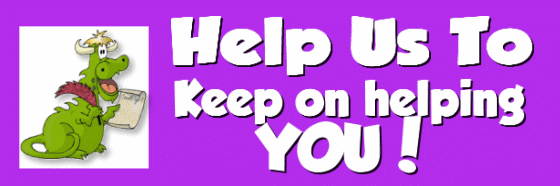
Please help us to keep on helping you!
When you support us with a small gift, you help us continue our mission to keep you informed, separate the truth from the hyperbole, and help you stay safer online. Plus, our computer tips make your computer easier to use.
Did you know that we provide support to thousands of people? Every week we help dozens of people via email at no charge. The questions and answers you see in our newsletters are from the email answers and help we provide to everyone free of charge.
Thanks to your gifts, we do a lot more than provide this free newsletter. We help you recognize online threats, fight for your online privacy, provide the knowledge you need to navigate the Web safely, provide suggestions for safe, free software and websites, and help you get more out of your PC.
Please Help us keep up the good fight with a small gift.
Are you interested in making an automatic monthly gift?
Visit this page. Help us keep helping you… and help you stay safe on the Web.



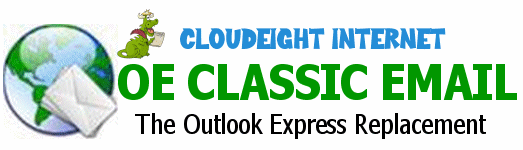
Do you have a recommendation for a free “Legalese Decoder” to simplify the overly complex & lengthy contract required by my internet provider & or others?
Legalese Decoder: https://topapps.ai/ai-apps/legalese-decoder/ This free web app allows you to upload and translate legal documents into simpler English. It uses AI and machine learning to analyze the text and provide a clearer interpretation. While the free version has limitations (e.g., page upload limits), it can be a good starting point for shorter documents. Be advised we have not tested it. While this free tool can be helpful for general understanding, it may not capture every nuance of a complex legal document. For critical legal matters, it’s always best to consult with a lawyer who can provide professional advice.