Have a Gmail Account? Save Your Important Computer Stuff This Way
You know the routine – you get a new computer, you don’t have much backed up, and you have a lot of software you need to reinstall. And, wouldn’t you know, that some of your programs require registration keys. Your old computer is kaput and gone to computer heaven, and now there’s no way to get anything off of it. Woe is you!
Here’s a tip that will save you time, computer after computer, no matter where you are or what device you’re using to connect to the Internet with.
If you have a Gmail account, simply open Google Drive and create a new file. Add everything to it you’ll need to get back in business after a computer catastrophe. For instance: Software licenses.
The fastest way to open Google Drive is to sign in to your Gmail Account (Google Account) and click on the square icon that consists of nine dots:
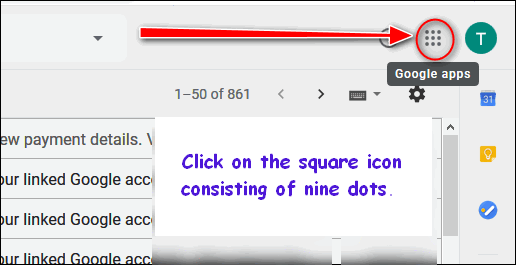
Then click on “Drive” in the menu that appears:
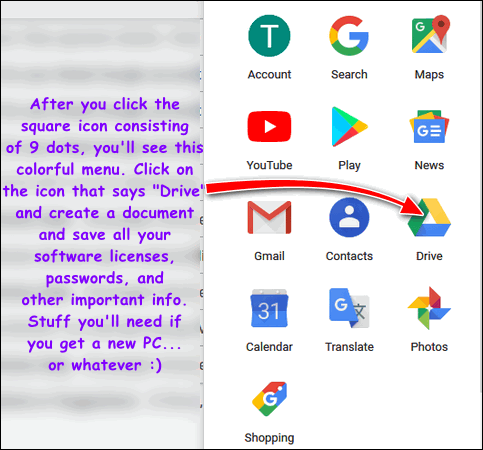
Once Google Drive opens click on “New”
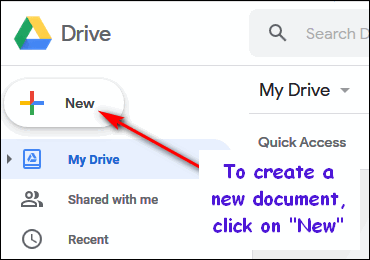
Now you’re ready to create your document with all your software licenses, keys, passwords and whatever else you deem important.
Here, I created a document on Google Drive to show you:
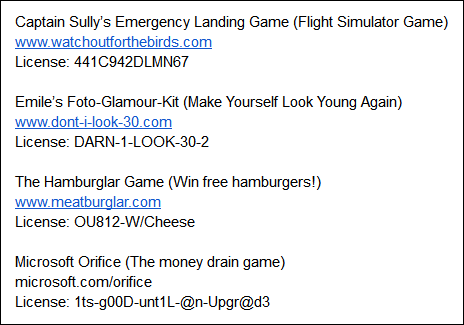
When you’ve got all your software licenses, keys, and other important information added to your new document, save it with a name you’ll recognize a couple of years hence… something like “My Software Licenses, Keys, Passwords, and My Other Important Computer Stuff”. I like to be verbose — heaven knows what I’ll forget tomorrow. So, for me, nice long descriptive names help me find things later. Maybe you’re the same way? You can call your document anything you like as long as it’s something that means something to you.
If you save that document in Google Docs, you’ll have links and keys to your software and your email passwords no matter what happens with your old computer. We promise you, when your computer blows up, it does not blow up Google’s computers 🙂 Your document with all your important information will always be there for you. All you need to remember is your Google email address and password.
This our suggestion for those of you who, like TC, are prone to forgetting thing — like the ‘s’ at the end of things!


Yea! Thank you, this is a great idea!
Where are the important keys and licenses stored? I would like to do this, but I don’t know where they are.
Usually, when you purchase software online, the keys/licenses are sent by email. If you purchase software in a retail outlet, the keys/license come in the packaging.
Another super time saver for me and my dying computer! Thanks so much Thundercloud!!! I am like Maria but I am sure I can find it somewhere in your site.
I use LastPass and that is where I keep extra info in the notes area. It has saved my butt on more than one occasion. I do use Google Drive as well. Having both of these gives me a great deal of comfort.