Have You Tried the Weather App in Windows 10?
We are lucky to have the opportunity to work on many Windows computers. And we’ve noticed that many people continue to install weather programs on their computer – some of which are questionable. For some reason, a lot of Windows 10 users don’t use or don’t know about the excellent weather app that comes with Windows 10. We think you should give it a try – you’ll be pleasantly surprised.
If you have never used the Windows 10 weather app, you’ll find it on your start menu under “W”.
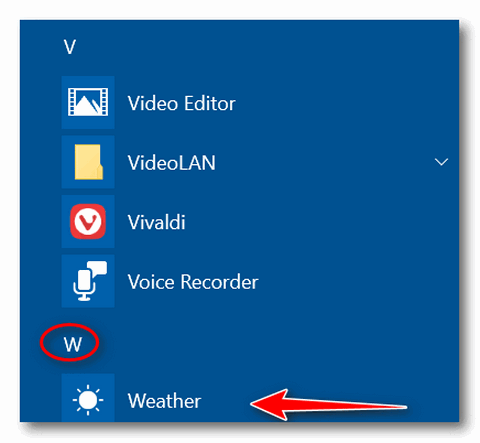
You can also type WEATHER into the taskbar search to open the Weather app.
Once you open it, you’ll need to configure it – and there’s not much to configure.
You can choose a color mode: “Light”; “Dark” or “Windows default”. You can try each of them all and find the one you like best.
If you’re in the USA, you’ll want to choose “Fahrenheit” unless your a masochist, a mathematician, or you were born & raised somewhere else. If you’re from almost anywhere else in the world, you’ll want to choose “Celsius”. This also changes other items such as wind velocity, barometric pressure, et. al. to metric.
If you want to allow Windows to detect your location, you must have “Location” turned on in settings and leave it set to its default.
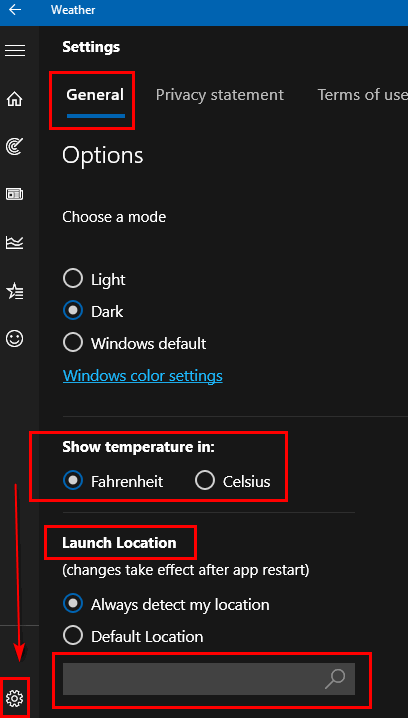
If you’re concerned about Windows/Microsoft spying on you and don’t want Windows/Microsoft knowing your location, you can choose “Default location”. Once you choose “Default location” just type in your city’s name or zip code then click the search icon.
Once you’ve set up the Windows 10 weather app, you’ll see your weather forecast for the day, for the next 10 days, and a lot of weather details including an hourly forecast for the current date.
Note: If your area has any weather warnings they will show up in a yellow band across the top.
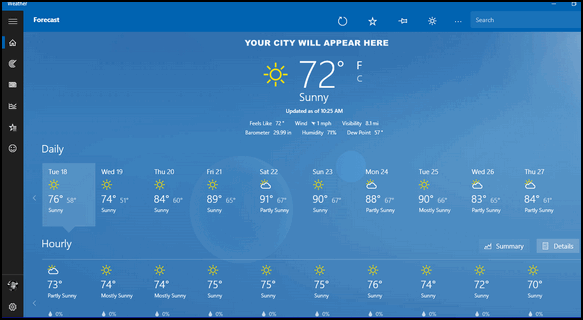
You’ll also see wind direction, velocity, humidity, barometric pressure, current temperature, the chance of precipitation, sunrise and sunset times, and more.
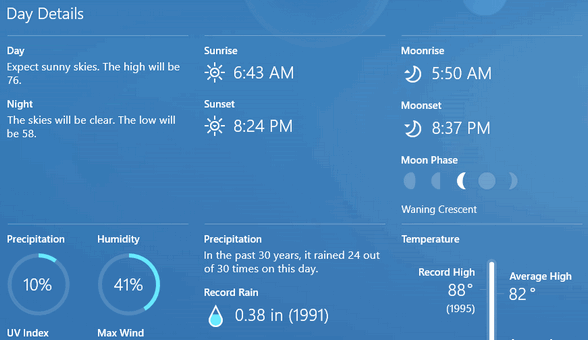
Another feature we like about Windows 10 Weather app is the ability to add weather for more locations. If you have a favorite vacation spot, or friends or family members living in other parts of the world, you can add as many “Favorite” locations as you want and get instant current weather information about each “favorite”. And if you click on any of your favorite locations, you’ll get detailed information and forecasts.
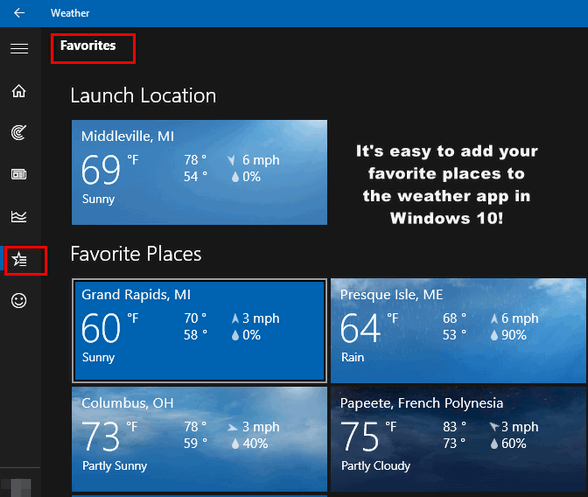
If you want to see your local radar, click on the radar icon in the menu on the left side. You’ll get the current radar for your location – or any of your “Favorites” – and it’s animated so you can see which way the rain or snow is moving.
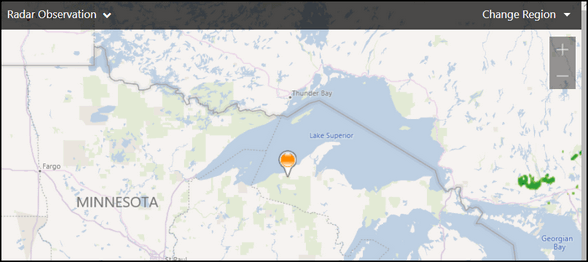
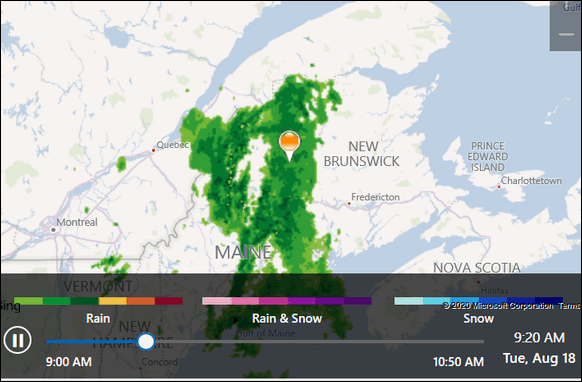
Finally, once you set up the Windows Weather App, it will be added to your start menu tiles as an animated tile. The tile will switch back and forth between current conditions and a 3-day local forecast. If the animation annoys you, you have 2 options:
- You can right-click on the live weather tile, choose “More” and choose “Turn live tile off”.~ or ~
- You can right-click on the weather tile and choose “Unpin from start”
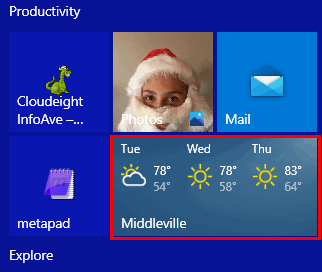
Windows 10’s weather app even has a historical weather feature
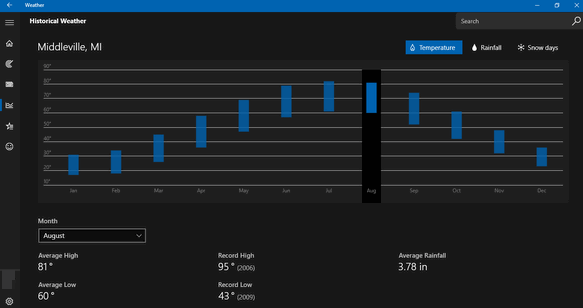
And current weather news.
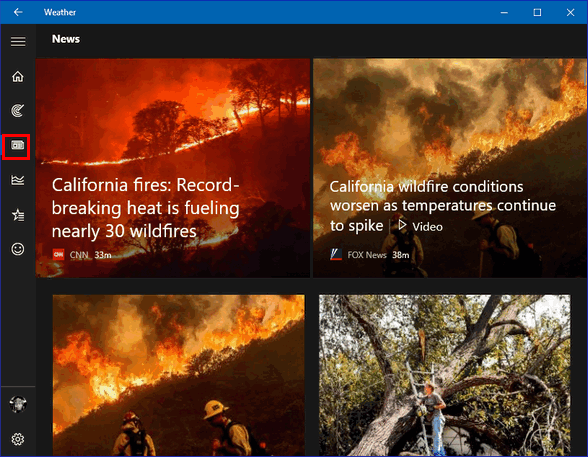
If you’re using Windows 10 and you’ve not yet tried the weather app, you’re in for a treat. The weather app puts all the information you could want or need right at your fingertips.
Isn’t it time you tried the weather app in Windows 10?


I use Forecastfox browser add-on for the Firefox browser. Much better, in my opinion. My Windows 10 weather app kept crashing.
Hi Richard, by all means, use what you like. I just looked on 3 different Windows 10 computers and on all 3 of them, the Weather App uses less than 50 MB of RAM, a very small amount. If it crashes, it tells me something else is going on there you may want to look at.
Research on fixing the Windows 10 weather app is useless and does not work. My recommendation is to avoid the Windows 10 weather app like the plague. It’s full of glitches, it crashes, and many times will not show up in your start menu. There are many weather programs and apps available that are a world better than the Windows 10 weather app.
I realize you’re sour on the weather app but previously you stated it didn’t run on your computer. It runs well on all 3 of the computers in my house and has a lot more useful features than questionable browser extensions. If you don’t want to use it, that’s fine, but don’t poison it for others with unfounded comments or because it won’t run on your computer.
I use it all the time and love it. Its so nice ad its set for my hometown and I have it set for Germany too where my granddaughter lives
I must have a different version of windows. I assume I’m up to date and running 10 but there is no weather on the start menu and typing it has no results either
The weather app can be uninstalled. It’s on every supported version of Windows 10 and it’s on the next version of Windows Version 2009 (November 2009) update as well. Perhaps you uninstalled it?
I’m using the Windows 10 weather app, too. I have it set for TN, TX, NH, FL & MA. I think it works very well.
I’ve been using the Windows 10 weather app for quite some time and have never experienced a problem with it. It’s great for checking weather in locations where friends and family live, as well as checking the “news” section.
Thank you for bringing Windows 10 weather app to my attention. It is great and I can check Scandinavia as well.
You have never given me any incorrect information.
Thanks and stay safe.
I saw it on my computer but never thought much about it. I was using Forecast Fox and the weather app has a lot more features. I have set up the weather app on my laptop and on my desktop. I love the favorite places feature, the historical weather feature, and the weather news feature. But most of all I like the hourly weather feature and being able to see ten days of weather at once. So thank you for bringing this to my attention. I love it.
Wow works great. I’m a weather geek and I never tried this app before. So far, I love it! Thanks for the info.
Yes, thanks for that info. Now I don’t have to do a search or check my cell phone. Also it’s easier/faster to access if you pin it to the taskbar.
In your sample of the left menu, you have two more options/icons than I have. I don’t see the radar option, something I use a lot and don’t see a toggle in the settings for it. Do you know how I would get access to that feature and the other option (can tell what that is from just the icon in your picture)? I have home, historical weather favourites, and send feedback. Thanks for your help!
Here are the icons as they should be. There are not different versions of the weather app. The weather app on version 2004 has newer icons but the icons on the interface look basically the same.
If you don’t have those icons there is no switch to toggle them on/off.
Thank you, I guess I’m still running 1909. I guess it’s time to update. Thanks again!
Hmm, I’m still using the one from cloudeight. I find nothing wrong with it. Thats the first thing I look at when I turn my computer on in the morning. And thank you for it. It has worked perfect all these years for me.
I typed WINVER and it advised I’m running Windows 10 2004 19041.450
Is this the latest?