Having Trouble Shutting Down Windows 10? Try this…
We have had a number of people write us since the introduction of Windows 10 who are having trouble getting their Windows 10 PC to shut down completely, and instead goes into a sleep state but won’t wake normally from this state.
First open Control Panel, change the view to Large icons (in the top right corner). Click Power Options. In Power Options, on the left-hand side, click “Change what the power buttons do”. Make sure “When I press the power button” is set to “Shut down”.
If your computer still won’t shut down completely when you press the power button, try this:
— In Control Panel open Power Options.
— Click on “Change settings that are currently unavailable” to show the hidden options.
— In Power Options, on the left-hand side, click “Change what the power buttons do”. Make sure “When I press the power button” is set to “Shut down”.
— Next, uncheck “Turn on fast startup (recommended:”
— Be sure to save your changes.
— Now try shutting off your PC.
(See the screenshot below)
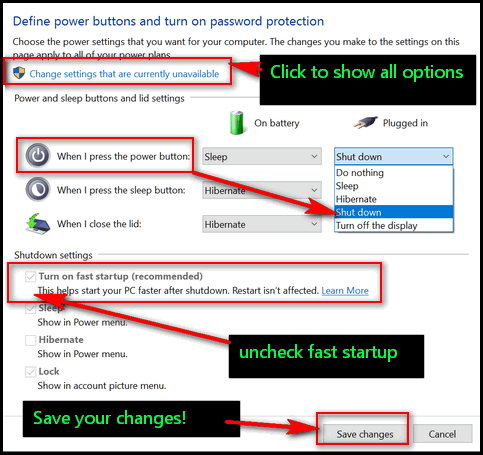
We hope this helps some of you who are having problems shutting down your Windows 10 PC.


Both my Dell computers did this. The older one first then the next one here recently. I think the first one started shortly after we had problems with defaults holding back then. I think! It would shut down completely when the power button was used though. Mine did anyway. I started looking for the problem more after the second time. That is when I found what you said above.
That tip above will save a lot of people time of looking. That problem is probably going to keep showing up more with these updates. That is my opinion.
I think from now on with a new computer, I’m going to uncheck “the fast startup” and see if I can tell a difference how it comes up. If I can not, I’m going to leave it unchecked. Again, I’m speaking for me.
I meant to say you do not want to keep using that power button to shut that computer completely down. That was the reason after the second time of shutting down, having to use that power button to completely shutdown, I started really looking why. I looked some the first time but the second time…
This was very helpful.
Thank you.
The only options I have in Shutdown Settings is Sleep and Lock. I’m running Windows 10 with Creators Update. Can you help since I have the same problem with shut down in that it goes into a sleep mode.
I’ve offered by personal email to help you with this, LeRoy.
This was a totally awesome help. I was having mega problems with mine shutting down part ways and then I couldn’t get it to come back up unless I held down the power button my my cpu. Then turn it on. I hated doing that cause I guess thats not really good to shut a computer down that way. So you put this out not too long ago. I tried it and WOW. That did the trick. Haven’t had any problems since. Thank you again and again.