How to create a Recycle Bin on a USB flash drive
If you have USB flash drives, you’ll notice that there is no Recycle Bin on them. That’s because Windows only creates Recycle Bins on fixed drives (i.e. hard drives) and on some external hard drives – but never on USB flash drives.
If you store pictures, email messages, documents, or music files on USB flash drives (and most of us do) you might like the added protection the Recycle Bin provides and that is giving you a second chance to get the files you’ve deleted back with a minimum of fuss.
If you’d like to add the protection of the Recycle Bin to your USB flash drives, you’ll be happy to know that it’s easy to do. All you need is about 5 minutes and a program called iBin – and we’re betting Apple is not too happy about that name!
Download iBin from this page (689kb) and unzip it to a USB flash drive that is plugged into a USB port on your computer. Once you’ve unzipped it to the USB drive, click the executable called “iBin.exe” and you’ll see the following dialog appear:
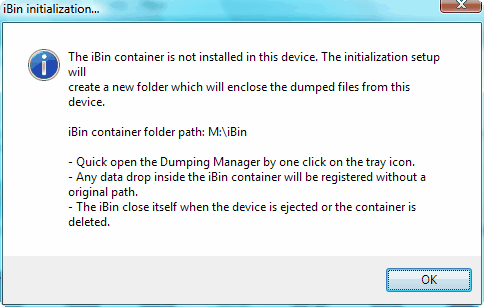
Click “OK” to continue with the setup. Once you’ve completed the installation, please be sure to read the program’s documentation. The developer’s English is not very good, but it’s understandable. Thankfully, the program is better than the programmer’s English.
Once you’ve installed iBin and you’ve read the program’s documentation, you’ll notice that there’s an iBin icon in your system tray. When you right-click on it, you’ll see various options available for working with iBin and the files on your USB flash drive (see image below):
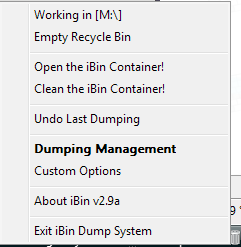
The “Working in [M:\] ” refers to the drive letter assigned to the USB flash drive on my computer, yours will, most likely be different.
Happy USB Flash Drive Recycling. Who said we’re not green?


My anti-virus tells me this is a “dangerous sight which can transmit malicious software or has been involved in online scams or fraud”. I’m sure you wouldn’t recommend it if it were not safe but I suppose I always have the ‘if’ in my mind. I really would like to have a ‘recycle bin’ on all of my flash drives, especially since I just lost a couple pictures that I had renamed and they just went away!
So Kay – what does that tell you? It should tell you that your antivirus is giving you a false-positive. We check every file we list on here with several antivirus programs — plus we test it on VirusTotal http://virustotal.com/
It’s really a shame that the antivirus business has become a game of who can find the most. It should be who can protect you best while alarming you least. Norton, McAfee and TrendMicro top the charts in false positives and in annoying users false alarms. I wouldn’t put any of those three on my worst enemy’s computer – let alone anyone’s that I cared about.
I don’t see anything on Virus Total showing anything wrong with iBin — except for one off-the-wall antivirus called The Hacker. 42 of the 43 antivirus programs that just scanned iBin call it safe. I call it safe. What antivirus are you using?
Here are the scan results from Virus Total done just a minute ago
.
Trend Micro! I will say that I will not renew it next time as I’ve seen a few of the false-positives lately! It is getting to be as bad as Norton when we had that on a couple different computers. Thanks for the reply. I do enjoy reading all the comments and trying the different programs that interest me.
Hi it doenst run like your image example, i have Windows 8.1, maybe its not compatable.
I would not truest the link to the file. File hashes are different. No need to check the hash file actually since the linked file is about 400KB less than the original.
Also sourceforge (forge: basically means cheat) has a lot of trojans distibuted. Not a trustworthy source anymore.
I would not even try this file personally..