It’s Not the Same Old Windows Notepad Anymore
Windows Notepad has been the default text editor in Windows since Windows was introduced. And over the years it has not changed much – until now.
In Windows 11, you’ll quickly see that it’s not the same old Notepad anymore. Besides the fresh new UI, Notepad allows you to choose a light or dark theme and includes a new enhanced “find and replace” feature.
Let’s take a look…
Change your theme and font
Click the gear icon to change the Notepad theme and font, font style and font size.
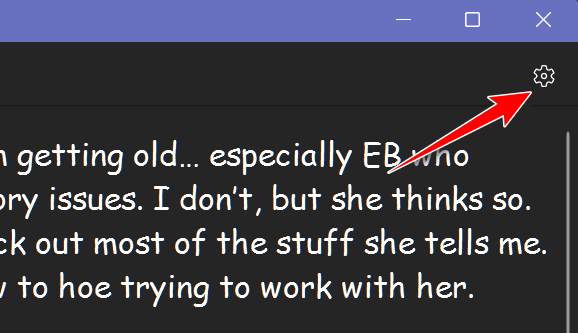
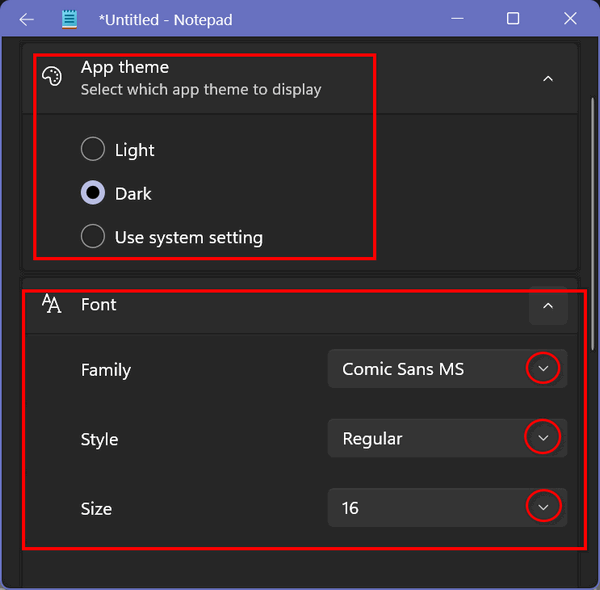
New enhanced “Find and Replace”
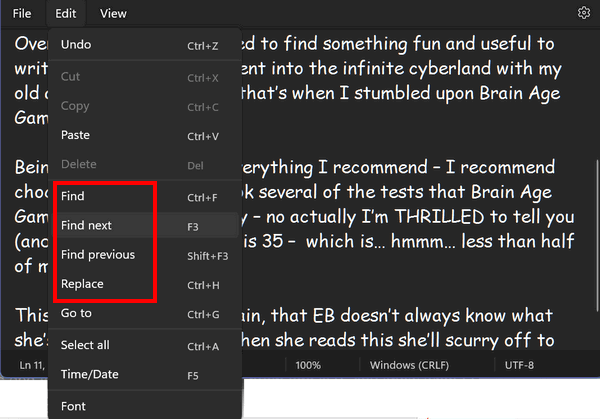
Your choice – light or dark themes
Light theme
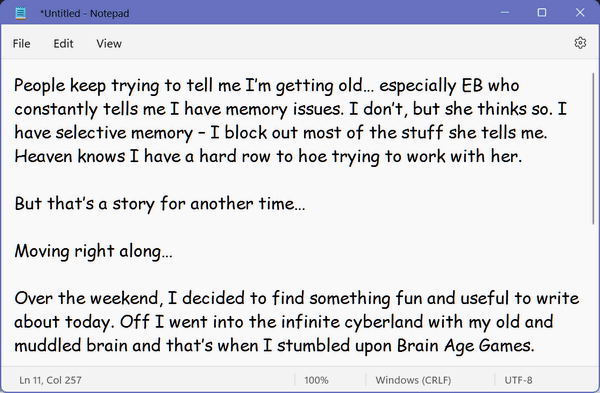
Dark theme
I find the dark theme easier for my aging eyes to read. You may not agree…
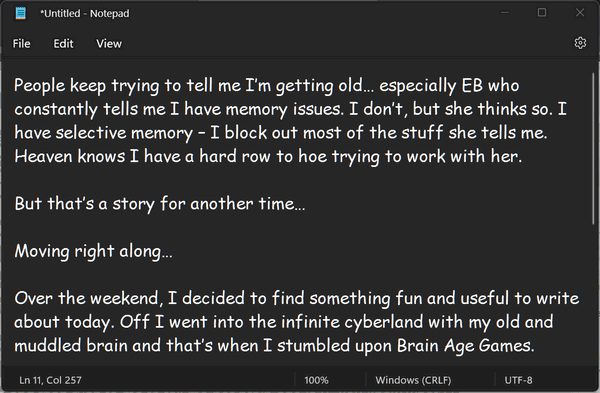
The easy way to open Notepad
To open Notepad, just type NOTEPAD in the taskbar/Start menu search and press Enter or Open when you see Notepad appear in the search results.
Spin the gear
Here’s something new in Notepad that is not functional at all – but it’s fun. You can spin the gear icon, see?
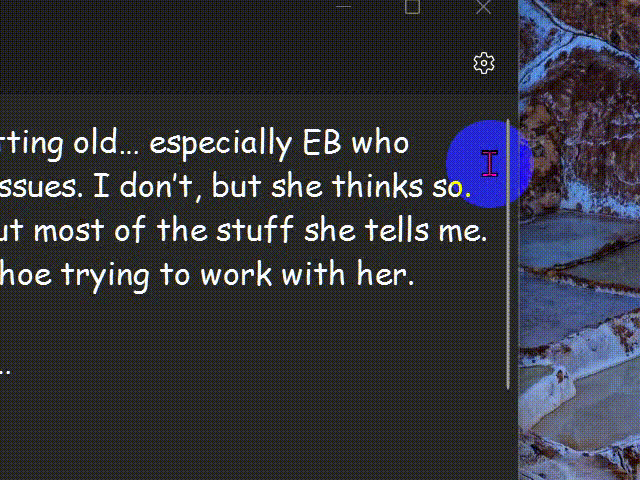


The problem I have with Wordpad and Notepad……no spell checker.
Not exactly true. Windows 10 and Windows 11 have spell-checking that works in both Notepad and WordPad. It’s turned off by default. You can turn it on and you’ll have spell-checking in both Notepad and WordPad and more. See this page.
I still have Windows 10, TC, and have no rush to go to 11. About the dark background…I have my android phone and laptop set for that. It is much easier on the eyes, for sure! Keep up yours and Darcy’s great help emails!!
Is Notepad available as a separate download for Windows 10 users?
No, it is not available as a separate download.
Nice improvements to Notepad. I like the dark theme for the same reason but I have to remind myself that white text does not show up when you print it.
That’s true 🙂
I just installed windows 11 and read your email about the new note pad. My note pad still looks the same. i don’t have the gear you were talking about. Maybe I just don’t know how to use it but there is no gear on my notepad.
The new Notepad is slowly rolling out with Windows 11 updates. If you just installed Windows 11 you have updates pending.