Microsoft Edge Makes Sharing Friendly Links Easy
I’m slowly becoming a Microsoft Edge fan (EB already is!). I’m not quite ready to make the switch from Chrome to Edge, but I’ll admit I’m getting there.
When Microsoft finally gave up fighting the trend and embraced Chromium – the heart of Chrome and many other browsers – Chromium-based Edge became an excellent browser. And Edge has continued to improve. Now Microsoft Edge has added a feature that is so simple and ingenious I have to wonder why all browsers don’t do this.
Microsoft Edge Makes Sharing Friendly URLs Easy
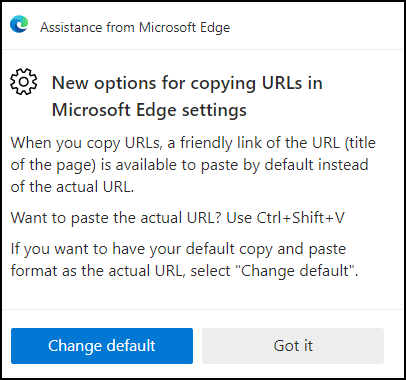
A URL is a web address – a link to a website or web page. The next time you copy a link from the address bar in Microsoft Edge you’ll see a notification (see the screenshot above).
If you leave it set at default and you copy a link and share it by email or social media, you’ll find the link is descriptive thus making it easy for anyone you share the link with to know instantly what you’re sending. (But if for some reason you’d rather send the old-fashioned, sometimes arcane links, you can click “Change default” to force Edge to copy the link as is.)
How about some examples?
We’re going to show you some examples, so you can see how useful this new Microsoft Edge feature is.
Which link is more friendly? The first or second link?
https://www.foxnews.com/live-news/tropical-storm-henri-northeast
or
Henri barrels toward Northeast; tens of millions in storm’s path: LIVE UPDATES (foxnews.com)
Which link below is more friendly, the first or second?
or
Hurricane Henri: NYC, Long Island under state of emergency (usatoday.com)
Let’s do some more… which of the two links below is more friendly?
https://microsoftedge.microsoft.com/addons/detail/privacy-badger/mkejgcgkdlddbggjhhflekkondicpnop
or
Privacy Badger – Microsoft Edge Addons
How about a couple more?
https://www.foxnews.com/sports/bears-justin-fields-helmet-to-helmet-hit-preseason-game-bills
or
Bears’ Justin Fields gets annihilated by helmet-to-helmet hit in preseason game vs. Bills | Fox News
One more, shall we?
https://docs.microsoft.com/en-us/lifecycle/products/windows-10-enterprise-and-education
or
Windows 10 Enterprise and Education – Microsoft Lifecycle | Microsoft Docs
Ok… you get the idea. If you’re using the latest version of Microsoft Edge – and if you keep up with your Windows updates you are – all you have to do is copy the link from the address bar and paste it in an email, social media post, or text message.
Edge makes creating friendly URLs easy!
OK, just one more!
Cloudeight Start Page – Make us your home page! (thundercloud.net)


I gave up on Chrome when it would not load extensions, I used to swear by it. Now I have been forced to make the change and |I also becoming converted.
I’ve thought about switching but my main concern is that I could not find away to get my saved passwords from Chrome to Edge. Is there a way? Also, when leaving a comment here, below where I put my name and email there is a section titled ‘Website’..I never fill that in because I don’t understand what you want in that area.