Newest Version of Chrome Nixes Flash; Foreshadows Things to Come
The newest version of Chrome – Chrome version 76 – was recently released. Chrome version 76 takes the next step in preparing users for the end of Adobe Flash coming in December 2020.
Any site that requires Flash will show the infamous “missing puzzle piece” symbol. Users will also see the message: “Adobe Flash Player is blocked.” Chrome users will not be able to run Flash without going into Settings and re-enabling Flash.
To re-enable flash, go to open Chrome Settings and scroll to the bottom of Settings and click “Advanced”.
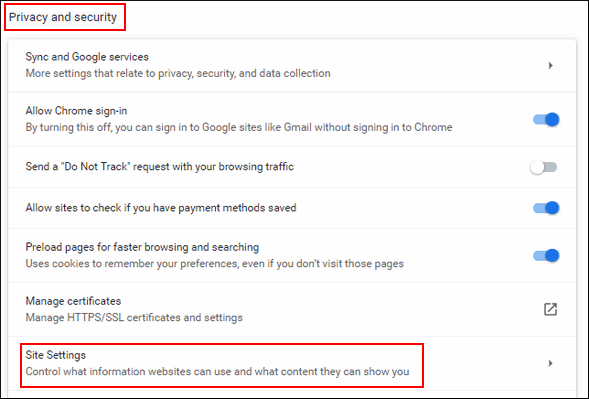
In Advanced go to “Privacy and security” > “Site Settings” > “Flash” > and turn the switch next to “Ask First” to “On”.
Some Chrome users, like me, may find that the switch is already turned on — if so you’ll find out when you check.
Users will be able to run Flash and display Flash content but only after clicking to allow Flash to run.
Chrome version 76 will also show a notification reminding users that support for Flash will “no longer be supported after December 2020”
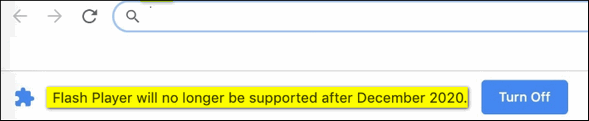
How to find out what version of Chrome you’re using
Click the 3 vertical dots at the top right of Chrome and click “Help”.
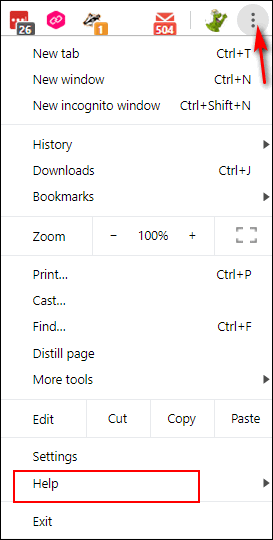
Click “About Google Chrome”.
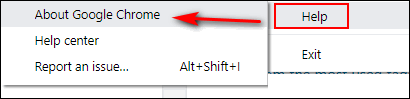
And you’ll see your version of Chrome.
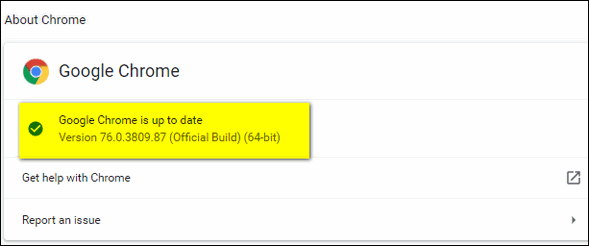
If you’re not using the latest version you’ll be able to update from here as well.


As always…… Thanks!!
So, what happens when nobody supports Flash anymore?
HTML5 has been available for 10 years and it will replace Flash. No plug-ins are needed and it uses the same – although more powerful – coding as web sites do today. Website developers have known about the end of support for Flash for at least five years and have had 5 years to prepare. HTML5 is more powerful than Flash and will not be a vector for malware and other nefarious software like Adobe Flash has been. Plus, developers, still have over 15 months to embrace HTML5 and remove Flash from their websites.
All modern browsers support HTML5. You can test your browsers at https://html5test.com/
You’ll see all modern browsers score well on the HTML5 test; Internet Explorer – not so much.
Thanks so much.