Saturday Bonus Questions and Answers – 021823
According to meteorologists, spring begins on March 1st – or if you live in NZ or OZ autumn begins on March 1st. Scientifically, of course, the vernal equinox occurs on March 20, 2023, at 5:24 PM in the northern hemisphere, and in the southern hemisphere, the autumnal equinox begins on Tue, Mar 21, 2023, at 8:24 AM. I prefer the meteorological seasons, although spring will not be here until mid-April — if we’re lucky.
I bet you’re glad you read all that. Well, we all know that it’s Saturday, and on that, the scientists and the meteorologist agree. And Saturday means it’s time for another edition of Saturday Bonus Questions & Answers.
Sometimes, the best tips and tricks are hidden in the published questions and answers. And rarely do we post questions and answers on this website. Today, we’re featuring some of the questions and answers from past issues of our InfoAve Weekly newsletters.
These questions & answers were selected at random from past InfoAve Weekly newsletters.
Saturday Bonus Questions and Answers – 021823
Sharon K. wants to know where to get Windows 11
Is Windows 11 free to download? And if so, how do I do it? I have an HP computer with Windows 10.
Our answer
Hi Sharon, You can upgrade Windows 10 to Windows 11 (providing your PC’s hardware supports it) by going to this page.
Before you try to upgrade, go to this page and make sure your PC can run Windows 11; not all Windows 10 computers can.
We hope this helps you, Sharon.
Jimmie has a friend who is locked out of their PC
I have a good friend that has an HP Pavilion laptop. They stopped using it due to poor internet service from their satellite provider (they live in a rural area). After about a year the pandemic came along, and they loaned it to their grandchildren to use for remote learning.
Fast forward to the present. They now have fiber internet and when they started to use it again, they can’t get past the login screen. Someone changed the password for Windows, and no one can remember the password. I have searched your site and have been unable to find any info to help them. Naturally, they didn’t create a disc or thumb drive to reset it before loaning it out.
So, the question is there anything that can be done to reset/change the login password without a disc or thumb drive? Thank you in advance for any information or assistance you can give. You have helped me on several occasions, and I hope you can help me help them.
Thanks for being there. Jimmie
Our answer
Hi Jimmie, if they used a Microsoft account to sign in originally, and have access to an internet-connected device, they can reset their password online. See this page.
There are password recovery tools you can buy for $30 to $50. Here’s one.
The only other way we know of they’ll be able to access their computer is by doing a factory reset. The only way to do this without a Windows installation disk is to do a factory reset. This will return the laptop to the state it was in the day it was purchased. Meaning if it came with Windows 7, it would reset to Windows 7 but Windows 10 is still a free upgrade. It will also wipe all the data from the machine so you’ll be starting from scratch. See this page to learn how to reset an HP laptop.
If the laptop came with Windows 10 then it will have Windows 10 after the reset. If it had Windows 7 (purchased before July 2015) visit this page and update to Windows 10 free.
Doing a factory reset will allow you to create a user account and password/PIN and it will be like setting up a new computer.
We hope this helps you, Jimmie.
Carol wants to make Gmail her default email program on Windows
Hi; Hope you can help me with something. I do not use Thunderbird anymore and do not use my RoadRunner email address anymore. I use only Gmail.
The way my computer is set up, and I want to send something email, the email comes up either the RR or Thundercloud accounts and I cannot send email.
What do I need to do to make GMAIL my default? If you can send me instructions I can do it myself.
Our answer
Hi Carol. You cannot make Gmail your default easily unless you use Chrome and make a lot of changes in Windows. If you use Google Chrome and want to try setting up Gmail as your default see this tutorial.
You can also make a dedicated shortcut on your desktop and your taskbar for Gmail – that will open your Gmail account without having to open another browser window. For instructions on how to do that, see our tutorial here.
We hope these suggestions help you, Carol.
Dawn says she signs out of Windows a different way than we showed in our tip last week.
“How to sign out of Windows 10 and 11” When I sign out I just use Control, Alt, Delete and I have my option right there along with 3 others. Just an FYI.
Our answer
Hi Dawn. As always, with Windows, there is always more than one way to accomplish the same thing. You can sign out of Windows 10 or Windows 11 in at least 3 ways. The way you described, the way we described, and going to your desktop and pressing ALT+F4 to bring up the shutdown menu.
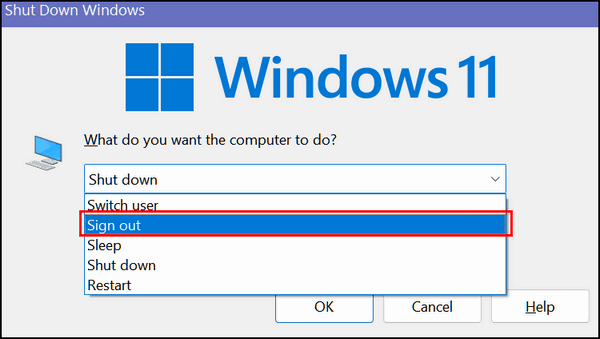
And there you go. And you can also use the Command Prompt to sign out of Windows too, but it’s not easy.
Your response is a good one, we can use your reply in our newsletters to remind everyone that is almost always more than one way to accomplish the same thing in Windows. It will also let people know how you sign out of Windows – maybe they’ll prefer your way!
Don’t have a Cloudeight SeniorPass? It’s a great deal. Learn more here.
Our Cloudeight SeniorPass is a great deal. You get unlimited support for one full year from the date you first use your SeniorPass. We can help keep your computer running well, fix all kinds of computer problems, clean up malware, and a whole lot more. Our SeniorPass is like having insurance for your computer. And it’s only $99 for an entire year.
To learn more about our SeniorPass, please see this page.
Craig wants to view Photo Gallery and Movie Maker files on his new PC
Can I view my pictures and movies made with Photo Gallery and Movie Maker on my new computer.? The new computer runs Windows 10 but it does not include Photo Gallery and Movie Maker. They have replaced Photo Gallery and Movie Maker with new programs.
Our answer
Hi Craig, You can open any image file created with Photo Gallery with any image viewer or editor, including Photos on Windows 10. Additionally, you can use Photo Gallery and/or Movie Maker to open Photo Gallery and Movie Maker files on Windows 10 (or Windows 11).
You can install Photo Gallery and Movie Maker on Windows 10 and Windows 11 by following the instructions (carefully) on this page.
Please note, I installed both Movie Maker and Photo Gallery on Windows 10 previously, but I just now tried them both on Windows 11and I’m happy to say they both work on Windows 11 too.
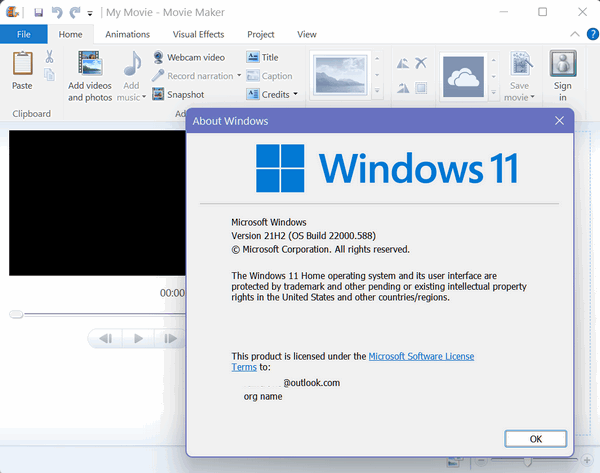
We hope this helps you, Craig.
Jane has a question about saving emails
Hi, I have another question. So, glad you are always here to help. I have been saving your daily emails on a flash drive every day. I went to open one and it was a bunch of things in a column. I could not make out anything. I open the other ones I had saved, and they are all like that. When I saved one, I opened it and clicked on save as to the flash drive. Can you tell me what I did wrong or how to save them to a flash drive? Is there any hope to recover the ones I have already saved? Again, thank you for all the help you have given me in the past. I truly appreciate all the help. You, always answer very quickly. Many thanks again. Have a great day!
Our answer
Hi Jane. It depends on how you read them. Do you read them with an Email program? If so, what program? Many programs save the files as EML files and you can store them on a flash drive, but it would be inconvenient since they’re small (under 60KB for the Weekly and only a few KB for the Daily newsletters). It would take about 200 newsletters to make 1 Megabyte and 20,000 to make one gigabyte.
Since you use Gmail, all the newsletters we send are already stored in Gmail in the “All Mail” folder. You can create a special folder on Gmail (Label) on Gmail and move all the emails to that folder.
If you really want to save them to a flash drive, you could convert them to PDF files which you can easily do in Windows 10 or Windows 11 using the print-to-PDF feature. Once you save them as PDF files you can open them with a browser and all the pictures and links will work. You can learn how to use Print to PDF by following our tutorial here. It only takes a few seconds to one.
Finally, almost everything in our newsletters is or has been published on our website. You can print anything on our site to a PDF file just by clicking the Print Friendly button you’ll see at the top of every article.
We hope this answers your questions, but if not, just let us know.ear browsing history in Microsoft Edge
Connie’s sister can’t get rid of Norton
My sister bought an antivirus for her computer. She removed Norton but it seems to be still there, is there any way to remove it completely? Thanks for any help you might give.
Our answer
Hi Connie. Sadly, you cannot completely install Norton without using the Norton removal tool. Norton knows that the average computer user is going to try to uninstall Norton using Control Panel > Programs > Uninstall a program. However, if you do that, it leaves parts of Norton behind, sometimes including a part to remind you that Norton is no longer protecting your computer – even though another antivirus may be.
You can download the Norton Removal tool here. Run it and follow the instructions on the screen when doing the removal,
We hope this helps you, Connie.
Make a small donation and help us help you!
If you don’t need any of our products or services right now, please help us with a donation. Even the smallest gift is appreciated. Every donation helps us to provide helpful information that helps you with your computer as well as helps us to keep you safe on the Internet. We offer free help to thousands of people every year… and we offer an honest and inexpensive computer repair service too. We do everything we can to help you with your computer and keep you safe too.
So if you don’t need any of our products or services right now, please help us by donating right now. Thank you!
Are you interested in making an automatic monthly gift? Visit this page. Help us keep helping you… and help us keep you stay safe on the Web.
Sharon H. asks about ad blockers and permissions
I just read your answer to a question about adblockers and you told the lady about uBlock-a free adblocker program. You said you also used it. When I went to download the program the download box popped up, stating “Add “uBlock-free adblocker”? It can: Read and change all your data on all websites” I did not download the program because of this statement. Please advise. Sharon H.
Our answer
Hi Sharon. The extension requires the ability to “Read and change all your data on the websites you visit”. But it needs this permission because, when you try to save content, the extension must be able to access the current web page and view its data. Almost every extension that interacts with websites does the same thing including password managers like RoboForm, LastPass, and BitWarden. We use it and we recommend uBlock Origin; it has a great reputation.
It’s good you are being cautious. However, we have been recommending and using uBlock Origin and Privacy Badger (which also require the same permissions) for many years. There is nothing nefarious going on, the extensions need those permissions to be able to read site data to protect you from bad links, redirects, drive-by downloads, ads, popup ads, etc.
Still, if you don’t feel comfortable about installing it, it’s your computer and you are the one who has to decide. We recommend uBlock Origin and Privacy Badger and will continue to do so.
Linda wants to use our Cloudeight Start Page as her browser’s start page
Hi TC and Darcy, I am trying to help you both as much as I can and an easy way seems to be to use your start page. I click on the link and your start page opens but when I sign out and then sign back in my old start page is still there. how to make it my default home page. Thanks, Linda
Our answer
Hi Linda. Thanks so much. Using our Start page helps us, especially if you use the search engine on that page.
You have to set a start page in your browser. Here are the instructions for setting a start (home) page in your browser. Our tutorial covers Google Chrome, Microsoft Edge, and Firefox. If you use a different browser, let us know and we’ll send you the instructions for the browser you use.
We hope this helps you, Linda.
Margaret wants to stop fake notifications
Thanks for all the information in your newsletter over the years, I’ve learned a lot…and forgotten some of it! Starting a couple of days ago I have been receiving messages in ‘Notifications’ that are ringing warning bells! They are supposedly from Norton or McAfee saying to download now or a scan has been done and 5 ‘bugs’ have been found. They have also come from (supposedly) Tim Horton’s and a couple of other businesses. What they all have in common is the ‘Chrome’ followed by a few words and ‘uk.directhit.com’. The last bit is what rang the most bells! I googled ‘uk.directhit’ and Google had no information on the site, and they gave reasons why, one reason was that the site prevented Google from reading the site. I use Cloudeight/Emsisoft. Are there any ways to stop these from coming in? Margaret
Our answer
Hi Margaret. These are some of the oldest scams in the book. Fake scans yield tons of viruses and problems, but you can fix them all by spending money to buy something – McAfee, Norton, Uncle Billy’s Wizard Fixer, et. al.
As far as how to rid of them… here are two things you can do:
1. Reset your browser – and clear your browser’s history (cache) – this will stop any bad extensions you may have installed. After resetting your browser you can turn your good extensions back on. See this page https://www.thundercloud.net/infoave/new/a-quick-and-easy-guide-to-resetting-most-popular-browsers/ to learn how to reset Chrome, Firefox, and Microsoft Edge.
2. Install a good ad-blocker – just in case the popups are coming from the web or websites you are visiting. We recommend uBlock Origin or Privacy Badger. You can learn more about uBlock Origin here, and Privacy Badger here.
We hope this helps you, Margaret. If you need anything else, just let us know.
———
Margaret wrote back: “Thank you! I reset Chrome and installed uBlock Origin and haven’t seen a pop-up since. Margaret.”
Bernie asks about bandwidth throttling
In my never-ending quest for speedier internet, I looked at an ad for WiFiBlast. If we had a larger home, it might be of some use but it doesn’t appear to be something useful presently. But I was struck by a conversation: “Router throttling, man (a visiting technician said). So, yeah, when you sign up, they give you the speeds you asked for. At. first. But after a while, they throttle the bandwidth in your router.” Is there really such a nefarious practice as ‘router throttling?’ If yes, is there anything I can do to counter it? Blessings, Bernie.
Our answer
Hi Bernie. Bandwidth Throttling is real but it’s not as widespread as it once was — although if you search for it on the Web you’d think every ISP does it all of the time.
I use Spectrum and I watch streaming TV almost exclusively. And streaming TV uses tons of bandwidth and I have never been “throttled”. If an ISP throttles your connection you can tell by doing a speed test on any of these sites and if your streaming video or TV starts buffering a lot.
If you want to find out whether your ISP can throttle your bandwidth and under what circumstances they can, the first step is to check your contract with your ISP (if you don’t have it anymore, just ask the ISP for a copy of it). It should state if there are some minimum guaranteed speeds and/or maximum limits of traffic per month (bandwidth throttling).
The more likely reason you became aware of the term “Bandwidth Throttling” is that many of the so-called Internet Speed Boosters use it to sell the speed boosters. In my experience, there are no magic bullets that will increase your Internet speed. If you’re buying a 100 Mbps Internet plan from your ISP, the highest speed you’ll ever get is around 100 Mbps no matter what you do. Now, if your router is not centrally located, if it’s a low end-router, if your modem/router is old, if your wireless card in your computer is old or not functioning correctly, then you may only get 20 or 30 Mbps (or less).
But bandwidth is not necessarily speed and speed is not necessarily bandwidth. Bandwidth is the size of the hose (fire hose, vs. garden hose) and the speed is the water pressure- metaphorically speaking.
If your router is not centrally located you can buy range extenders that can help with that – they don’t increase your speed, but they can extend the range of your wireless router. If your equipment is old, you can replace it. If your wireless card is old or not working correctly, there’s an easy and cheap fix called a USB WiFi adapter.
But no matter what you do you’ll never get your Internet speed higher than the speed your ISP provides. But many people are out there selling devices they claim can do just that… but it’s not true.
We hope this helps you, Bernie.
Diane wants to replace LastPass
What program do you recommend to replace LastPass? My brother-in-law is driving me crazy with him forgetting passwords! Help!
Our answer
Hi Diane. We recommend BitWarden for replacing LastPass. Here’s a tutorial we wrote on importing LastPass passwords and other data into BitWarden. BitWarden has a free version that I have been using on one of my browsers for about a year. The tutorial also includes info about BitWarden and where to download it.
We hope this helps you, Diane.
Christina wants to know if Windows 11 is more limited than Windows 10
Hi Both. Quick question about the Windows 11 system upgrade from Microsoft – do you recommend upgrading?
I read the specs and they seem to be stopping or limiting a lot of the functionality of Windows 10. It feels like they are taking more control of what a person can do on their computer – or have I misunderstood?
Anyway, do you recommend updating to Windows 11?
Thanks and kind regards, Christina.
Our answer
Hi Christina. Windows 11 does not limit the functionality of Windows 10. The new hardware requirements are not related to features but to security and performance. Windows 10 users can safely use Windows 10 until October 14, 2025 – which is about 1300 days from now or 3 years and 6+ months. You can install just as many programs on Windows 11 as you can on Windows 10 – Microsoft does not control what you install. And you can run Android apps (from the Amazon App Store) on Windows 11 too if your PC’s hardware supports it.
See our article here about whether or not to upgrade.
I’ve got both Windows 10 and Windows 11 laptops sitting on my desk and I find myself using Windows 11 more. But until October 14, 2025, is purely a matter of personal choice.
Please help us to keep on helping you!
When you support us with a small gift, you help us continue our mission to keep you informed, separate the truth from the hyperbole, and help you stay safer online. Plus, our computer tips make your computer easier to use.
Did you know that we provide support to thousands of people? Every week we help dozens of people via email at no charge. The questions and answers you see in our newsletters are from the email answers and help we provide to everyone free of charge.
Thanks to your gifts, we do a lot more than provide this free newsletter. We help you recognize online threats, fight for your online privacy, provide you with the knowledge you need to navigate the Web safely, provide you with suggestions for safe, free software and websites, and help you get more out of your PC.
Please Help us keep up the good fight with a small gift.
Interested in making an automatic monthly gift?
Visit this page. Help us keep helping you… and help you stay safe on the Web.





Dear Darcy/TC, I am trying to switch over to Bitwarden as my password manager. I read your tutorial but the Last Pass interface I get is nothing like the one you showed. I don’t have account options or anything like that. Last Pass changed the interface recently and it has been shaved down somewhat from what it was before.
Is there another way I can get through this new interface Last Pass is using?
Hi Colin, we don’t have a paid version of LastPass, and the tutorial is now about 2 years old. I haven’t had any need to export from LastPass since the tutorial was written as I have everything in Bitwarden now also. So I have not updated the tutorial. But now that is on my long list of things to do.
Here is a link to the current LastPass tutorial on exporting your LastPass data (passwords, etc.) to a generic CSV file that you can import into Bitwarden.
Here is a Bitwarden tutorial showing you how to export data from LastPass and import data into Bitwarden.
We hope this helps you.
a question rather than than a comment.do i need a dlink password to install google home speaker from my tablet
Hi Ralph, I don’t know. You’ll have to check the info that came with your speaker.I am only familiar with Google home.I have never used or even heard of a Google speaker.
sorry google home i meant
You will need your wireless password which is not the same as your router (DLink) password.