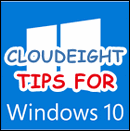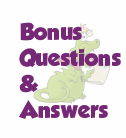One Way to Troubleshoot Blue Screen Errors
One Way to Troubleshoot Blue Screen Errors (BSODs) Microsoft has updated its blue screen troubleshooter which may help you to figure out what’s causing your BSOD (Blue Screens of Death). It’s easy to use, but because of its simplicity it may not be able to help with you with your all possible BSODs – but hey,… Read More »