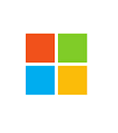Reminder: Microsoft Support for Windows 7 Ends On January 14, 2020
Reminder: Microsoft Support for Windows 7 Ends On January 14, 2020 This is a reminder for those of you who are running Windows 7. After January 14, 2020, you won’t receive important security updates, patches or emergency vulnerability patches from Microsoft. And, over time, this will have a serious impact on your Internet safety and privacy. … Read More »