The New Cloudeight InfoAve Daily
Since we started our daily newsletter, we have used Google’s Feedburner service to send it to you. Earlier this year, Google informed all Feedburner users (and there were many) that it was ending support for Feedburner in July 2021. This news sent us scrambling to find an alternative that would allow us to continue sending our InfoAve Daily newsletters to all our subscribers.
After extensive searching (and a lot of worries) we found Feedblitz. We found that Feedblitz is very highly rated by its users. So, about a month ago, we started testing Feedblitz with a small group of subscribers. During the three weeks of testing, we didn’t have a single glitch.
Without getting too geeky, we want you to know that Feedblitz works much the same way Feedburner did. It allows us to reliably send small daily summary newsletters to our subscribers.
Last night’s InfoAve Daily (June 29, 2021) was the first to be sent to all our subscribers via Feedblitz.
Another thing we want you to know is that we had to close our Feedburner account after we moved our subscriber list to Feedblitz, otherwise, everyone would have gotten duplicate newsletters. And once we closed our Feedburner account, all the links in the old InfoAve Daily newsletter stopped working.
But no worries. All the content from all our InfoAve Daily newsletters is available on our InfoAve website. Our InfoAve website has a great search feature, so if you’re looking for a particular tip or article, you can find it easily.
And to make a long story short… from now on, our InfoAve Daily newsletter will be coming to you via Feedblitz.
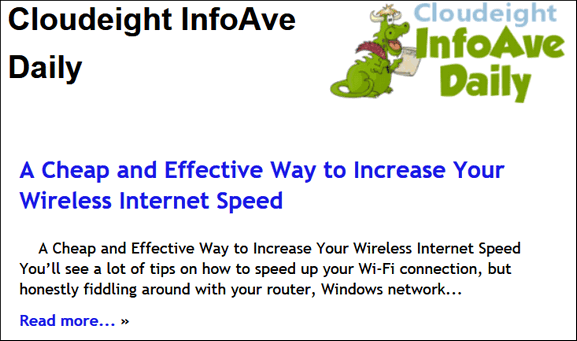
As you can see, the “new” InfoAve Daily, looks a lot like the old InfoAve Daily. And it will still be sent to you each night (Eastern time, USA)
Since every InfoAve Daily will be sent from feedblitz@mail.feedblitz.com, it would be a good idea to add that email address to your address book or contacts to ensure that you receive it.
Another change will be InfoAve Daily’s subject line. Instead of saying “InfoAve Daily” the subject line will feature the title of the lead article in the newsletter.
And, though it pains me to have to write this…
If for some reason you don’t want to receive our InfoAve Daily newsletter any longer, every issue has a “safely unsubscribe” link near the bottom. You can unsubscribe from our InfoAve Daily newsletter, quickly, easily, and safely.
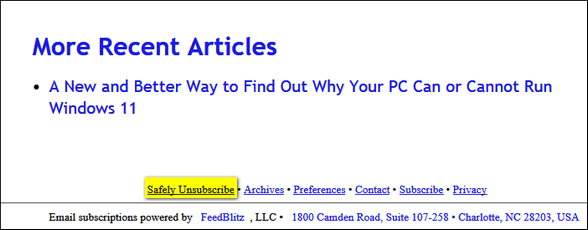
And if you visit our InfoAve website often but you don’t subscribe to our InfoAve Daily newsletter, we’d love to have you. You can subscribe here… it’s free!
We hope this helps you understand the changes we have made and why we made them. We hope you continue to enjoy our InfoAve Daily newsletter.
One more thing: The changes we’ve made to our InfoAve Daily newsletter do not affect our Cloudeight InfoAve Weekly newsletter.



Thank you so much for your continued loyalty to all of us who rely on your expertise.
It would have been a shame to lose the daily newsletter.
🙂 Thanks so much, Nora!
If anybody has not subscribed to you, they have no idea of what they’re missing. Too bad for them.
Aw thanks so much Dennis.
Thank you from Down Under.
Your daily newsletter is well worth subcribing to,not unsubscribing.
Keep up your great work .
It has been much appreciated over the past (many)years
Hi Norman, thanks so much!
I commend both of you on making this transition so quickly and perfectly.
Thank you so very much for the daily emails. You are the only “company”
who I desire and appreciate receiving a daily email.
Again, thank you.
(Chase)
Thank you so much, Chase. We appreciate your support and kind words.
Outlook.com automatically flagged the new feedblitz messages as SPAM. I had to register it as a safe sender in the Outlook Junk Options.
Hi Robert, thanks for pointing this out. We wrote a new post today showing @outlook.com, @hotmail.com, @msn.com, @live.com, @live.ca subscribers how to add our newsletter and Feedblitz to the Safe senders list. Again, thanks for bringing this to our attention, Robert.
My undying thanks to you both – TC & EB – for your years of service to those of us who are still learning these marvelous machines, you guys have been (and continue to be) the best there is out there for prompt and reliable help. I get another daily Newsletter (Junk & Jokes) that has had the same troubles you’ve had with handling large amounts of daily subscriber emails. Things just keep evolving, don’t they? I am SO thankful that you’ve rapidly found a way to make sure we fumbling, constantly confused computer-users continue to get the help we so desperately need. Long may you both live!
Best Wishes, Virginia
Thanks so much, Virginia, we appreciate it!
Hi TC & EB — SO GLAD that as is usual with you, that you were able to quickly find a suitable and reliable substitute for sending your Daily Newsletter to all of us who continue to rely on your ability, knowledge, and expertise each and every day as we endeavour to cope with the continual changes in this computer world ! Your help is invaluable to us ! I encourage others to join our ranks !
Cheers – stay safe !
David.
Thank you so much, David. We appreciate it 🙂
When I click on the link to read about the inexpensive way to speed up my WIFI it takes me to a link to subscribe to Cloud8…I already am subscribed but it will not let me go t the link about speeding up WIFI…can you help?
No, sure why you can’t click that link, we have had no reported problems. I checked and the link works, plus it’s on our InfoAve site. Here’s the link for you.
You can ignore the email I sent you a few minutes ago. I was trying to catch up on emails that were piling up because I started a new job and wasn’t keeping up here at home. Now I know why Feedburner wouldn’t let me open my older emails from you. I should be able to get the info from your website, right? 🙂 Thanks for all you do.
I love the fact that now I know what the email is about without having to open multiple emails to find what I am looking for. Thank you!!!
Thanks, Susan!