Three and a Half Free Alternatives for Microsoft Office
One of the questions we are most frequently asked is what is the best free Microsoft Office alternative? It’s not an easy question to answer – there are many free alternatives to choose from.
We’ve picked our three favorite free alternative desktop Microsoft Office suites and one that is not a desktop application — which is why the title of this article is “Three and a Half Free Alternatives for Microsoft Office. We could have added Google Drive too, but we didn’t as most of you with Google accounts are already familiar with it.
LibreOffice
LibreOffice is our top choice of free programs that can do just about everything MS Office can do. This suite has alternatives for Microsoft Word, PowerPoint, Excel, and Access,
The LibreOffice suite has six programs: Writer (Word), Impress (PowerPoint), Calc (Excel), Base (Access), Math, and Draw. The biggest drawback to LibreOffice is that you can’t pick and choose which of these you want to install – you have to install the entire suite.
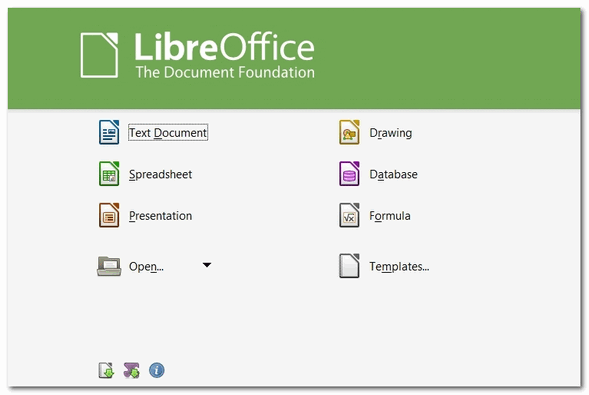
All of the programs in the LibreOffice suite can open, edit, and save to the Office 2007 and newer Office file formats.
You can read more about and/or download LibreOffice from here.
OpenOffice
OpenOffice has a word processor, a spreadsheet program, a presentation program, a graphics program, and a database program as part of its suite.
The programs and their corresponding MS Office program are listed below:
Writer (MS Word)
Calc (MS Excel)
Base (MS Access)
Impress (MS PowerPoint)
The main drawback to OpenOffice is, although you can save files in MS Office formats, it does not, by default, save to these formats.
Most MS Office formats can be opened, edited and saved with OpenOffice, including DOC, DOCX, XML, XLS, XLW, DBF, PPT, PPS, and POTX.
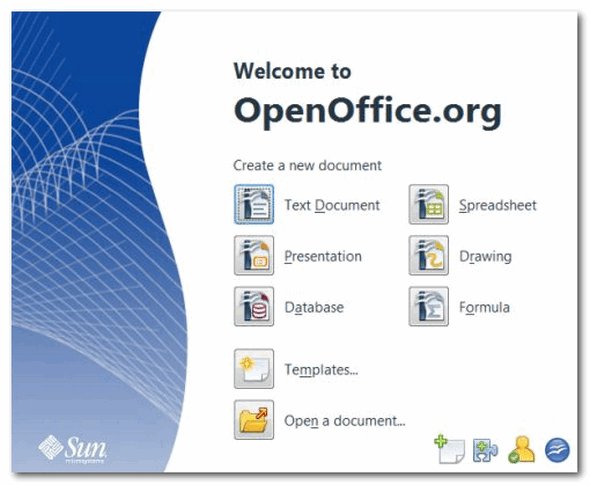
OpenOffice allows you to select which programs in the OpenOffice you want to install which give you the option of which programs in the OpenOffice suite you want to install so you don’t end up installing programs you won’t use.
You can read more about and/or download OpenOffice from the Apache OpenOffice website.
WPS OFFICE FREE
WPS Office Free is a trimmed down version of WPS Office premium office suite, but it’s doubtful you’ll notice. WPS Office Free has 3 programs that look and work much like the latest versions of Word, Excel, and PowerPoint – and it has equivalent features.
WPS Office Free supports MS Office file formats so you can save your work in native Microsoft Office formats for easy sharing with Office users. WPS Office Free also comes with an excellent free PDF reader.
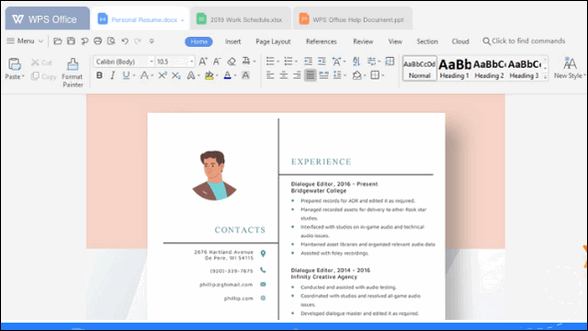
On the downside, the program tries to prompt you into upgrading to the paid versions of WPS Office so there’s an occasional ad, but these are few and far between and won’t get in the way of your work. A small price to pay, we think, for everything you get in this suite completely free.
You can download WPS Office free here.
Microsoft Office Online
Though not a desktop application, MS Office Online is the closest thing you’ll find to a free copy of Microsoft Office.
It is a trimmed down version of Microsoft Office. It lacks many of Microsoft Office’s advanced features. But if you just use basic Microsoft Office features, Microsoft Office Online may be just what you’re looking for. Microsoft Office Online has online versions of MS Word, PowerPoint, OneNote, Outlook, and Excel that you can use free of charge.
Any file type that works with Microsoft Office products works with Microsoft Office Online, which means you can edit any file and then save a copy back to your computer or in OneDrive.
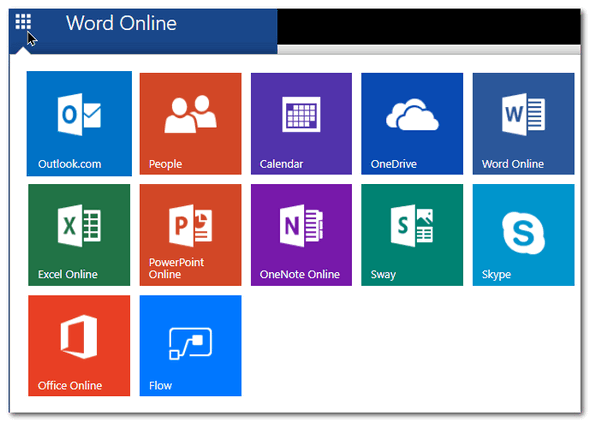
And… just one more thing… You’ll need a Microsoft Account (in other words a @hotmail, @outlook.com, @live.ca, @live.com or @msn.com email address) to use Office Online.
Get more information and/or sign in to Office Online with your Microsoft account here.
If you don’t have a Microsoft account you can create one here.


Does Microsoft Online have a database?
Hey Jean Vogt…(just wondering) are you related to Dr. Merlyn Vogt, DDS. ?? What a great doc & friend! (Last name is unique & spelled the same!)
No. No MS Access online.
For a simple WORD doc. I love ABLEWORD which I have thanks to your recommend. (if it’s not a recommend from YOU two, I won’t use it)
So, as always THANKS!
Is there a simple change-all-at-once method for saving .odt files to .doc? I have used OO for ever but it is a hog. I believe Libre is much less glutonous.
I don’t know what program you’re referring to… but in OpenOffice can choose “File” > “Save as” “*.doc” or “*.docx”.
I use LibreOffice and have used them for years. I use html on my website and I have not found a way to display html on MSOffice. I can copy to html and paste it where I need it.
You can create web pages (HTML) and edit them with Word. You can preview HTML with any web browser.
I currently have Office 365 and just renewed for another year at a cost of over $100. I only use Word and Excel. What is the best/easiest to take my files and transfer to a free suite? I figure I have a year to transfer and then I won’t renew Office 365. I tried to go back to regular Office, but couldn’t access my files. It seemed to require me to use Office 365 once I started with it. Maybe I just didn’t know how to get them back. I don’t have a problem with Microsoft Office, I just don’t want to pay for it every year. Any suggestions are welcome. Have a Blessed Day!
You don’t have to take your files anywhere. Word documents and Excel files can be opened and/or created with the free office programs we featured here.
FreeOffice2024 from Softmaker provides PlanMaker, (Excel), TextMaker, (word) and Presentation (PowerPoint). They are in Germany and are the closest program to basic Microsoft office I use their paid version and have done so since 2008. Microsoft does a few items that I have not located in these versions, but free is good and the paid versions are a lot less than Microsoft, although I obtained a copy of MS Office 2021 on “sale”. It expires in a few years. 2007 was the last version I bought from MS.
There are at least a dozen free Office-like programs. We featured the ones we’ve tested. I’m sure there are many other good ones out there. But folks can try out your suggestion if they’re looking for a free MS Office-like program.