You Can Still Upgrade Windows 7 and Windows 8x to Windows 10 for Free
Note: This article was not written to persuade you to upgrade your Windows 7 or Windows 8x computer to Windows 10. The purpose of this article was to find out whether or not you could still upgrade a Windows 7 or Windows 8x PC to Windows 10 for free- some two years after Microsoft said you couldn’t. And as you will see, you can indeed still get a free upgrade to Windows 10.
We have been hearing rumors that Microsoft is still allowing Windows 7 and Windows 8x users to upgrade to Windows 10 for free. If you recall, Microsoft announced the end of free update on July 29, 2016… over two years ago.
According to some information I have been reading, you can update any Windows 7 or Windows 8x computer provided that:
- Windows is licensed
- Your computer meets the requirements for Windows 10
According to this article written by Ed Bott, long-time Windows expert, you can still update from Windows 7 or Windows 8x without any tricks, without providing any false information, without doing anything other than updating using the Windows 10 Update Assistant.
We’ve been down this road before, so naturally, we were skeptical. I happened to have a six-year-old Dell Inspiron 15R 5520 7520 Series laptop with Windows 7 Home Premium on it. I had given it up for dead a couple years ago when it wouldn’t boot and I didn’t feel like fiddling with it. (Yes. Sometimes I get that way.)
I recently revived it and got it working but not very well. It, therefore, became the perfect guinea pig to find out for myself – and you – whether these articles were click-bait or if you really could update a Windows 7 computer to Windows 10 for free, more than two years after Microsoft said you couldn’t.
So, today, a Sunday and a day to relax, I got the Windows 7 laptop out and fired it up. I opened my browser (Chrome) and headed to this Microsoft page to download the Windows 10 Update Assistant.
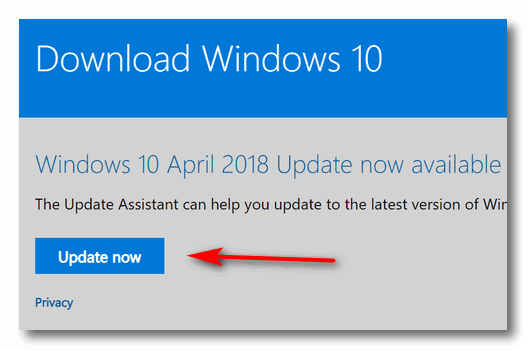
Above: Windows 10 Update Assistant Download from Microsoft’s website.
I clicked on the “Update now” to download he Update Assistant on my Windows 7 laptop. Once it was downloaded, I ran the program.
Once I ran the update assistant, it started downloading the files I needed to upgrade my Windows 7 Home Premium laptop to Windows 10 Home Edition.
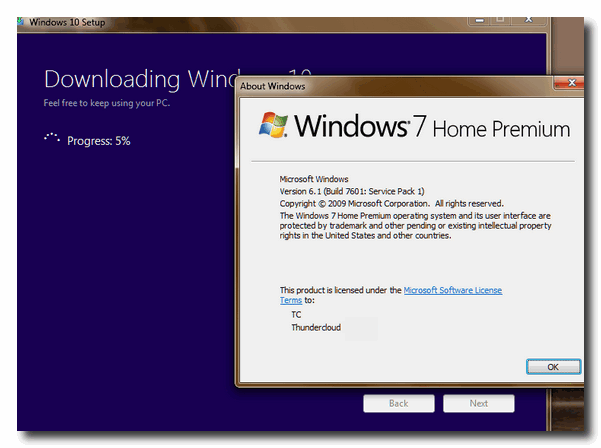
Above: Windows 7 Home Premium Laptop downloading the files for a free upgrade to Windows 10 Home Edition on August 19, 2018.
Once the download completed (about 20 minutes), it was time to install Windows 10. It took about 45 minutes for the installation to complete. No input from me was necessary – the installer rebooted my laptop several times. When I came back and checked I saw the installation was successful… and I was greeted with this Windows 10 privacy settings screen:

Above: Choosing Privacy options for the upgrade of Windows 7 to Windows 10

Above: My 6-year-old Dell laptop running Windows 10 after being upgraded from Windows 7 Home Premium… for free.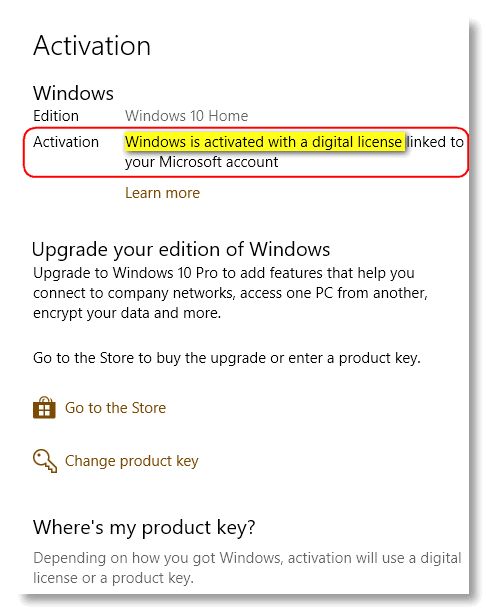
Above: Windows 10 shows it is licensed and activated… no charge. August 19, 2018Mission accomplished. At no time was I ever asked for a product key or was I asked to activate Windows 10. Now my six-year-old old laptop is running Windows 10 and it shows it is licensed and activated. Totally legal and I had nary a problem.
If you’ve got a Windows 7 or Windows 8x computer and you’ve not updated to Windows 10 because you thought you’d have to pay for it: It’s true… you can still get it free.
Bring on the caveats!
Some old Windows 7 and Windows 8 PCs may not be able to run Windows 10. However, if you use the update assistant and it finds your computer does not meet the requirements to run Windows 10, it will not install upgrade your PC and nothing will change.
Your experience may vary from mine. The Windows 7 laptop I upgraded was a six-year-old Dell laptop with a 1 TB hard drive, an Intel i5 processor and 8 GB of RAM. I was surprised to find that Windows 10 runs much better on my old Dell laptop than it does on my work computer (a three-year-old ASUS laptop).
The old Dell Laptop is faster now then I ever remember it. But that means nothing other than this was great move for me. It may not be a great move for you. It may not work as well – or at all – for you. Your computer may not run as well with Windows 10 installed as it did with Windows 7 or Windows 8. It may run better.
The point of this article is: As of August 19, 2018, you can still upgrade a Windows 7 or Windows 8x PC to Windows 10 for free… as long as it meets the requirements and is running licensed copy of Windows 7 or Windows 8x.


First of all, thanks to you guys again for always providing timely, valuable & insightful tips and information. As a ‘shade tree’, ‘back-woods’, rubber band & duct tape type tech (Ret.), I sure appreciate the information you take so much effort & trouble to so freely share. So much of the time, it almost seems as though you’re sitting there looking over my shoulder while alowing me to look over yours (don’t bother trying to paint THAT mental picture.)
Is there any way you guys could be convinced to do another (in your opinion) review & comparison of Win10 vs the predecessors? We all recognize that as a topic it’s been beat almost to death but the problem is this… Almost all of that type of info was written based on opinions formed while Win10 was still very young, buggy & undergoing refinement. I couldn’t help but feel that most of those articles where put together while the reviewers were still very unfamiliar with the OS and basing a lot on what MS (or some rumor – or some writer’s opinion) said they were going to fix, modify or remove. So many users have and depend on a single machine & can’t afford to gamble without some current and solidly believable advice. Many of the articles that I’ve read were originally done no later than mid 2015 and never significantly edited. 2016 came, 2016 went and I thought that was the end of the issue.
For many years now, I have regularly advised everyone I have contact with to subscribe here and I know many, many have (not necessarily by my suggestion, many said they’d already been with you. I’d like to take credit but I can’t.) Anyway, I know already what most of my phone calls are going to be about for the next couple of weeks…
HELP
Hi thanks for reading this article. Windows 7 is moot. Windows 7 is nearing the end of support – anyone using it won’t be able to use it safely after January 2020 (less than 16 months from now). End of support for Windows 8.1 doesn’t come until 2023 but Windows 8.1 is nothing but an early version of Windows 10 without a start menu. And only a very small percentage of users are using Windows 8.1. The fact that Windows 7 is only good for another 16 months is reason enough to advise people to start considering what they’re going to do next.
I don’t agree that the earliest reviews about a ‘buggy’ Windows 10 were fabricated. In fact, I’ve been around Windows since 3.1 and from my experience, Windows 10 as not any more buggy than any other Windows version. Windows 7 had many more critics than did Windows 10. Consider that Windows Vista was even more disliked than Windows 8 and very few people actually installed Vista. I thought it was horrible. So for most people, Windows 7 was the next version after Windows XP. How many people really like Windows 7 better than Windows XP. Very few. And Windows XP was just as “buggy” as Windows 10 – if you want to use that word.
I don’t agree that installing Windows 10 is going to cause people’s computers to stop working. In article you’re commenting on, I mentioned that Windows 10 will not install on a computer that is not compatible. That does not mean that everyone is going to have smooth sailing, but I think implying that most people updating to Windows 10 are going to have big problems is wrong and not doing them justice.
Anyone clinging to an old computer is eventually going to run in to the same problems as someone who clings to an old car, an old dishwasher, and so one. It’s going to wear out. When the end of support comes for Windows 7, it will have been supported for 11 years. Microsoft – no one can fault Microsoft for ending support after 11 years.
If someone just wants to browse the web, email, use Facebook and use office programs, and they don’t want to spend a lot of money and don’t want to upgrade their Windows computer, then Chromebook is a good replacement. It’s a learning curve, but anyone using Windows would be able to do the basics on a Chromebook with much problem. Chromebooks are inexpensive, the updates happen automatically so no downtime for the user… however nothing is perfect. Privacy is questionable. But it’s been questionable for a decade or more with Apple.
I think Windows 10 is far better than Windows 7. And as good a Windows XP was in its day. Windows 10 has many more recovery options than Win 7 and Win XP. Windows 7 update was always big problem. And recovering Windows 7 without an installation disk was impossible. Windows 10 is superior to Windows 7 is almost every way. Those are my thoughts and my opinion. You can take them for what they’re worth. Windows 10 runs better on my 6-year-old laptop than Windows 7 did. And that is a fact 🙂
Thank you 😉
And to those who have my number… See? You can post questions here too.
I am excited to inform you that this update installed with out any problems and it showed my last update was July 17th 2017, thank you all for the time you take to keep us informed. I was not too happy the last time we chatted due to problems, I am 80 yrs old and I know that I have forgotten a lot, I need all the assistance I can get. Well done.
It looks like Microsoft caught on and “fixed” that glitch. They now direct you to purchase a license at that link. That’s what I get for dithering on whether to update or not!
I don’t think you’re on the right page. I just tried it today the download assistant works and so does the “Upgrade this PC”. This assumes your current PC is has product key for the same version of Windows (i.e. Professional > Professional/ Home > Home).
TC,
I really liked your reply about your “old” Dell computer liking Windows 10 so much. That was a very interesting and helpful article! Think I will be contacting you in the very near future. I have 2 Windows 7 computers so have time to try 10 on my old one and see what happens! Thanks so much for all your time and trouble! You are truely a God send!