Some of Our Favorite Things (so far) About the Next Version of Windows 10
One of the nice things about resurrecting an old computer and updating it to Windows 10 is that it gives me the chance to get in the fast lane and test new Windows versions before they’re released. Id never dare do it with my work computer – can’t afford the down time if something should go wrong.
So today I spent some time playing with the next version of Windows 10 – creatively called Version 1809 “October 2018 Update”. I would have called it the Halloween update.
So, pictorially I’m going to give you a sneak preview of some of our favorite things that are coming in Windows 10 Version 1809.
Windows 10 Gets a Clipboard Manager
Clipboard managers have always be among the most popular freeware tools for Windows. But now, finally, Windows 10 will come with its own Clipboard manager and all you have to do is turn it on. Head to Settings >System > Clipboard and flip the switch to “On”
Everything you copy will be copied to the Clipboard. To see what’s on the Clipboard, just press Windows Key + V.
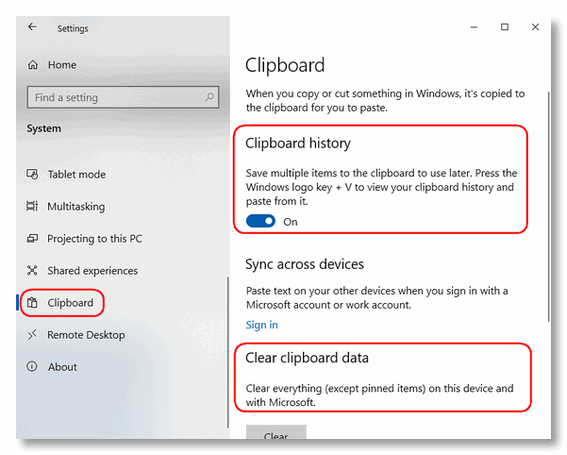
Above: Turning on Clipboard History in Windows 10 Version 1809 (October 2018 Update)
Nothing on my Clipboard yet. I press Windows Key + V and I see this:
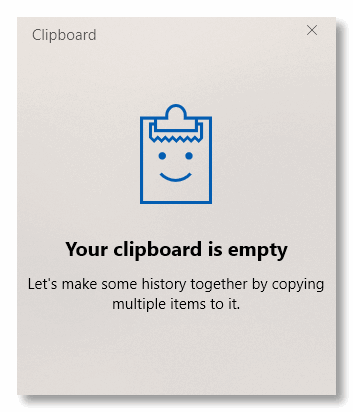
Above: Windows 10 Version 1809 Clipboard History Empty
After I’ve copied a few things, I pressed Windows Key + V and I can see everything I’ve copied on the Clipboard. And access it too. If I’m signed into more than one device with a Microsoft account I can share the Clipboard contents. We’ll get into that another time.
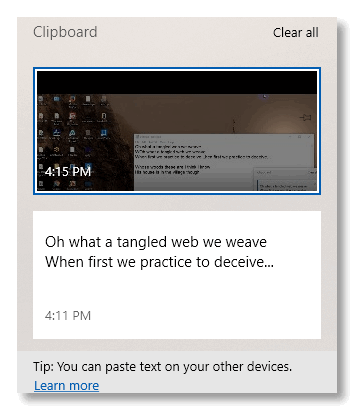
Above: Windows 10 Version 1809 Clipboard History
Windows 10 Snipping Tool gets a new name and new features
Snipping tool gets migrated into Screen Sketch in Windows 10 Version 1809. Screen Sketch is also called Snip & Sketch in some versions. It lets you snip screen images immediately or on a delay. It also has several marking tools and a ruler. To access Screen Sketch Windows Key + Shift + S . Don’t worry. Even though Microsoft said they were removing the old Snipping Tool, it is still there in Version 1809… so far.
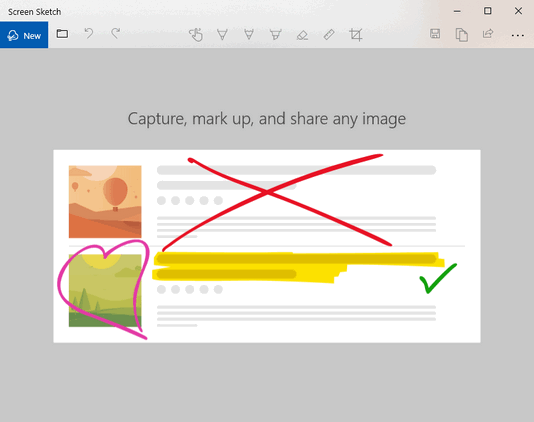
Screen Sketch Replaces (kind of) Snipping tool
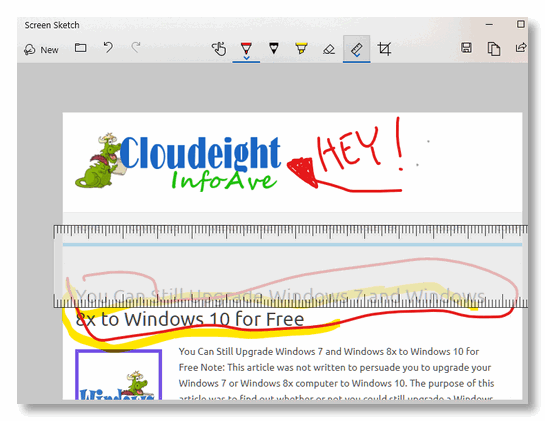
Above: Screen Sketch comes with a ruler and drawing tools.
Windows 10 Version 1809 Search gets better
After trying to bundle Cortana and Windows search together… Microsoft gave them a divorce – kind of. The Search feature in Windows 10 Version 1809 is cleaner and much more intuitive – and Cortana takes a back seat.
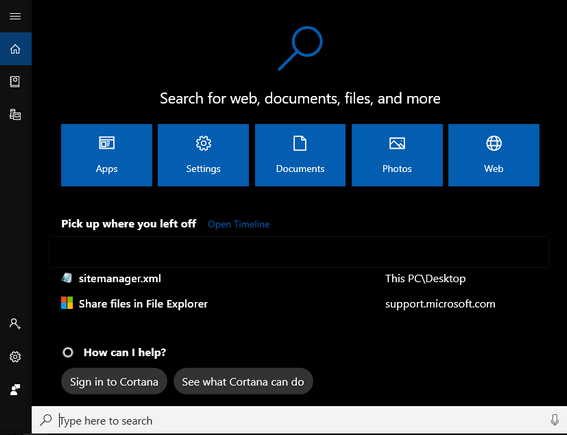
Above: Windows 10 Version 1809 puts more separation between Cortana and Windows search.
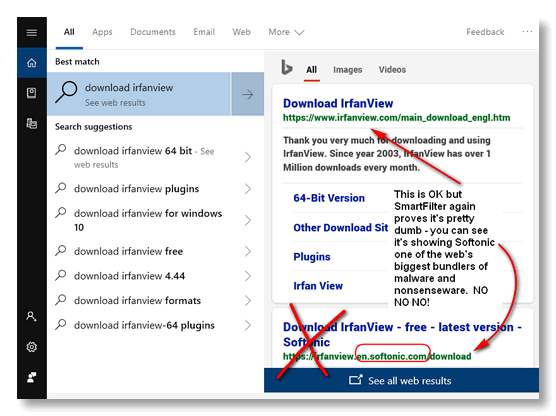
Above: Windows 10 Version 1809 Search gives you download links if you search for software – but let the searcher beware!
Even Notepad gets updated in Windows 10 Version 1809 (October 2018 Update)
I can’t remember the last time Notepad was updated… it’s been a long time. Anyway, Notepad gets some updates, including a Zoom feature. Plus it has increased functionality for writing code, and if you (for whatever reason) want search the Web from notepad, just type in a search like I did below “Where in the world is Sumatra?” , highlight it, click Edit and choose “Search with Bing”. Not sure how handy this feature is, but it’s there and it works.
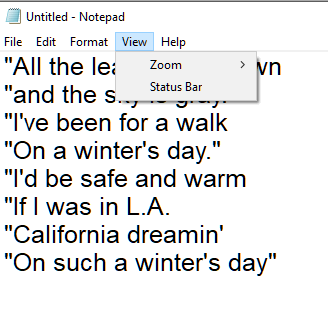
Above: Even Notepad gets an update in Windows 10 Version 1809.
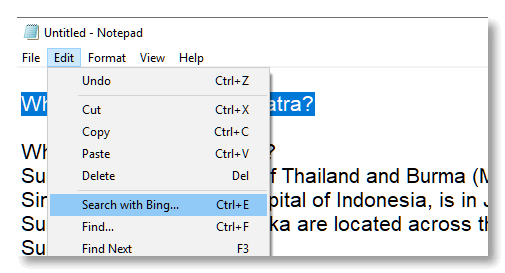
Above: Type in a search question in Notepad, highlight it and click “Edit” and “Search with Bing”.
Well this is a just little overview of some of the new things coming to Windows 10 Version 1809 (October 2018 Update). The update will be coming to a computer near you sometime in October 2018… that’s the plan.
We’ll have more details and more tips for the next major version of Windows 10 coming when Version 1809 is released.


The changes look good, except I never have liked BING search! Thanks for the sneak peek.
Happy Day!
I don’t know if being able to search with Notepad is ever going to catch on… I mean why open Notepad to search for something. Would be easier to open a browser and search 🙂 If you want to search from Notepad, Bing’s your baby.
I’m still on the fall 2017 version because there were so many glitches in 1803. Have those been fixed yet?
As far as we know the “bugs” were mostly fixed by July 2018. No update is ever going to be 100% bug free – not even Android or Apple 🙂
Thank you! Now I will try to figure out how to update. 😉
It’s not available right now, Margaret… it’s in testing. You can sign up to be a beta tester (Windows insider) if you like. But I don’t recommend you do this if you only have one computer. I have the test version of Windows 10 version 1809 on a second computer that I don’t use for work 🙂 But if you want to be brave you can sign up to get preview builds too:
Open Windows Insider settings. On Windows Right-click the Start button > Settings > Update & Security > Windows Insider Program). …
Click “Get Started” and enter the account that you want to register as a Windows Insider.
I hope the new notepad has done away with the old default “save as ANSI,” and replaced it with “save as UTF-8,” without using the drop-down menu to choose it each time. And if I’m the only one bothered by this – it figures.
I am not sure what you mean because my Notepad on Windows 10 1803 & 1809 does not have any option to save as ANSI or UTF-8 only to save as “TXT” or “Other files”. According to Microsoft Notepad will be programming compliant with Linux and Windows in the 1809 version.
Last time Windows updated [1803] it rendered two HP computers in our home useless. HP sold us original thumb drives with the data to return these to original configuration, but the Windows updates had changed so often it wouldn’t reconfigure. How do we know when a new update is safe and also, how do we prevent the update from taking place until that time?
There was no need to buy Thumb drives from HP. You can use Windows 10 recovery environment to reset Windows 10. And Windows 10 is free to download. You can create a Windows 10 installation DVD or USB free of charge and use them to re-install Windows. Additionally. all HP computers come with a factory recovery partition that will restore your computer to the exact condition it was in the day you bought it. So, you spend money unnecessarily. You should create a Windows 10 installation USB or DVD right now while your computer is working. There’s no reason to pay for it.
So many new things to remember. I’m going to have to do a search for some brain food as soon as this new version comes out so my aging brain can remember all these new things. Now I know how Kermit feels when he sings about how tough it is to be green. I’m singing how tough it is to be old. Well, at least I know my kids will take good care of me. They just asked me for all my account numbers and passwords before I forgot them all and had me sign some papers. They said they were going to take real good care of me. What good kids.
ha ha!
I am so glad the snipping tool will still be there. I use it all the time.
Anything that improves Search is super with me!