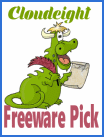It’s Easy to Scan Your Hard Drive(s) for Errors on Windows 10
It’s Easy to Scan Your Hard Drive(s) for Errors on Windows 10 Windows 10 lets you scan your hard drive(s) for errors while you use your computer – and it’s easy to do. Open File Explorer (Windows Key + E) . Right-click on your C:\ drive, click “Properties”. When the “Properties” dialog opens, click the “Tools” tab and… Read More »