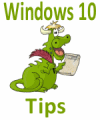Search Windows 10 by File Type
Search Windows 10 by File Type In Windows 10, you can search for files by type. For instance, in this case, I opened Start and typed “files:pdf” (without the quotes). Then click the documents icon at the top – to tell Windows you want to search all documents with a .pdf extension. Windows returns a list of all… Read More »