Let’s say you’re a politician. And let’s say, like most politicians, you have a lot to hide. Not only do you have all those government secrets, like how much pork you packed into that farm bill so your financial backer, Petey’s Fine Pigs ‘n Such, has the funds to study the effects of colon cleansers on low-bellied Australian sows, but you also have all those hot tweets you sent to teenage girls in South Dakota and lonely, bored housewives in Cleveland, and other such declining cities.
Let’s say too, you have a wife back in Hermville, who knows her way around a computer. You have to go home sometime, right? You need to take your laptop home to do “work” (read tweeting), right? You have to sleep sometime, right? Your wife might not sleep as long as you, right? In light of the current scandals in Washington, she probably is at least curious as to what you have on that laptop, right? And for sure you don’t want her to find those government secrets, right? And you really, really don’t want her to find those tawdry tweets, right? But you know for sure she knows her way around computers, right? After all she works for Cyber Ferrets, right? She can extract pristine data a from a hard drive that was smashed with a Boeing 747 and tossed in the Red Sea, right? You do know she can find that stuff on your computer, right? You’re pretty much out of luck. You married the wrong woman, right?
But for the rest of you who have files and folders that you don’t want anyone messing with or looking into – we’re not intimating anything — we have a great freeware program that can keep your stuff safe from prying eyes. We’re just sayin’. You might have files with credit card numbers, social security numbers, passwords, and that kind of thing, you just don’t want anyone fooling with. Our freeware pick, AxCrypt, makes it ridiculously easy to secure and file or folder with a simple right-click. I know it seems too good to be true, but it’s not. You can password-protect files and folders with just a right-click – and do all other manner of cool things too. The other free file encryptor, TrueCrypt has a manual longer than EB’s credit card statement – can you spell COMPLICATED? But AxCrypt is made for those of you who have better things to do than read a thirty-page manual. I don’t even think AxCrypt has a manual. But it if does, you won’t need it.
But rather than ramble on and have you skip to the download link prematurely, we’re going to bring in the program’s daddy and he will wax eloquently about the benefits of his fine application:
“AxCrypt is free and easy to use open source strong file encryption for Windows 2000/2003/XP/Vista/2008/7, integrated with Windows Explorer. Encrypt, compress, decrypt, wipe, view and edit with a few mouse clicks. Cryptographic primitives are AES-128 and SHA-1.
Encrypted files have a “.axx” extension added to their names, and are shown with a new icon . To encrypt a file, right-click it in Windows Explorer, select ‘AxCrypt | Encrypt’ and enter a passphrase plus the path to an optional strong key file.
To edit or view an encrypted file – just double-click it.
To decrypt, right-click and select ‘AxCrypt | Decrypt’ instead, and enter the correct pass phrase plus the path to the correct key file, if used.
To encrypt to a self-decrypting .exe program, right-click and select ‘AxCrypt | Encrypt Copy to .exe’ . You can send these files to anyone, they do not need to have AxCrypt installed. AxDecrypt, a stand-alone, install-free, decrypt-only version is also included.
The following are features that really set it apart from all other file encryption tools, commercial as well as free:
Double-click to edit/view with any application.
Automatic re-encryption after modification.
Absolutely no user configuration necessary or possible before use.
Open source under GNU General Public License.
7 languages in one executable distribution.
Extensive command-line interface for scripting and programming.
Other features
Windows 2000/2003/XP/Vista/2008/7 compatible.
AES encryption with 128-bit keys.
Edit an encrypted document directly with double-click.
Optional pass phrase cache – type pass phrases once per logon and/or reboot.
Automatic pass phrase validation before decryption or editing.
Key-File generation and support.
No options or user interface – easy to install and use.
Relatively light-weight, less than 1Mb download
Extensive command-line interface.
Server mode options.
Support for files larger than 4GB (on Windows NT/2K/XP or later).
Dynamic brute force counter measure – iterative key wrapping.
Integrates well with web based file sharing services.
Selective compression before encryption – faster downloads/uploads.
Retains original file name and information of an encrypted file.
Integrated shredder.
Shredding of all temporary and encrypted plaintext files.
Secure memory handling – no keys or data in the paging file.
Industry standard algorithms.
Data integrity verification – no undetected modification.
Unique data encryption keys used for every file and (re-)encryption.
It’s FREE!
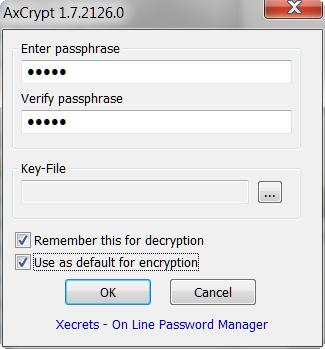
AxCrypt password dialog
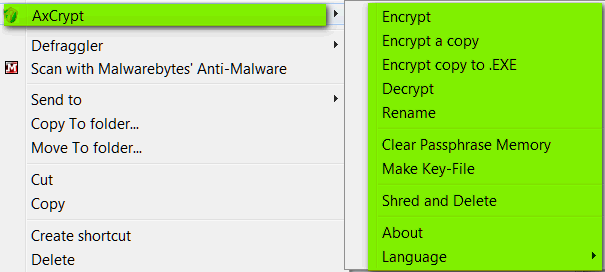
AxCrypt right-click file/folder menu
So, if you’re a commoner, like us, and not a politician with a tech-savvy wife, then AxCrypt can help you keep your sensitive files and folders from being viewed by nosy eyeballs. And even if you don’t have to have something to hide, you still should protect your privacy — we all (especially EB) have things on our computers that we don’t want random eyeballs viewing, right? So encrypt, decrypt, shred and delete any file or folder on your laptop or PC with AxCrypt – it’s our freeware pick of the week – and it’s a really good one too!
Learn more about and or download AxCrypt from here.
The scoop:
AxCrypt
Windows XP, Vista, Windows 7
32bit and 64 bit
2.1MB Windows Installer
What is it? Strong Windows file encryption


Have MS Windows Vista Premium 32 bit and missing WSI extension to download Axcrypt to operate this encryption program. I may be missing the extension file where do I go that’s safe to download the extension. I’ve run into more program pot holes then you can imagine. Thanks so much for your help. ~~~ Chet
very good