Windows Hotkey Combos Make Launching Your Favorite Programs Easy
Do you have several programs you use every day? Instead of clicking on the start menu or a desktop or taskbar shortcut to open those programs, why not create a hotkey combination to open them? It’s really easy to do.
Let’s get started using Hotkey combinations:
I use Thunderbird every day. I have a shortcut on my taskbar and on my start menu for it. It’s nice having a shortcut on the taskbar because it’s always right where I can see it. However, you can only add so many shortcuts to your taskbar before you can’t see all your shortcuts.
So rather than taking up taskbar space with another icon, I decided to create a hotkey shortcut to open Thunderbird. It’s really easy to do.
I thought a good hotkey combination to open Thunderbird woudl be CTRL+ALT+T . T being for Thunderbird – I’m so smart 🙂
So all I had to do was open Thunderbird’s Properties dialog . You can do this for any program by right-clicking its shortcut or right-clicking on the program’s executable file — and then clicking on “Properties”.
Once you have the Properties window open, click anywhere inside the shortcut key box:

… and type in your desired Hotkey combination.
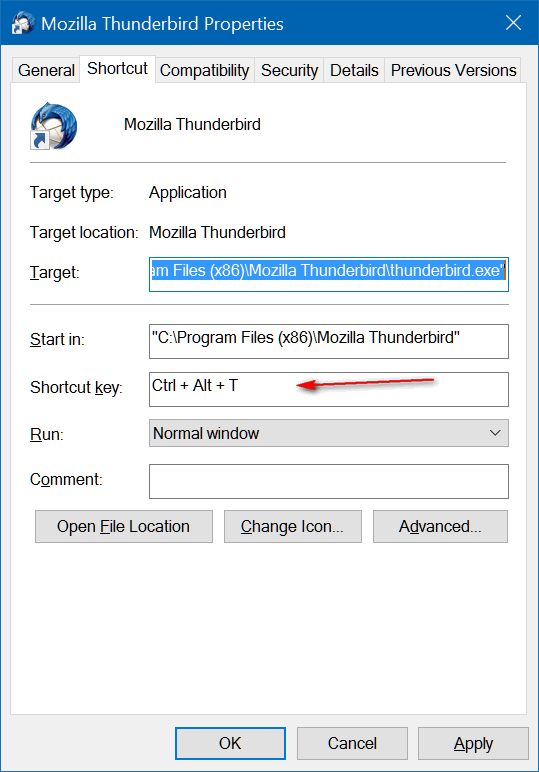
To get the Hotkeys CTRL+ALT+T for Thunderbird, all I had to do was press CTRL T. Windows automatically adds the ALT and the + signs. Press “Apply” then “OK” when your done to save your Hotkey combo for that program.
When you click “Apply” “OK”, you do, you may see this:
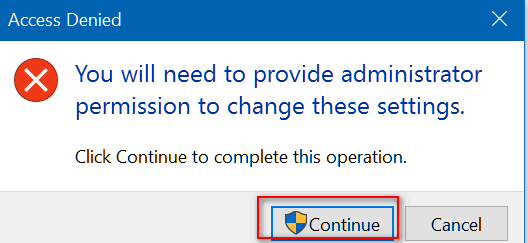
If you do see this dialog, no worries mate, just press “Continue” and your Hotkey combo for that program will be saved.
Now all I have to do to open Thunderbird is press CTRL+ALT+T . Pretty cool.
Here’s more info on how to create Hotkey combos for your favorite programs:
If you hold the CTRL key and type a letter, number, or Function Key, Windows will automatically add the ALT key to the combination
If you hold the ALT key and type a letter, number, or Function Key, Windows will automatically add the CTRL key to the combination
You can use the CTRL, ALT, and/or SHIFT keys in combination with a letter, number, or Function Key
If you try to use a Hotkey combination that you’ve already used, Windows will detect it. You can’t use the same Hotkey combo more than once.
I created Hotkey combos for Notepad
CTRL+ALT+N
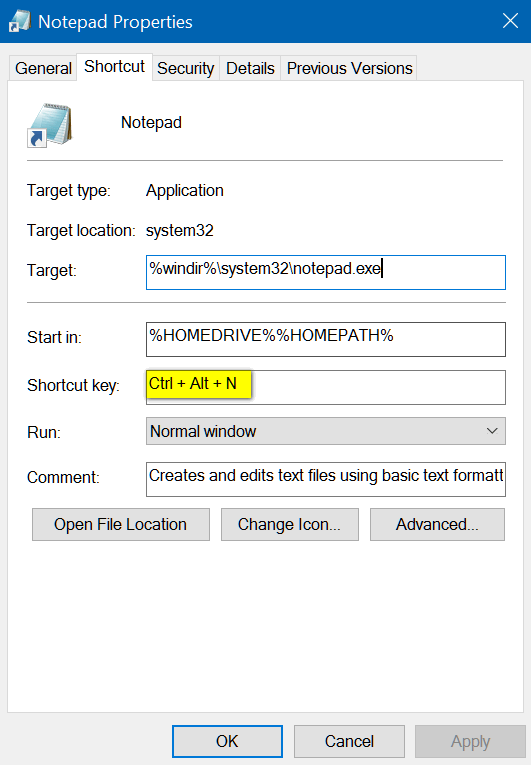
And Chrome
CTRL+ALT+C
And Firefox
CTRL+ALT+F
I know I can remember my four Hotkey combos because I’ve made them easy to remember. And I’ll use them almost every day!
T=Thunderbird
N=Notepad
C=Chrome
F=Firefox
Windows Hotkey Combinations: Simple. Easy. Handy. Maybe Windows Hotkey combos will make life easier for you too!
Cloudeight Direct Computer Care Valentine’s Sale
Get computer repair for just $14! CRAZY CHEAP!
From now through Valentine’s day, you can buy one Cloudeight Direct Computer Care Repair Key at our winter sale price of $50 and get a second one for just $14.00. That’s two computer repair keys for just $64. This offer is good only through Valentine’s Day.
Buy One For You and One For Your Valentine… or anyone else you like
Buy one for yourself and give one to your Valentine… or a friend or family member. Or just keep them both for yourself. Our keys never expire – they are good until you use them.
Better than chocolates or flowers!
If you have a Valentine, give him or her a free computer repair key – it’s better for them than a box of chocolates, and unlike a bouquet of flowers, our computer repair keys never expire – they’re good until you use them.
Keys are good for any Cloudeight Direct Computer Care repair service!
The keys are good for any Cloudeight Direct Computer Care repair service including Thunderbird setup. You won’t find a better computer repair & care service anywhere!
Get more information and/or crazy low prices on Cloudeight Direct Computer Care repair keys here!


