How to Enable the Garbageware Blocker in the New Microsoft Edge Browser
What is a PUP? Well, a PUP is another name for malware, invented to prevent lawsuits. Many malware companies have lots of money they make from ripping people off and tricking people into installing their garbage. If an antivirus or antimalware company calls it malware, the lawyers for the malware companies come out like a swarm of hungry maggots flocking to a hunk of rotting meat. So, to prevent that, antivirus/anti-malware companies call such malware a PUP (Potentially Unwanted Program) — or PUA (Potentially Unwanted App).
The new Microsoft Edge has a feature that blocks PUPs/PUAs. We’ll combine them and all them garbageware. And we’ll call the feature in the new Microsoft Edge browser that blocks Garbageware – the Garbageware Blocker. That’s not an official name… if you asked Microsoft about their new Garbageware Blocker, they’d not have a clue. But you know what we mean.
Garbageware includes things like adware, trackers, browser toolbars, cryptocurrency miners, and other worthless junk you don’t want infesting your computer. But… while Microsoft included this feature in the new Edge browser, it’s not enabled by default. And now, we are going to show you how to enable this feature.
1.) Click on the 3-horizontal-dots icon near the top-right in the new Microsoft Edge. Then click on “Settings”.
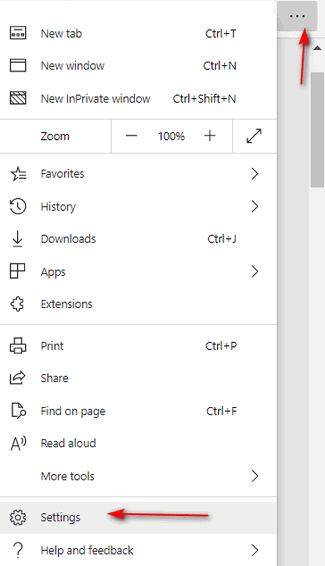
2.) When “Settings” opens, click on “Privacy and services” from the menu on the left. Then, near the bottom under services find “Block potentially unwanted apps”.
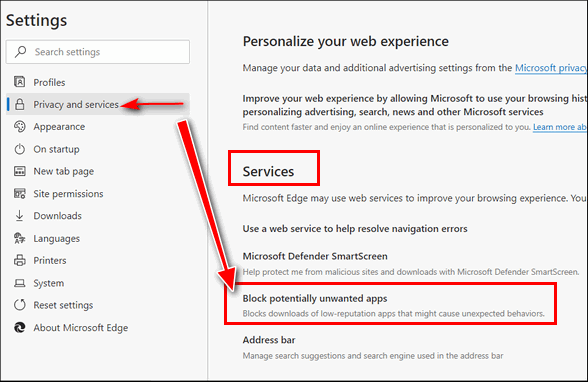
3.) To the right of “Block potentially unwanted apps” turn the switch to the “On” position as shown below.
.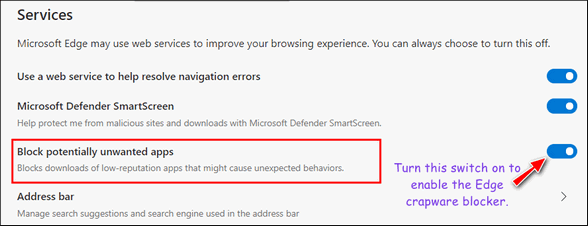
It’s too early to give this feature a grade. But if it blocks one bit of garbageware that would have otherwise found its way onto your computer via trickery, bundling, or clicking a bad link, then it’s worth turning this feature on.
And if you missed our article on how to use Chrome extensions you can read it here.
And if you haven’t upgraded the old version of Microsoft Edge to the new Chromium-based Microsoft Edge, you can do that by downloading the new Microsoft Edge from here.


I don’t have Privacy & Services listed under Settings in the new Edge.
Then you don’t have the current version of the New Edge. The new Edge is not the save as Edge or Edge Dev. The screenshot in the article was taken using the current version of the new MS Edge.
I just downloaded the New Edge. Privacy and Settings is not there.
Honestly, we actually do check and test stuff before we post it.


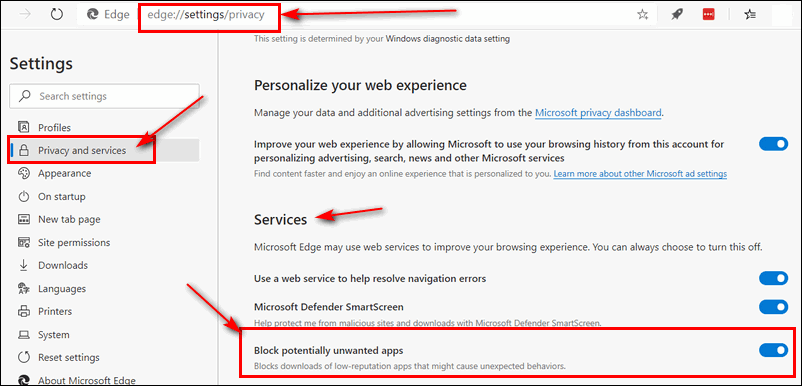
You can see from the images above I have the current version of the new Edge. And everything is exactly as it is described in the article.
I think that those people who say they do not have that setting are looking at the windows settings not the edge settings. I did that at first myself and couldn’t find it there either however when I opened Microsoft Edge then went to settings for Microsoft Edge it was there as it should be just as you described it.
Have a good Day.
Don
After starting Edge, then opening Settings, it looks different than your illustration. There are only 4 items on the left navigation panel under Settings. The second one says Privacy and Security, rather than Privacy and Services, as yours shows. I checked Windows Update and it said my Windows Update was up to date. What am I doing wrong? Is there another way to update Edge? Thank you for all your help!
FYI, I found the newest version here: https://www.microsoft.com/en-us/edge?form=MA13DC&OCID=MA13DC and downloaded it. Now it looks like your illustration! I don’t know why my Windows Update didn’t update it. Oh well. Thanks again.
https://www.microsoft.com/en-us/edge?ocid=SMC-IA-4026494 is a link to download Edge also and it’s in the article.