Iris: Easy on the Eyes [UPDATED 2/21/2018]
We debated about this freeware pick. But because we are on our computers for hours and hours every day. Some days the eye strain does start affecting us. After using Iris for a few days, we have noticed that some of its settings do seem to help reduce the strain on aging eyeballs. The Sunglasses settings and the Read We have not used this program long enough to tell you if it has all the benefits it claims, but it does allow you to filter blue light which may be helpful if you use your PC at night. Not to be too serious about this, but I am going to cite an article by Harvard Health (that would be Harvard university) that claims our circadian rhythms are being disrupted by blue light emissions from PC screens, smartphones, tablets, LED light bulbs, and so on. You can read the entire screed from academia here.
Now, if you are the kind who believes in conspiracy theories, you can find many articles that tell you that blue light will make you blind. But consider this: The majority of the blue light that gets into our peepers comes from the sun. So some piddly little screen isn’t going to blow your eyeballs away if the sun hasn’t already done it. And yet you’ll find doctors who’ll tell you that it’s the proximity to your screen that will ruin your eyes. Believe what you will. We say proximity to the sun is much more dangerous. Try sitting 2 feet away from the sun – let us know how that goes.
Seriously, I’ve been using the FREE version Iris for about 3 days and I do like the sunglasses setting. I don’t know if I’m sleeping any better these days (hey! I’m old), but I do notice that me old laptop screen seems easier on the eyes. The program has a decent free version and there are a lot of settings you can play around with. If you don’t like any of the settings, you can uninstall the program, right?
There are programs that dim your screen at night, but this program has setting you can use during the day…
“My motto’s always been ‘when it’s right, it’s right’
Why wait until the middle of a cold dark night?
When everything’s a little clearer in the light of day
And we know the night is always gonna be there any way…”
(“Afternoon Delight” Starland Vocal Band)
Anyway the program is called Iris. It promises to (these are (mostly) the words of the developer and these statements sure have not been approved or evaluated by the FDA or CDC or AEA (American Eye Association – is there such a thing?).
“…Prevent Eye Strain: Iris optimizes screen pulsations by controlling he brightness without PWM. You’ll be able to use your computer for longer without headaches. (I still have to put up with EB, mister!)
Reduce Eye Pain: Iris will match your screen brightness to the light around you. Different presets will automatically adjust your screen. using computer will feel like reading a book.
Improve Sleep: Iris will gradually regulate blue light day and night. This will help your body to produce more melatonin at night. You will fall asleep faster and sleep deeper.
Iris Free Version
- Gives you general presets for Blue light and PWM reduction
- Automatically adapt to the light around you
- Personal preferences from the Mode and Type menu
- Reduce Eye strain during the Day with Manual
- Test how Iris helps you with Health
- Remove all Blue light with Sleep
- Transform your monitor to book with Reading
- Get Black theme on everything with Programming
- Supercharge melatonin secretion with Biohacker
- Combine Blue blocking glasses with Flicker-free brightness with Sunglasses/li>
- Lower Lightness without Brightness reduction with Dark
- See dark and black movie Scenes better with Movie
- Protect your eyes with all kinds of USB monitors with Overlay
- Use High-level API to enable Iris on monitors connected via Docking station…”
So, try it and see if you like it. The free version has plenty of settings that you can play around with – probably all you’ll ever need. If you feel you need 100 other settings, you can spend $10.
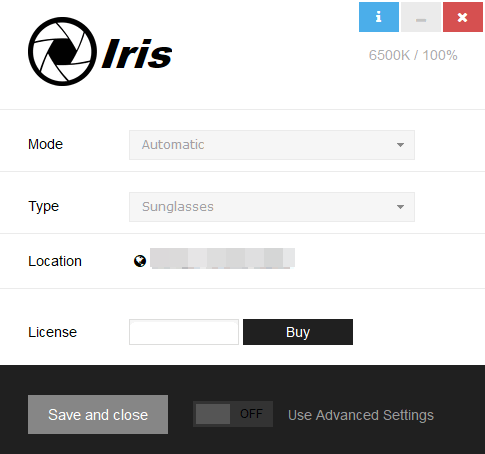
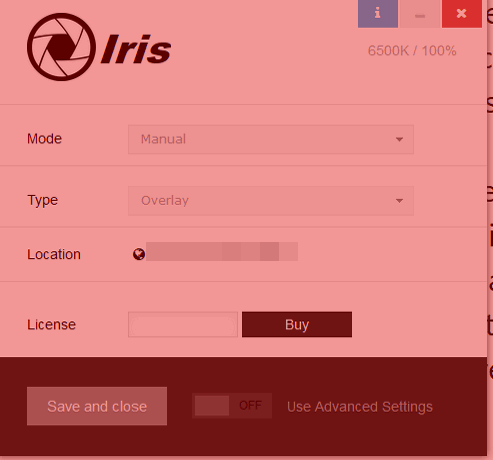
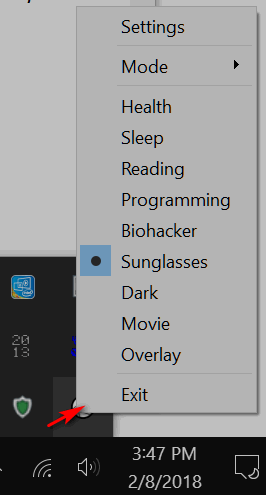
You can read more about Iris here. The download link is hard to find (not because the developer is trying to trick you, but because of really odd page design). So, here is a direct link to download the free version of the program.. The free version can be used without time restrictions. If you want to unlock dozens of other features you can buy a license. For us the free version does all we need it to do.
IMPORTANT! Please read: Added on 2/21/2018:
The author of Iris has written and apologized for the mix up on the “Free” version. It seems he updated the program, but not his website. That explains the trouble some of you were having that we did not have when testing the program… That being said… he has been gracious enough to offer full-version licenses for any of our readers who want one. If you would like a free full-version license for Iris, please contact us and we’ll send you one courtesy of Daniel the developer of Iris – and apparently a pretty nice guy!


I used your direct link and ended up with the trial program.
I have written you and provided you with free license courtesy of the developer – there was a mix-up on his part.
I tried this and maybe it’s psychosomatic but I am not getting as many headaches as I used. Either way it’s working for me.
Well, I down loaded it and the “free version” lasts for 14 days and then stops working? Mean while I’m looking at my computer screen in black and white. I guess that did get rid of the “blue light”! Easy, just remove the color commpletely!
I have written you and provided you with a free license due to a mix-up on the developer’s part.
What I was trying to say is that I used the link you gave, downloaded and installed it. When it opened it shows that it’s a trial version. So I’m assuming that I will be getting a notice that I either have to pay or lose the program.
The free version has limited features – but as we say in the article- it has plenty to make it useful. If you feel you need the additional 100 features you can buy a license. We added some info to the bottom of the article about the free version.
It may be a free program but reminds me daily that it is a trial program with ? days left in the trial and that I can buy it. Like the program but don’t like getting reminders constantly.
Hi Dianne. We tested the he program for 5 days and we never saw any reminders so I cannot tell you why you’re getting reminders other than the fact that we don’t shut down our computers on a daily basis. We belong to the school that shutting down and starting up computers results in shorter PC life – of course there are many who won’t agree with that.
Anyway, we are getting more and more reluctant to recommend freeware. This is the problem we have when trying to find good freeware to recommend it either changes after we recommend it, our computers are set up differently than some, or something else – and that’s why you’re seeing us recommend more and more “sites” and fewer and fewer freeware programs. So if the program does not meet your needs, or you find it annoying, then it’s easy to uninstall it; at least it cost you nothing to try it.