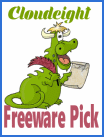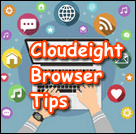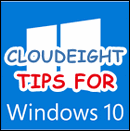Time to Take Ownership
Time to Take Ownership File and folder permissions are normally set to protect your computer from unwanted actions. But when Windows denies you access to a folder or a file you want to delete and it won’t let you, it’s aggravating. Files which you know exist but are not accessible because Windows says you don’t have… Read More »