Common Problems With the Windows 10 April 2018 Update
Chrome constantly crashes and sometimes freezes the screen
There have been a lot of people reporting that Google Chrome browser continually crashes after they installed the Windows 10 April 2018. Microsoft is aware of the issue and says that a fix is on its way soon.
Some Chrome users report that not only Chrome freeze but the screen freezes too. Microsoft says that user experiencing this problem should use this Windows key shortcut to wake the screen:
Windows key + Ctrl + Shift + B
The On-screen keyboard no longer works in Windows 10 April 2018 Update
Some users report that after updating to Version 1803 (Windows 10 April 2018 Update) their on-screen keyboard no longer works.
Here’s the fix.
Open Settings (Windows key + i)
In Settings click on “Devices” then “Typing” – in the menu on the left.
Under “Touch Keyboard”
Under ‘Touch keyboard’ make sure that switch under “Automatically show the touch keyboard in windowed apps when there’s no keyboard attached to your device” is turned on.
Mouse is slow
Some people report that their mouse movements and cursor speeds are slower after installing the April 2018 Update (version 1803). The cause of this problem is not known and has not yet been acknowledged by Microsoft. If this happens to you, try unplugging your mouse (if corded) and plugging it back in. If it’s a wireless mouse, unplug the USB receiver and then plug it back in.
Microphone doesn’t work
If you install the Windows 10 April 2018 Update and find your microphone no longer works, try this:
Open Settings > Privacy > Make sure that the switch under “Let apps use my Microphone” is turned on.
Microsoft Edge won’t start
After installing the Windows 10 April 2018 Update, some users are reporting that Edge doesn’t start. And even running Edge repair or reset does not solve the problem. The cause of the problem is not known. The solution for now is to use another browser until Microsoft releases a fix.
Windows 10 April 2018 Update creates an extra disk partition
We did some research on this and found it to be a very common problem. The “new” partition is really not new, it is the recovery partition that is normally hidden by default. The Recovery partition is necessary to run Windows recovery options like Windows 10 Reset and Fresh Start.
Windows 10 April 2018 Update (Version 1803) in some cases assigns a drive letter to this hidden partition and it becomes visible in File Explorer.
If it bothers you to see the hidden drive, you can hide it by removing the drive letter. Not recommended, but if you’re comfortable with running DOS commands… you can hide the drive by following the instructions on this page.
If Windows 10 April 2018 Update causes you major problems – Go back to an earlier build
If you have serious problems with Windows 10 April 2018 Update (Version 1803), you can roll back to the to the previous version of Windows without losing any programs, folders, or personal files (no guarantees, but it has worked many times for others).
To roll back to the previous version of Windows do this:
Press Windows key + i to open Settings
In Settings click on Update & Security > Recovery > Go back to a previous build.
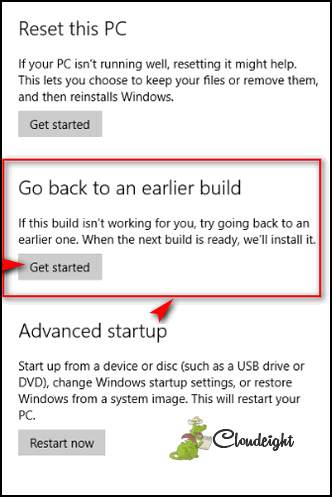
How to temporarily delay the Windows 10 April 10 Update (Windows 10 version 1803)
We don’t want to be Chicken Little here. The sky is not falling and many Windows 10 users have successfully updated to Windows 10 Version 1803 (April 2018 Update) with no problems at all – or with only a few minor issues. However, compared to Windows 10 Fall Creators Update (version 1709) released in October 2018, the April 2018 Update seems to be causing more problems for more Windows 10 users.
If you want to wait until some of the bugs are fixed here are two ways you can do it.
You can try using Metered Connection to delay the April 2018 Update. Learn more about Metered Connections here.
Or, you can temporarily stop Windows update from installing any updates (including the April 2018 Update) by using Windows Update Stop. You can read more about that here.
We are recommending this a temporary solution. Windows Update should be turned back on as soon as possible. We are certainly not recommending you turn off Windows Update for more than a few weeks.


I am having the same problems with Firefox.
I also had problems with the April 2018 update.
My Canon printer would not operate due to an error that the new update reported to me.???
I went back to the earlier version. Will wait a few weeks to see if Microsoft fix all the bugs.!!!
Love Windows 10, proof therein of a massive O/S disaster and ‘certain members’ were take to task for the negative comments when Win 10 arrived on the computer scene.
There was even a comment on InfoAve that a ‘member’ was intimating that Windows 10 should not be worthily praised by TC & EB as a wonderful, refreshing new O/S that we should be thankful for as Microsoft were supplying free versions.
I have been a Cloudeight, InfoAve member since day one of the great site, but Windows 10 should have been left in the dusty cellar to be forgotten while people with experience should have had Bill by their side, adding clean, bug-free extensions to Windows 7 … Windows 8, 8.1, disasters spread around the world and along comes Windows 10 to create more problems than ever was though possible.
Windows 10 the final WINDOWS …. not surprising …. the foundations are crumbling, the Microsoft supremacy of the past is a sweet memory ….. unless Windows 7 is resurrected to satisfy the billions of people who DISLIKE everything relating to Windows 10, including myself who said in the early stages that Windows !0 was going to prove to be a ‘ personal computer wrecker’ ….
Fortunately I have Win 7 on a second hard drive ……… that is the O/S I will be using ad infinitum.
It is amazing that thousands of US, UK Naval organisations continue to use Windows XP, along with other government institutions throughout the world …. and continue to pay Microsoft for maintenance and servicing.
Windows 10 is a truck-load of manure, off-loaded on the un-suspecting billions of people around the world, and to quote the words of TC on many occasions relating to disreputable programmes, “Don’t trust anything more from Microsoft, they are a bunch of snake-oil salesmen.
Reality bites hard … I told you so !!
Did anyone ever stop and think, how come Internet Explorer is the only one not affected by anything. Isn’t that strange.
Microsoft Edge it the IE of this age. And, there have been plenty of complaints that after the update, Microsoft Edge won’t open. One of our readers had this problem after he updated.
I surely am mystified as to why Microsoft with put out updates with known issues in the first place. Shouldn’t these updates be thoroughly checked and made close to perfect by their own developers before sending them out to the public?
I have noticed that in past Microsoft operating system updates, there have been updates sent out with “known issues” and fixes for these issues have never been available even on the Microsoft help pages no matter how long you wait or how hard you search. Business as usual?
Microsoft depends on so-called “insiders” who are supposed to be average users who are willing to help Microsoft test updates. How many “insiders” there are, I don’t know but it has to be in the millions. The problem is many of these “testers” are people who just want to try new versions of Windows and don’t really participate or provide relevant feedback.
Another problem Microsoft has is that there are so many Windows PC’s made by many different computer manufacturers – with varying degrees of quality. Apple doesn’t face this problem as it controls the hardware. Microsoft (except for Surface tablets) doesn’t control the hardware. Additionally, there are Windows computers out there that are not kept up well and some just teeming with malware and all kinds of one-click fixers that don’t work.
To a small degree we run into this problem when we recommend freeware programs. We test them on 3 or 4 computers and the programs work great for us – but inevitably someone will write and tell us the program doesn’t work for them.
Microsoft is following Apple and Android in that they are giving away new versions of the operating system that we know as Windows 10. In the past you had to buy new versions of Windows — Windows 95 > Windows 98 > Windows ME > Windows XP > Windows Visa > Windows 7 > Windows 8. With Windows 10 Microsoft changed everything so now when a new “version” of Windows comes out – you don’t have much of choice. You either install it or you have to jump through hoops to keep it from installing. Eventually you’ll have to install a newer version or the version of Windows 10 you’re using will reach its “End-of-life” and you’ll be using an unsupported version of Windows which carries heavy security risks.
We agree… Microsoft needs to have people who actually test the operating system and give Microsoft feedback and not just people who want to say they are cutting edge or brown-nosers who tell MS what they want to hear.
There is no excuse for Microsoft to come out with a new Windows version that is so full of flaws like Version 1803 seems to be.