How to Quickly Find Your WiFi Network Password in Windows 10
If you get a new computer, a tablet, a smart phone, an Amazon Fire, a smart thermostat, a Roku player, a smart TV, or any internet connected device, you’re going to need to know your WiFi network password. And if you’re like most people , you set up your WiFi network quite a while ago and you don’t remember your WiFi password… or you wrote it down and can’t remember where you put the piece of paper you wrote it on or where on your computer you save it.
If you get a new tablet, smart phone, streaming video player, etc. and you need to find your network password, we’re going to show you how to do it the quick & easy way.
Just follow these easy steps:
Press Windows Key + i to open Settings (or open Settings from your start menu). Click on “Network & Internet”. In “Network & Internet” settings, look on the right side and you’ll see the following options.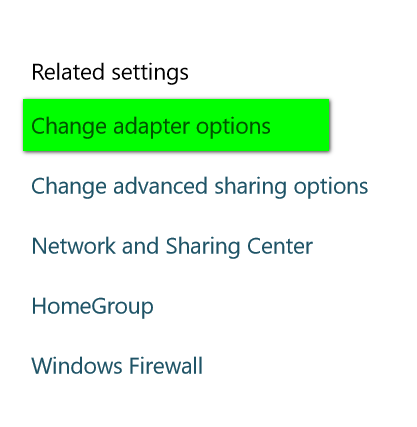
Click on “Change adapter options” (see above). And you’ll see the “Network Connections” dialog appear (see below):
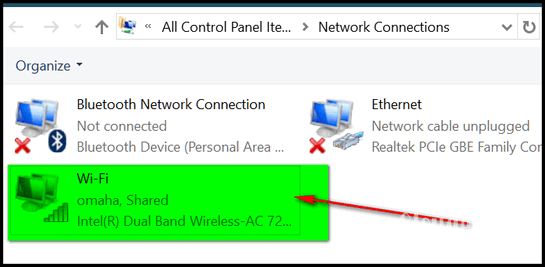
Right-click on the WiFi network you normally connect to (see see image above) and then click on Status in the drop-down menu (see image below) which appears:
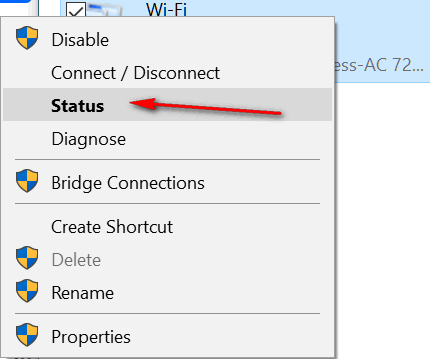
In the Wi-Fi Status dialog, click on the Wireless Properties button (see screenshot below):
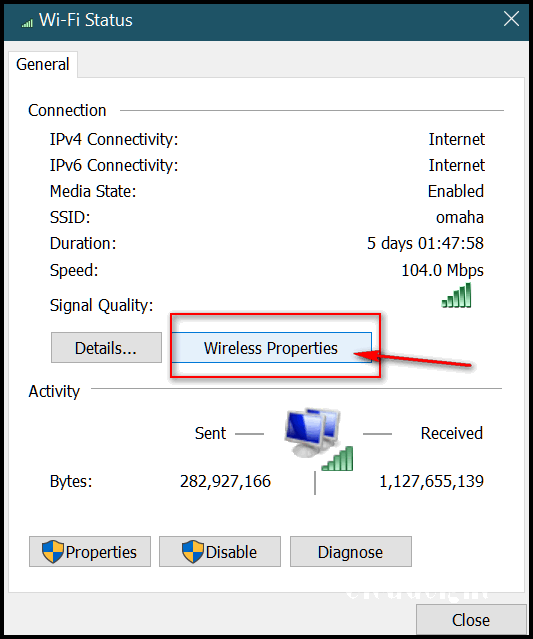
In the Wireless Network Properties dialog, click on the Security tab at the top (see image below):
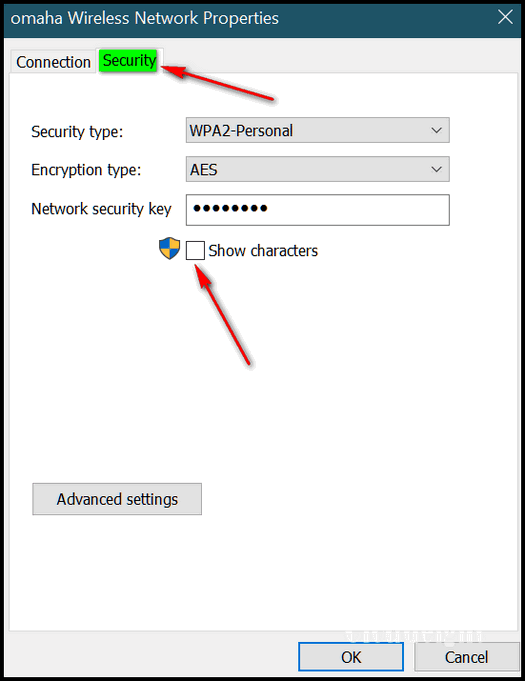
In the Wireless Network Properties Security dialog, tick the box next to “Show Characters” and your password will be shown to you unencrypted – in plain text.
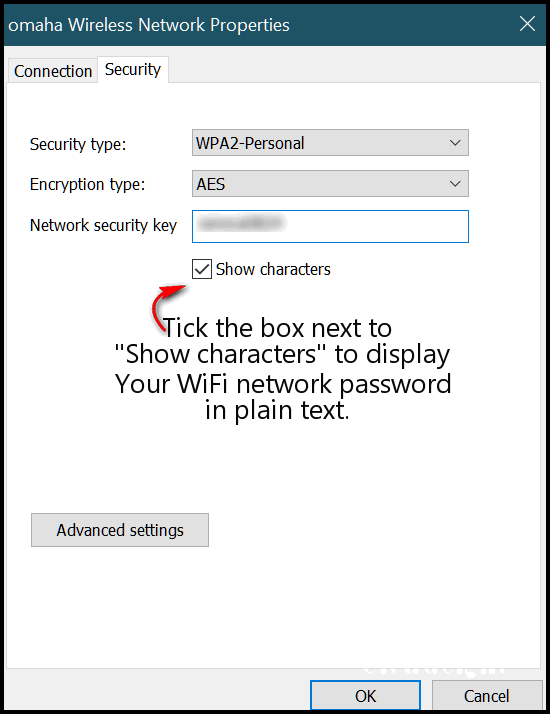
And that’s all there is to it!
You can also find your wireless network password using a command prompt. See our article here to learn how.
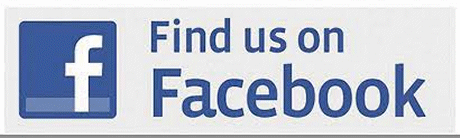


I love this tip! Is there a way to change that password to something else using your own thought up password? I would love to change mine to something I like. Thanks
It’s not hard to do, but you have to connect to your router’s page in a browser. There’s a good tutorial on how to change your WiFi password here..
This won’t work if your computer is connected to the router by ethernet cable. However, the wi-fi password will probably be on the router, (wireless key). It is on mine.
That’s why the article is called “How to Quickly Find your WiFI Network Password” 🙂 You’re not going to connect many smartphones, tablets, smart thermostats, etc. to Ethernet cables.
Payton Manning used to say “Omaha” frequently when making audible play calls. Was he referring to your WiFi network?
Yes. Peyton wanted me to do TV commercials with him, but I declined because I enjoy poverty too much!
I tried to do the first one but status is grayed out. Any help would be appreciated.
Thanks
We have two ways to do it:
#1 One way to find your wireless password
#2 Another way to find your wireless password.
And if you still can’t find it, your router has a reset button to reset it to its defaults. Then you can create a new wireless network password. Here is a page that explains just about every way to recover or reset a wireless password.