How to Remove Those Annoying Search Box Ads in Windows 10

Microsoft has added an (annoying) “feature” to Windows 10 called Search Highlights. Search Highlights allows little icons to be displayed in the taskbar search box in Windows 10. Those icons can be anything… donut icons for National Donut Day, horse icons for the day of the Kentucky Derby, or anything Microsoft decides to put there.
Search Highlights look like this…
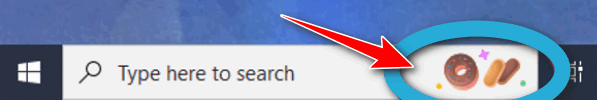
We find it annoying, and if you do too, we’re going to show you to turn it off. It’s really easy!
How to turn off Search Highlights in Windows 10
1. Right-click on an empty space on the Windows 10 taskbar.
2. Click Search
3. Uncheck “Show search highlights”
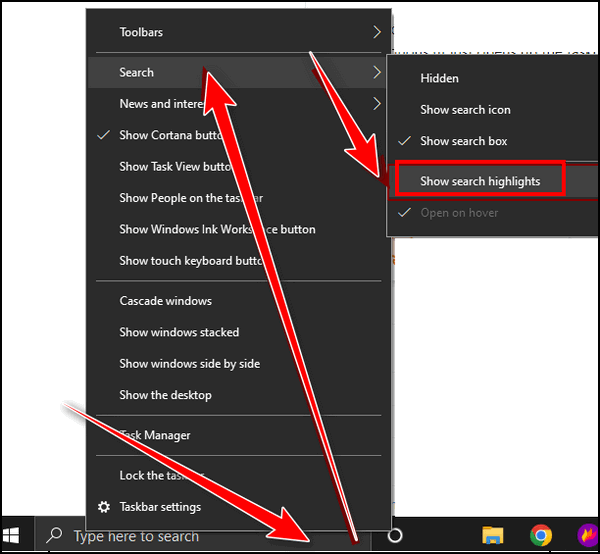
That’s it! No more Search Highlights in Windows 10!


Thank you so much for search highlights. I have looked for days to get rid of it. Took not even a minute after reading it. Bless you.
Of all the ways Microsoft could keep improving search, why do we get icons like National Donut Day in the search box.
Yes, you can turn it off, but why would you want to be distracted by such nonsense while searching.
I was also using National Donut Day as an example.
Are they just that bored at Microsoft that they are throwing anything into Windows 10 now.
They will eventually use that space to advertise something 🙂
Not sure why this is “annoying”. Google has something very similar almost every day on their site. I can understand if they were actually ads, as the title of this article says. At any rate, I’ve never seen them, and now I’m kinda disappointed! lol (I checked and I do have the option to turn them off, but they are still turned on.)
I also rarely use the Windows Search function, except to find Settings or whatnot, as Everything is a far better search engine for the home computer.
Google has nothing at all on its homepage but a search box and some links to other parts of Google. You don’t ever have to visit https://www.google.com/ unless you choose to. If you’re using Windows, you can’t avoid using Windows. And unless you turn off search highlights, you’ll see icons in the search box. How long do you think it will be before those icons are advertising something for sale. The fact is – Microsoft has control of that area of your computer and they can put whatever they want there.
I don’t understand the logic here. Google is a company and a web page you don’t have to use. But you do have to use Windows unless you want to buy an apple, or Chromebook – or you’d rather use Linux. It’s one heck of a lot easier to avoid the Google home page than it is to avoid turning on your Windows computer.
If you don’t have search highlights then your Windows 10 is not up-to-date.
Thank you. I found this easy to take care of except was told my reply was too short so here I am again trying to write a novel.
Gail