If You Use Google Chrome, Please Update it Right Now
Eleven security flaws have been identified in Google Chrome that may allow a hacker to take control of your computer. Google has released an update to fix all 11 potential security flaws.
If you use Google Chrome, please update it right now. It’s easy to do.
Here’s how to update Google Chrome
1.) Click the 3-vertical dots icon in the top-right corner of the Chrome browser
2.) Click Help > About Google Chrome…
3.) Chrome will immediately check for and download updates (if Chrome is not up to date) and you’ll see “Nearly up to date! Relaunch Chrome to finish updating.” and a Relaunch button.
4.) Click the button to relaunch Chrome to update.
See the screenshots below…
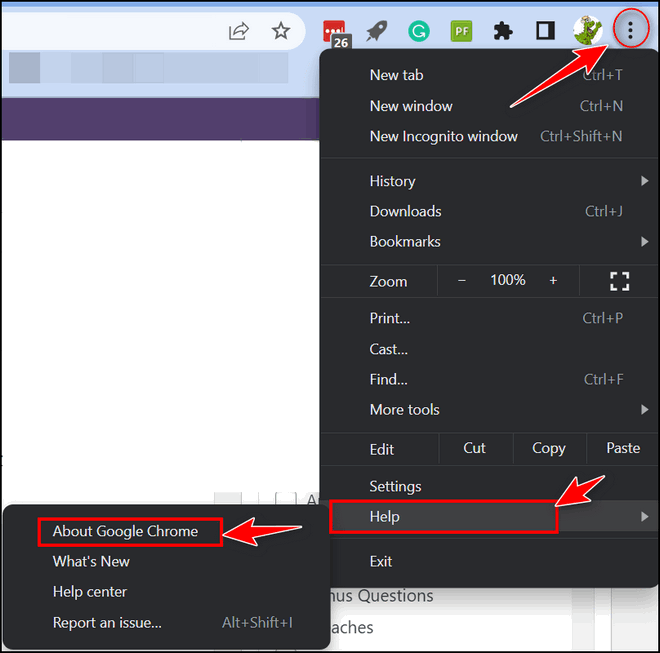
When you click “About Google Chrome”, Chrome will immediately check for and download any updates. Then you’ll see “Nearly up to date! Relaunch Chrome to finish updating.” and a “Relaunch” button. Click “Relaunch” to finish updating Chrome.
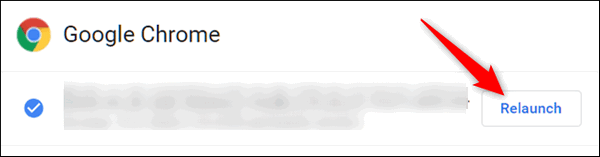
If you don’t see “Nearly up to date! Relaunch Chrome to finish updating.” and a Relaunch button, when checking for updates you should see this dialog telling you Google Chrome is up to date.
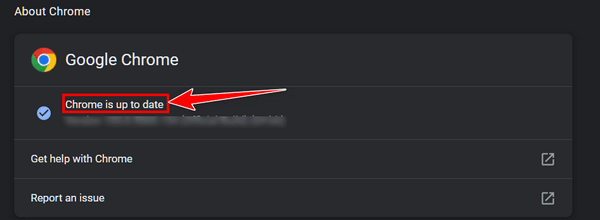
Read the article below to see why updating Chrome right away is so important.
Google Chrome security update fixes ‘high risk’ flaws
Google releases 11 fixes for Chrome – and CISA says users should apply them.
Google has released security updates for Google Chrome browser for Windows, Mac and Linux, addressing vulnerabilities that could allow a remote attacker to take control of systems.
There are 11 fixes in total, including five that are classed as high-severity. As a result, CISA has issued an alert encouraging IT administrators and regular users to install the updates as soon as possible to ensure their systems are not vulnerable to the flaws.
Among the most severe vulnerabilities that are patched by the Google Chrome update is CVE-2022-2477, a vulnerability caused by a use-after-free flaw in Guest View, which could allow a remote attacker to execute arbitrary code on systems or crash them.
Use-after-free is a vulnerability as a result of the incorrect use of dynamic memory during the operation of an application, freeing a memory location in error – something that an attacker can exploit.
Another of the vulnerabilities, CVE-2022-2480, relates to a use-after-free flaw in the Service Worker API, which which acts as a proxy server that sit between web applications, the browser and the network in order to improve offline experiences, among other things.
The specific functionality that this vulnerability relates to has yet to be disclosed, but it can lead to a memory corruption flaw if abused, which can be used to crash systems or execute code – essentially allowing attackers to install malware or otherwise abuse the system.
It requires some sort of user interaction but, as with many of the vulnerabilities disclosed in this update, the full details are yet to be made public. According to Google, this is because they’re waiting for users to apply the updates first, so they’re protected from anybody trying to exploit them…


I went into Google Chrome and did as you requested, It told me I was up to date but I never got the last request to relaunch. If I was up to date was the last step for me to do necessary?
If you don’t see “Nearly up to date! Relaunch Chrome to finish updating.” and a Relaunch button, when checking for updates you should see this dialog telling you Google Chrome is up to date.
Same happened to me as it did for Joyce Clark. Am I still protected?
If you don’t see “Nearly up to date! Relaunch Chrome to finish updating.” and a Relaunch button, when checking for updates you should see this dialog telling you Google Chrome is up to date.
I don’t use Google Chrome, but it is on my laptop. Should I do this update or if I ever go back to Google, will it be updated on its own?