Saturday Bonus Questions & Answers – 010122

Wishing you and the ones you love a very Happy New Year!
It’s Saturday. The weekend is here and you know what that means. It’s time for more Bonus Questions & Answers.
Sometimes the best tips and tricks are hidden in the questions and answers we publish. And rarely do we post questions and answers on this website. Today, we’re featuring some of the questions and answers from past issues of our InfoAve Weekly newsletters.
These answers were selected at random from past InfoAve Weekly newsletters.
Saturday Bonus Questions & Answers – 010122
Barbara needs to find a wireless password
I am trying to set up a new computer for a friend, it wants her WiFi password, she can’t remember it, is there a way to find it?
Our answer
Hi Barbara. We have several tutorials that show you how to recover a Wi-Fi password. Here are two…
https://www.thundercloud.net/infoave/new/how-to-find-your-wireless-network-password/
Either way works.
But if you find you need more help, just let me know.
Once you reset your browser, it’s a good idea to restart your computer.
Roy wants to change his user account name in Windows 10
My Lenovo computer, now 7 years old, was originally “set up” by a computer shop and it runs fine. However, when I check the Command prompt and type WHOAMI, I get “C:\Users\User”. How can I get my name shown in place of “user”? Thanks in advance, Roy
Our answer
Hi Roy. Here is how to change your user account name
1. Type NETPLWIZ in taskbar search & press Enter when it appears in the search results.
2. Click on the account you want to change
3. Click on “Properties”
4. A dialog will open with the current username highlighted. Click Delete and type in a new name.
5. Click “Apply” “OK”.
But… keep in mind this does not change the folder locations. For instance, Pictures will still be located at C:\Users\User\Pictures and Documents will still be at C:\Users\User\Documents, etc. Changing the username does not change the user folder locations. If you try to change those locations, you risk losing data and a corrupt user account. If you really want a new user account name, create a new user account with the name you want and then copy all the data from all your user folders (Documents, Desktop, Pictures, Videos, Music, etc.) to the user folders in your new account. This seems to me to be a lot of work especially if you’re the only one who’s ever going to see it.
Cheri wants to know about RAM
This is for TC. Hi, I had the Mother’s Day Pamper service. You came and checked out my laptop to see why running slow. You worked your magic but found nothing slowing down the laptop except low RAM. You checked a couple of websites for 4 gigs of ram. The laptop can be upgraded to 8 GB of RAM. The laptop has only 2 GB of RAM. I ordered 2 x4 GB from Crucial.com. But when the RAM came it did not fit my laptop. Mine is a slightly different model. RAM for my computer is hard to come by. That is why Critical had no match. Found 4 GB for $69 each a total of $140. So, I am not going to get 8 GB that’s for sure. But getting a 4GB and keeping the original 2 GB to give me a total of 6 GB is an option. I can also add 2 GB for $17 giving me 4 GB of memory. What do you think? Thank you for your opinion.
Our answer
Hi Cheri. I would go with 4 GB +2 GB giving you a total of 6 GB/. The more RAM the better since you have a 64-Bit PC. As more is better, it depends on the cost. But you would notice a huge difference just adding 2 GB of RAM. We consider 4 GB the absolute minimum for Windows 10 – even though Microsoft says 2 GB is the minimum.
If you can afford to go with 6 GB (2+4) that’s what you should do, but 4 would be twice as good as what you have now.
With only 2 GB of RAM, your computer will never be fast. And it won’t be super-fast with 4 GB of RAM, but it will seem like a starship to you 🙂
Virginia wants to know about a PDF conversion program
Happy Summer EB & TC! I used to have a program where I could send a file directly to PDF, it would take a document written in the now-defunct PageMaker (boy, that was a great program, so easy to use. I miss it greatly.) that I have on my external hard drive and convert it over to a readable file. Somewhere along the line, I lost that program. Just recently, as I was using MediaFire sent to me by my Jigsaw Puzzle maker this website popped up like it knew what I was previously wanting. I’m afraid of websites that do that, however, so I’m turning to “my” experts to let me know if it’s legitimate. What do you think of it?
Our answer
Hi Virginia. Happy summer to you! You don’t need any software or web apps to convert documents and other files to PDF format. Windows 10 has that capability built-in.
See our article here to learn more about it – it’s very easy to do.
Bill wants to be notified before Windows restarts his computer after an automatic update
Hi guys. How can make Windows notify me when it’s time to restart to install and update. I would like a little advanced notification and the option to restart or put it off for a bit. Is there an easy way to do this? Thanks!
Our answer
Hi Bill. You can have Windows give you a restart notification (or warning if you like) when your computer will be restarted to install an update. Here’s how to do it.
1. Open Settings (Right-click on the start button and choose “Settings” or press the Windows Key + the i key).
2. In Settings click on Update & Security
3. When Update & Security opens you should be in Windows Update by default – if not click “Windows Update” on the menu on the left.
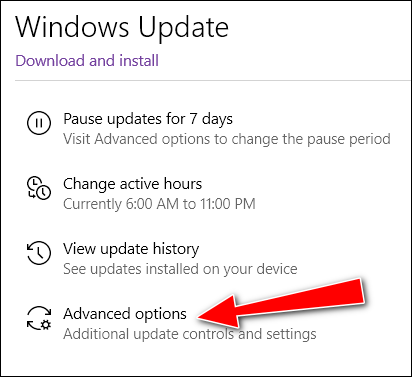
4. In Windows Update click on” Advanced options” as shown above.
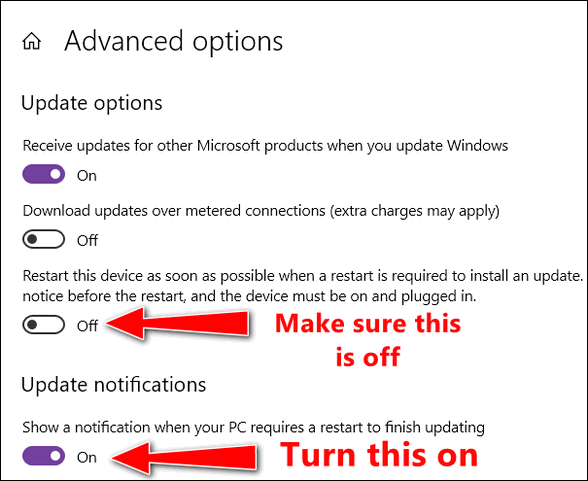
In “Advanced options” turn the switch under “We’ll show you a reminder when we’re going to restart…” to “ON” (as shown above).
If you set that up you should see a notification like the one below appear when Windows is getting ready to restart after an update. You can delay the restart by clicking on “View settings”.
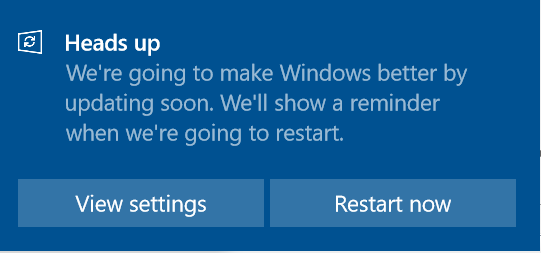
We hope this helps you, Bill.
Tammy wants to set a default font and font size in WordPad
I use WordPad when typing recipes and notes. But I can’t find a way to set a default font, font size, margins, and line spacing that will stick after I close it. I am continuously having to change it back to what I want even while typing in the document. It always reverts to the default settings. Do you have a fix for this? Thanks, Tammy.
Our answer
Hi Tammy. Most word processors (Microsoft Word and others) let you set default fonts and font sizes, but WordPad does not. But we have a workaround and it’s simple and easy.
The workaround is to create a document and use it as a template with your desired font(s) and font size(s) saved. Then use the document itself as a shortcut to open WordPad.
Here’s what you need to do:
— Start WordPad.
— Click at the top of the document select the font, font size, and font color that you want to use as your defaults.
— Click on File > “Save As”.
— Save the file on your desktop and name it “WordPad” (no quotes)
— Right-click on the WordPad on your desktop and click “Properties”.
— Check the “Read Only” option and click “OK”. Making this file “read-only” means no one can change this document and thus your default settings.
From now on, use this shortcut to start WordPad. WordPad will open with your custom font settings. Just remember to save your new document(s) using a different name than whatever you named your shortcut.
I hope this helps you!
Jim has only two entries on his Windows 10 “Send to” menu
When I right-click a folder or file on my computer, my “send to” link only has the choice of Bluetooth. How do I get more on it?
Our answer
Hi Jim. This problem is usually caused by having two Bluetooth entries in the “Send to” folder. One of them is correct, the other is not. To fix your “Send to” menu problem, you have to delete the one that is not correct.
Open File Explorer and click on “View” at the top. Then click on the arrow under Options (on the far right) and choose “Change folder and search options”. In Folder Options’ dialog, click on the “View” tab at the top and make sure “View hidden files, folders, and drives” is selected. If not, select it and click Apply/OK.
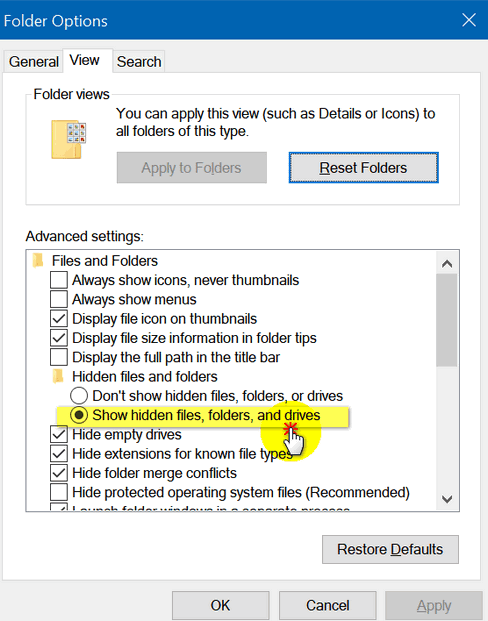
Next, navigate to C:\Users\<your user name>\AppData\Roaming\Microsoft\Windows\SendTo
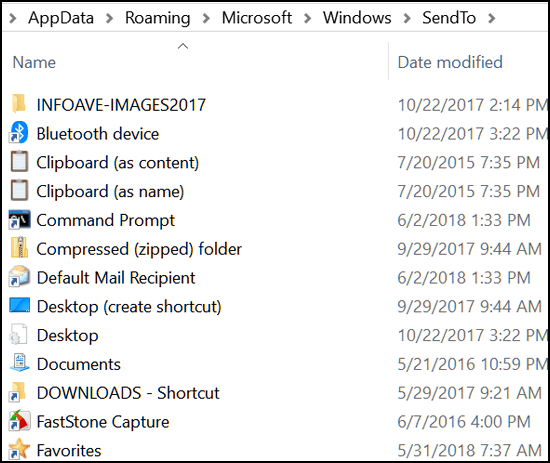
Above… you can see I only have one Bluetooth entry: “Bluetooth device”. But if you have two (one may be called just Bluetooth) it can stop the other entries from showing in the “Send to” list. So, I am just guessing you have two entries with “Bluetooth” in their names. If you do, delete the second one. Restart your computer and your right-click menu should have a lot more items.
Please let me know if this works for you.
——–
Jim wrote back: “Hi TC. It worked! You are awesome. Keep up the good work. Jim”
Bonnie’s having big problems with Google Chrome
I’ve been having a lot of problems with Google Chrome lately. Some sites won’t open, it freezes, and sometimes it won’t open. I have uninstalled Chrome and reinstalled it. I checked my extensions and I only have 3. How can I get chrome working right again?
Our answer
Hi Bonnie. Uninstalling and reinstalling Chrome isn’t as simple as uninstalling and reinstalling Chrome. You must completely remove Google Chrome and all its related folders. The Google profile folder is found in C:\Users\**Your Username**\App Data\Local and is also found (sometimes) in C:\Users\Your Username\AppData\Roaming. If you don’t remove those Google folders in both locations – when you reinstall Chrome all your previous Google Chrome content, settings, etc. are reloaded back into Chrome. So, uninstalling Chrome and not removing the Google folder in AppData/Local and in AppData/Roaming (if one is there) really doesn’t do a lot of good, since all the data associated with the previous installation of Chrome is automatically loaded back into Chrome when you reinstall it.
So, follow the instructions under Method #2 in this Cloudeight article to completely remove Chrome and all its folders. And don’t forget to restart your computer before re-installing Chrome.
Linda keeps getting a quota warning for her Gmail account in Thunderbird
I keep getting a “quota warning” in my Thunderbird email program. I barely have any emails in my inbox, yet this keeps happening. I probably have about 70 emails which is not very many in this main inbox. I’ve had way more emails using other programs. Please help, this is getting so frustrating.
Our answer
Hi Linda. Go to https://gmail.com and check your space used; I have seen reports of people running out of space on Gmail and then receiving quota warnings in their mail program.
Per Google: “Your storage is shared across Google Drive, Gmail, and Google Photos. To see how much space you have left, on a computer, go to google.com/settings/storage. Important: When your account reaches its storage limit, you can’t send or receive emails…”
An easy way to see how much storage you have is to log into your Gmail account on the web, then paste the following URL in the address bar of your browser:
https://mail.google.com/settings/storage
Then press Enter.
I hope this helps you, Linda.
Brenda can no longer access Gmail with Firefox
I currently use Mozilla Firefox as my browser. I have for years and do not find any of the other browsers as easy and comfortable to use…so I am keen to continue with this. My home page is https://www.google.com/ and I access Gmail from that page. About 4 days ago I couldn’t connect to Gmail or sign in to it from Firefox. It just stopped. Strangely I was still able to get into Images from the link on the Google page.
I tried doing a System Restore 3 times and nothing worked…it took hours to do this; it was very slow.
I did ring a local tech person who said he couldn’t fix it and I needed to ring my ISP. I did this and the tech from there was helpful and went through everything with me but found out it wasn’t an ISP problem. I had to download Edge to finally get my emails, but I don’t like it and would prefer to use Firefox. I am happy to book a session with you if you think this is a “fixable” problem. Otherwise, I don’t know what to do
Any help would be most appreciated. Thank you, Brenda.
Our answer
Hi Brenda. A restore won’t fix a problem like this. System Restore only fixes things that were recently installed. I have two suggestions, I think the first one will work, but if it does not, let me know and I’ll send you instructions for the second fix. Try clearing Firefox browsing history and resetting Firefox back to its original settings. Keep in mind you’ll need to restart Firefox when you’re done doing this. Here’s how to do that.
Clear Firefox Browsing History
For this tip, it will be easier and work better if you use the Firefox Menu bar. If it is not showing on Firefox, open Firefox and press your ALT key while the Firefox window is in focus (on top of all other windows).
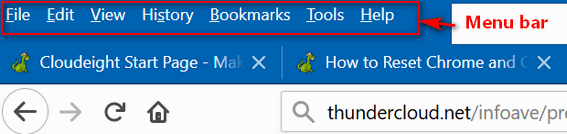
From the Menu bar, click on History…
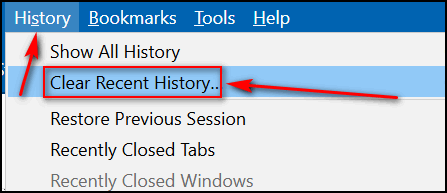
In the Clear All History dialog, click the down arrow (circled below). Make sure only the first four items on the list on the left are checked. Then click the Clear Now button.
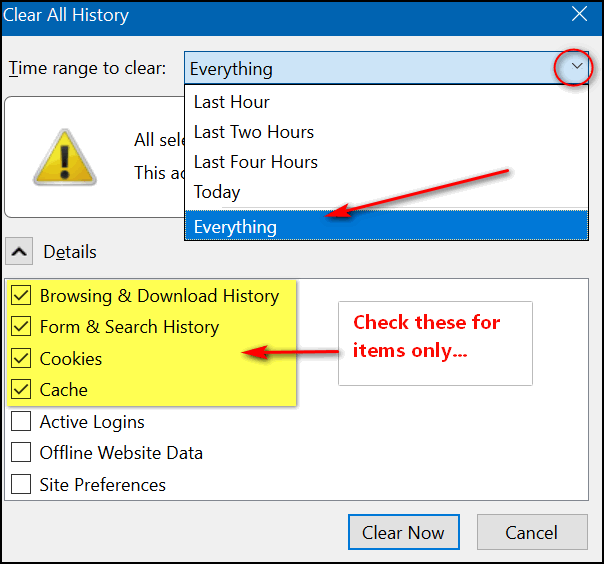
NEXT…Reset Firefox
Click the menu icon (see below) and then click Help near the bottom of the menu.
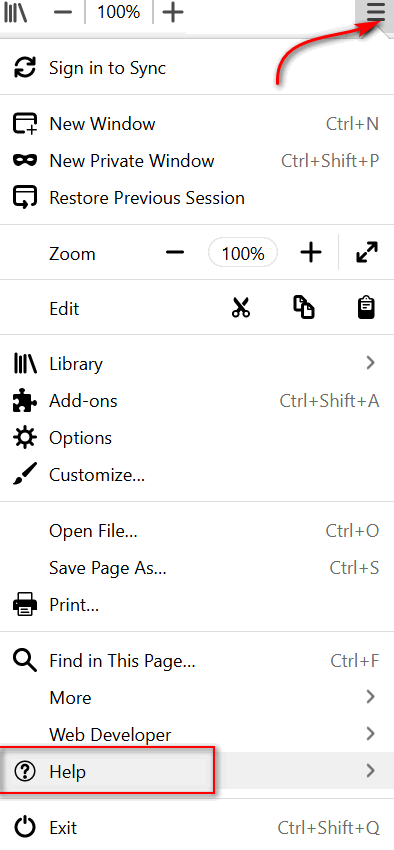
In the Help menu click on “Troubleshooting Information”
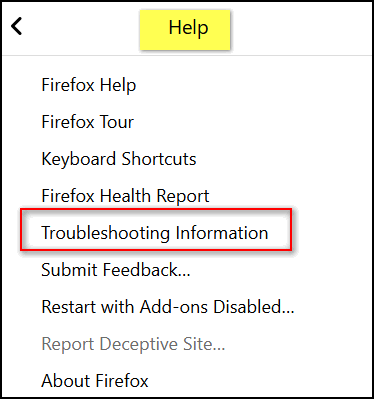
On the page that appears when you click “Troubleshooting Information”, on the right-hand side near the top, you’ll see “Give Firefox a tune-up” and under that, click the button labeled “Refresh Firefox”.
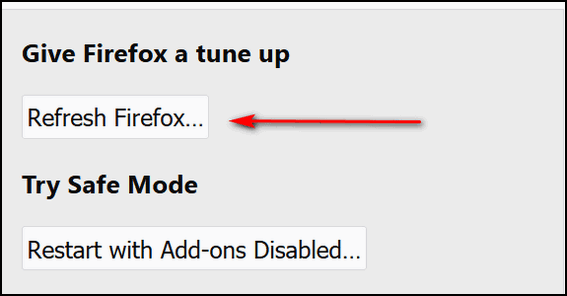
You’ll see a confirming dialog (see screenshot below). To reset Firefox, click the Refresh Firefox button and wait while Firefox refreshes. As noted in the confirming dialog, refreshing Firefox will remove your add-ons and customizations and restore your Firefox browser to its default settings.
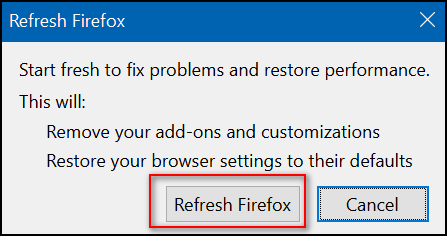
Now restart Firefox and see if it works as it should. If not, let me know and we’ll show you how to remove Firefox and all its files and folders and reinstall it. Hint: It’s not as simple as just uninstalling Firefox, so if the info above does not help, let me know and I’ll send you step-by-step instructions on how to remove Firefox and all its attended files and folders from your computer and reinstall a fresh new copy of Firefox. Hopefully, we won’t need to do that.
———-
Brenda wrote back: “Thank you TC, it worked. I am so grateful for your help and I am trying to get you a couple more subscribers…You are both such great people. I hope you are both well with this awful Covid thing. All the very best, Brenda.
Becky said her text suddenly got very tiny in Gmail
Yesterday, my emails in Gmail went to a very small type. Those I send use the settings I set but my Inbox and received emails are the very small type. Is there a way to get my larger type back?
Our answer
Hi Becky. Text on most websites (including Gmail) is very easy to make bigger or smaller on the fly.
You can use your CTRL key plus your mouse wheel to increase or decrease the size of the font on Gmail (and most other websites). You can also use your CTRL key and the + (plus) or – (minus) key to change font sizes.
See our article here to learn more.
Please let me know if this helps you, Becky.
—–
Bonnie wrote back: “Worked perfectly! Thank you so much! Becky.”
Roberta gets a list of irrelevant “trending” Google searches in Chrome
Hi! When I search the search bar on Google Chrome, I get a list of what is called trending searches in a drop-down. This just started that yesterday. The trending searches in the list are not relevant.
Our answer
Hi Roberta. It sounds like you installed an unwanted extension. So the best way to fix this is to follow the instructions below:
Reset Chrome and clear its history by following the instructions on the following page:
https://www.thundercloud.net/infoave/new/how-to-reset-chrome-and-clear-browsing-history/
After you reset Chrome, close it and reopen it. You should not see any “trending” because “trending” is not part of Google search on Windows.
——
Roberta wrote back: “Thanks so very much, TC. You two are just awesome GOD BLESS! Roberta.”
Virginia wants a “clicky” keyboard
I’m shopping for a new wireless mini keyboard for added room on my real desktop. I see there are two different types under the keys themselves: membrane and scissor switch. Can you tell me the difference between these two? I would really prefer to find keys that make the clickety sound but doubt that anyone makes those anymore, I don’t like the “mushy” feel of many keyboards but Walmart online doesn’t carry any buyers’ comments as Amazon does, so there’s no one to ask about this. I sure would appreciate a “lesson” in wireless keyboards!
Our answer
Hi Virginia. Well, you cut me to the quick. I have used both the “clicky” keyboards and the “mushy” keyboards and never really cared which one I used- maybe I’m a terrible typist? 🙂
So, when you asked this question, I did some research and found a really good article about the difference between “mushy” (membrane keyboards) and “clicky” (mechanical keyboards).
You can read that article here.
Now, the good news for you is that wireless “clicky” (mechanical keyboards) are still widely available and are still being made. They are more expensive than mushy (membrane) keyboards. I’m not sure what kind of “mini” keyboard you’re looking for, but if you search for Wireless Mini Mechanical Keyboards you’ll find them at Best Buy, Amazon, Newegg, Walmart, and many other places.
I hope this helps you, Virginia.
Dennis wants to know if Emsisoft protects his Internet connection
I admit to being so ignorant of these things that I don’t know where to start. Emsisoft is anti-malware but does that mean the same thing as Internet or Wi-Fi security?
Our answer
Hi Dennis. Emsisoft is a security program with the name Emsisoft Anti-Malware. It’s an anti-malware and anti-virus program. Malware is a general term that covers viruses, Trojans, spyware, bots, PUPs, etc.
Wi-Fi security is provided by WPA2 security. WPA2 is the updated security method and successor to WPA for wireless networks. WPA2 provides strong data protection and network access control. It provides Wi-Fi users with a high level of assurance that only authorized users can access their wireless networks Ethernet needs no security method since your computer is connected directly to the network with an Ethernet cable.
Firewalls provide prevent or allow programs or apps installed on the computer or device to access the Internet. It can prevent rogue or unwanted programs from accessing the Internet – but this is rare. Windows 10 includes an excellent firewall for additional internet security- it’s automatically configured to work for most users. It can be manually tweaked and configured by advanced users- but for most users that is not necessary.
I hope this helps you, Dennis.
Wait! Before you go…
Every week we help dozens of people with their computers without charge or any expectation of payment. And we have helped many folks who have fallen for tech support scams or other scams designed to steal their money.
And we now depend more on readers like you to help keep us going. Your donation helps us to help more people with their computers and helps us keep everyone safer online.
Please help support our small business and help us to keep on helping you.




Virginia wants a “clicky” keyboard: I’m a terrible typist anyway, but I personally like the “mushy” feel for whatever that is worth. I just kept whatever Dell sent back then…lol. I think they were clicky at that time. Someone gave me the keyboard I have now; it is a membrane keyboard.