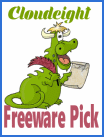HiBit Uninstaller Revisited
HiBit Uninstaller Revisited We featured HiBit Uninstaller for the first time in June 2018 when it was first introduced. But after downloading and installing it again one year later I was more than impressed. I was amazed at what the developer has done with it. So, I think it deserves another feature as a Cloudeight Freeware… Read More »