Windows 10 Feedback Hub: Tell Microsoft What You Think
The Feedback Hub – it’s been hiding in plain sight on you’re Windows 10 Start menu.
Let’s open the Feedback Hub… it’s under “F” on your Windows 10 Start menu.
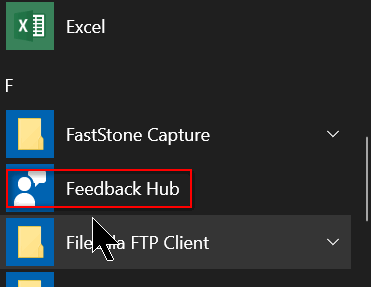
Welcome to the Feedback Hub!
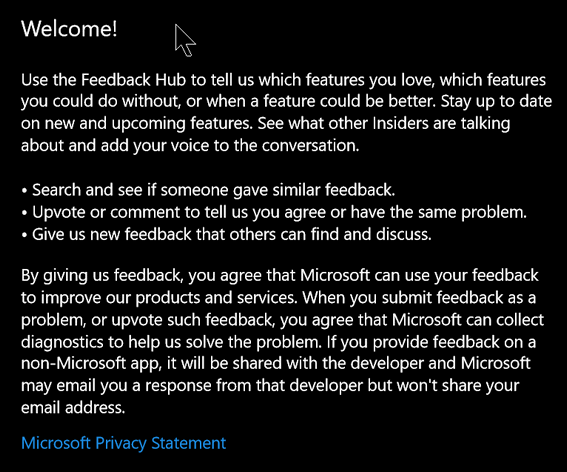
If writing to Microsoft seems like an exercise in futility, the Feedback Hub may be slightly less futile. If you have something to tell Microsoft about Windows 10, this is the place to do it – for better or for worse. But remember, ranting about the errors of Microsoft’s ways is probably not going to get you much satisfaction, but constructive criticism should always be welcome. Of course your suggestions for making Windows better would be helpful too. If you dig deeper you can also find out what other people are saying. If you’re having a problem with Windows 10, you’re probably not alone.
Open the Feedback Hub from your Start menu and give Microsoft your feedback.
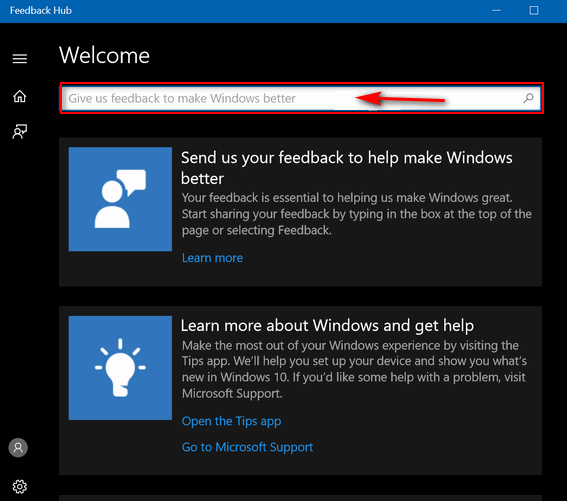
A closer look…
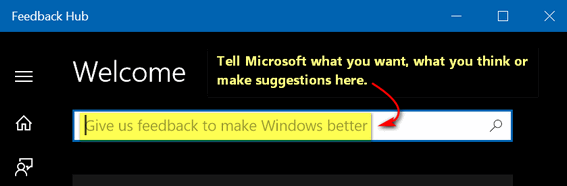
And more stuff you’ll see in the “Feedback Hub”.
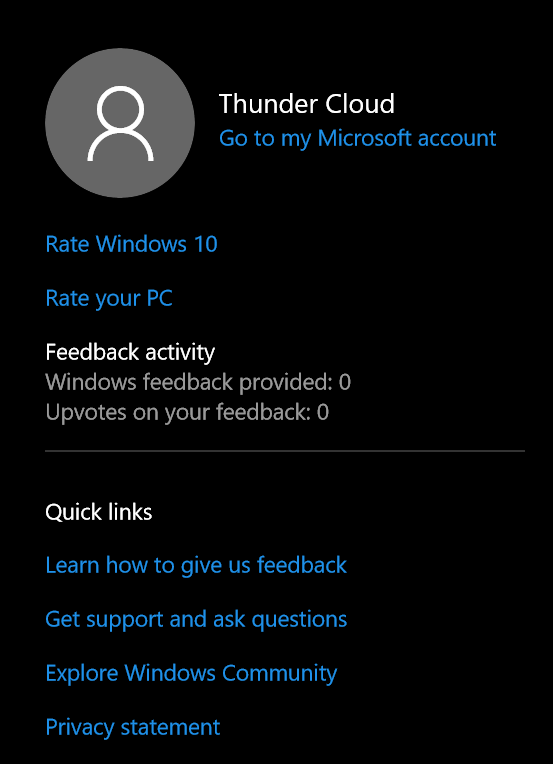
You can even rate Windows 10 and give Microsoft permission to contact you. I wouldn’t hold my breath, but you can let them know that they may contact right here in the Windows 10 ratings dialog.
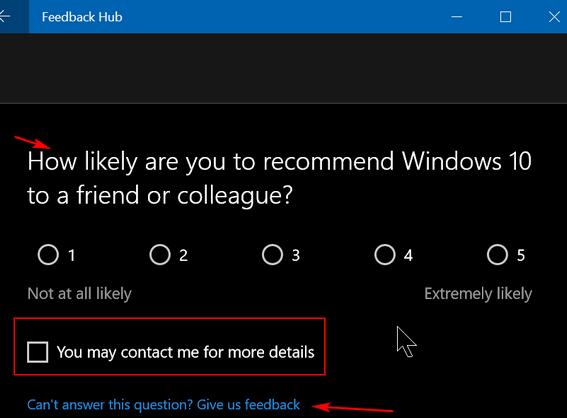
A Cloudeight Poll: How would you rate Windows 10?
Tell us how you would you rate Windows 10. Take our poll and let us know!
[polldaddy poll=9999103]


Great tip; I’d forgotten about this ! I believe I used it once but that was ages ago! At least MS knows we’re serious when issues come up! So glad you’re here to advise us and make us a bit smarter. THANKS!
On that update in April, it caused my computer to not able to get on the internet. Then it screwed up and I couldn’t get my windows open. I ended up clearing windows 10 and reinstalling everything. I gave the computer to my daughter and went back to using my old computer with windows 7. I guess I’ll never be able to purchase a new computer again because I hated windows 10 before that happened anyways.
You could have gone back to Windows 10 v 1709 since you were having no problems with it. You can do this by booting with advanced boot options to get to settings > Update & security > Recovery > Go back to an earlier build of Windows. Widows Key + i (Settings), Update & Security, Windows 7 has only about 18 months of support before its End-of-Life (Jan 2020). Windows 10 can be cosmetically altered to look like Windows 7.