Three Free Cleanup Programs to Replace CCleaner
A couple of weeks ago, Microsoft warned Windows 10 users not to install CCleaner… a once highly regarded Windows system cleaner that was subsequently purchased by Avast which led to a lot of controversies as Avast started using CCleaner to spy on its users, as an advertising billboard for Avast antivirus, as a way to entice users to download a software bundle, etc. You can read more about that here.
There are dozens of free cleaners available and we’ve tested a few for you. Those are Cleanmgr+, BleachBit, and PrivaZer. Let’s take a look at each one of them.
Cleanmgr+
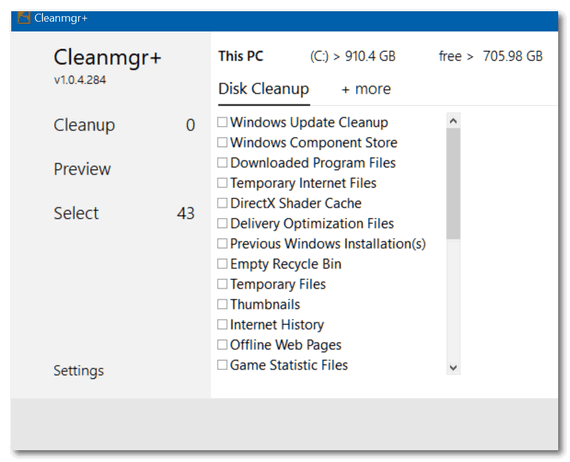
We first recommended Cleanmgr+ in March of 2019. That was when Microsoft first announced they were deprecating Windows Disk Cleanup (cleanmgr.exe). Well, it’s August 2020, and Windows Disk Cleanup is still alive and well in Windows 10 version 2004…
However, if you’re looking for a heftier cleanup program with more features than Windows Disk Cleanup, that is safe and easy to use, then Cleanmgr+ may be just the cleanup program for you if you’re looking to replace CCleaner.
From the Cleanmgr+ web site…
“There are many Disk Cleaner utilities out there, but the goal with this one was to create a tool that uses Windows own resources ensuring that only system-compliant actions are performed.
Find the full list of all available options below.
Windows Update Files
Windows Component Store (WinSxS folder)
Downloaded Program Files
Temporary Internet Files
Offline webpages
Delivery Optimization Files
DirectX Shader Cache
Recycle bin
Temporary files
Thumbnails
Game Statistic files
Files discarded by Windows upgrade
System archived Windows Error reports
System created temporary Windows Error reports
Recycle Bin
Temporary Files
Thumbnails
Clipboard
DNS Cache
Print Queue
Prefetch Data
System Hibernation File
Compress System Installation
Cleanmgr+ requires Windows 10, 8.1, 8, including both 32-bit and 64-bit versions.
For more information and/or to download Cleanmgr+, read our original recommendation here (it’s a bit outdated) or go straight to the Cleanmgr+ home page.
BleachBit
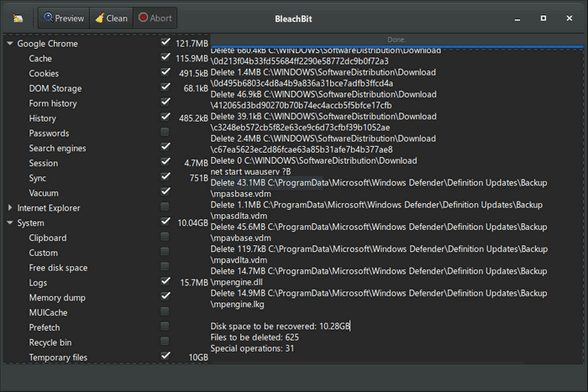
BleachBit is one of our Cloudeight freeware picks. If used with its default settings it is easy enough to use that just about anyone can safely use it.
From BleachBit…
“BleachBit has many useful features designed to help you easily clean your computer to free space and maintain privacy…
“When your computer is getting full, BleachBit quickly frees disk space. When your information is only your business, BleachBit guards your privacy. With BleachBit you can free cache, delete cookies, clear Internet history, shred temporary files, delete logs, and discard junk you didn’t know was there. Designed for Linux and Windows systems, it wipes clean thousands of applications including Firefox, Adobe Flash, Google Chrome, Opera, and more. Beyond simply deleting files, BleachBit includes advanced features such as shredding files to prevent recovery, wiping free disk space to hide traces of files deleted by other applications, and vacuuming Firefox to make it faster. Better than free, BleachBit is open source…”
Read more, including our review, here.
PrivaZer

Privizer is almost like a cult favorite. It has a very loyal following. And for the most part, PivaZer does what it claims to do – even when used with its default settings. Yet, PivaZer is extremely robust and continues to be a favorite among advanced users who like to twiddle around with PrivaZer’s advanced settings.
After re-testing it again today, we think some of you who are not-so-advanced users will find PrivaZer useful right out of the box… without messing around with its advanced features.
PrivaZer is certainly is one of the most complete and powerful free system cleaners available. It has never been one of our freeware picks although some of our readers have recommended it. We have tested it several times and found it to be safe if used with its default settings
From PrivaZer’s web site:
With simply one click, PrivaZer is able to clean securely
. Internet browsers
. Index.dat
. Cookies
. Cookies Tor
. Cookies Flash
. Cookies Silverlight
. DOM Storage
. IndexedDB
. AppCache. Registry
. RAM
. Pagefile.sys and Hiberfil.sys files. Use of software
. Messengers
. Histories of visited websites, videos, software, opened docs, etc
. Jumplists. Recycle bin
. Temp files
. Log files
. Invalid Prefetch entries
. Indexing service
. ThumbCaches, Thumbs.db. Residual traces of deleted files
. Free space
. File table (MFT or FAT)
. INDEX attributes in MFT
. USN Journal, etc
PrivaZer is a cleanup tool that many highly recommend. We recommend it if you use it with care. To get the most from PrivaZer, be sure to read the documentation and instructions.
Read more about PrivaZer and/or download it here.


I just checked my computer and have Windows Clean Up. Is that OK to use?
Windows Clean-up is fine.
Hi TC & EB,
As one of your long-time members I am pleased to see the Privazer recommendation which I have used regularly since it was created.
Never a fault or problem, never repetitive demands for a substantial payment for a Pro version, a small, one-time donation as low as $5.00 to enable regular updates.
CCleaner at long last the good advice to never use the disgusting programme, fortunately I never ‘fell’ for it, along with another evil programme, Malwarebytes, bytes, as does a savage dog.
What about the cleaner with HiBit Uninstaller? Are you still recommending that?
Thanks for the great tips. Much appreciated. I am sad to see that CCleaner has changed, it used to be my favourite cleaner.
I downloaded and ran Cleanmgr+ to see what it would find. Tons of things Reg Organizer didn’t show. I didn’t actually remove anything with Cleanmgr+ but just observed what it found. Do i need to use Cleanmgr+ in addition to Reg Organizer ?
Thanks, Conrad..
Reg Organizer cleans up disk space, but it doesn’t clean-up cookies, browser history, or browser caches. But you can clean up browser data right from the browser. Reg Organizer cleans up disk space…you can delete large amount of unnecessary information and free up space on the system disk. It can also enable you to remove unwanted updates, old Windows versions and much more.
Reg Organizer also includes an advanced program uninstaller, an advanced startup manager, a system tweaker, registy editor, defragmenter and more.
The tools explained above are great alternatives to CCleaner. According to me the best alternative to CCleaner is Bleachbit. I like this tool the most because it is free and provides manual control.
We removed the link to the comparison between BleachBit and CCleaner due to the number of misinformation in the article and the suggestion that CCleaner or BleachBit are “system optimizers”. Additionally, the article does not mention that CCleaner has been used as adware by AVG/Avast who now own it. Between BleachBit and PrivaZer we lean toward PrivaZer because of its better GUI. We compare BleachBit and PrivaZer here.