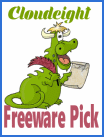The Screenshot Machine
The Screenshot Machine This will be the shortest, sweetest Cloudeight Site Pick article ever! They say a picture is worth a thousand words. So instead of a thousand words, we’ll give you a picture: We can hear the sighs of relief! Can you see? There’s not much to it. Just type or paste a Web site URL where… Read More »