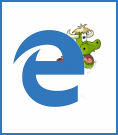Repair or Reset Microsoft Edge
Repair or Reset Microsoft Edge Here’s how to reset (or repair) Microsoft Edge: Step #1. Right-click the Start button. Step #2. Click on Settings Step #3. Click on Apps Step #4. In Apps, click on Apps & Features on the left side then scroll down on the right-side and find Microsoft Edge Step #5. When you… Read More »